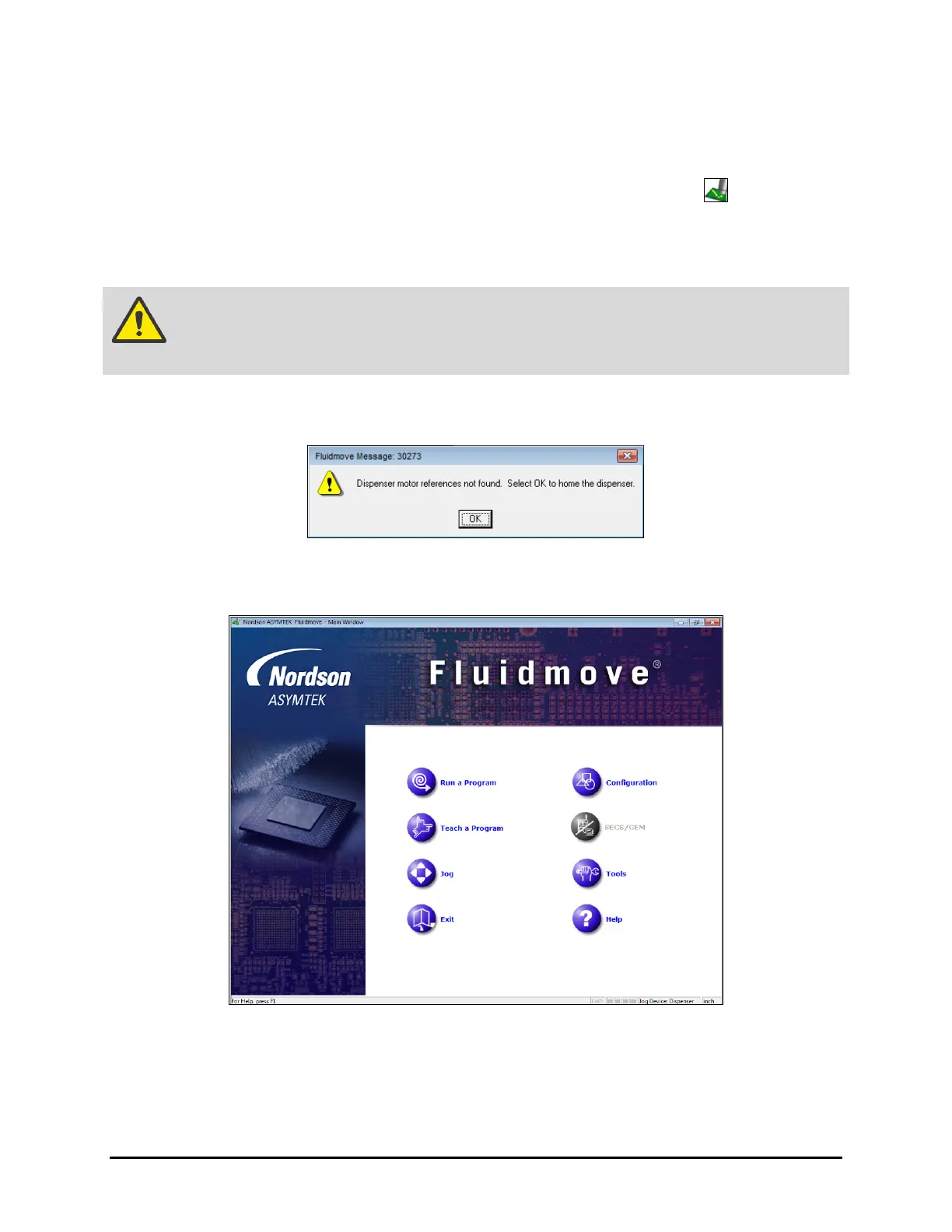Operation 4-3
4.4 Starting Fluidmove for Windows
The Fluidmove startup procedure assumes that the computer is ON and running Windows.
To start Fluidmove for Windows:
1. Click on
Start > Programs > Fluidmove or double-click the Fluidmove icon
on the Windows
desktop.
When Fluidmove starts, it will check to see that all the Input and Output (I/O) devices for
your dispensing system are communicating properly with Fluidmove.
CAUTION! Do not press any keys or the touchpad while Fluidmove is starting unless prompted
to do so.
2. When the Fluidmove Message 30273 - Dispenser Motor References Not Found appears, click
OK to home the dispenser (Figure 4-1).
Figure 4-1 Fluidmove Message 30273
The Fluidmove Main Window opens (Figure 4-2).
Figure 4-2 Fluidmove Main Window
3. Check to make sure the dispensing head is in the proper home position.
NOTE If you receive any error messages, refer to Section 7 - Troubleshooting or to the Fluidmove
User Guide or Online Help.