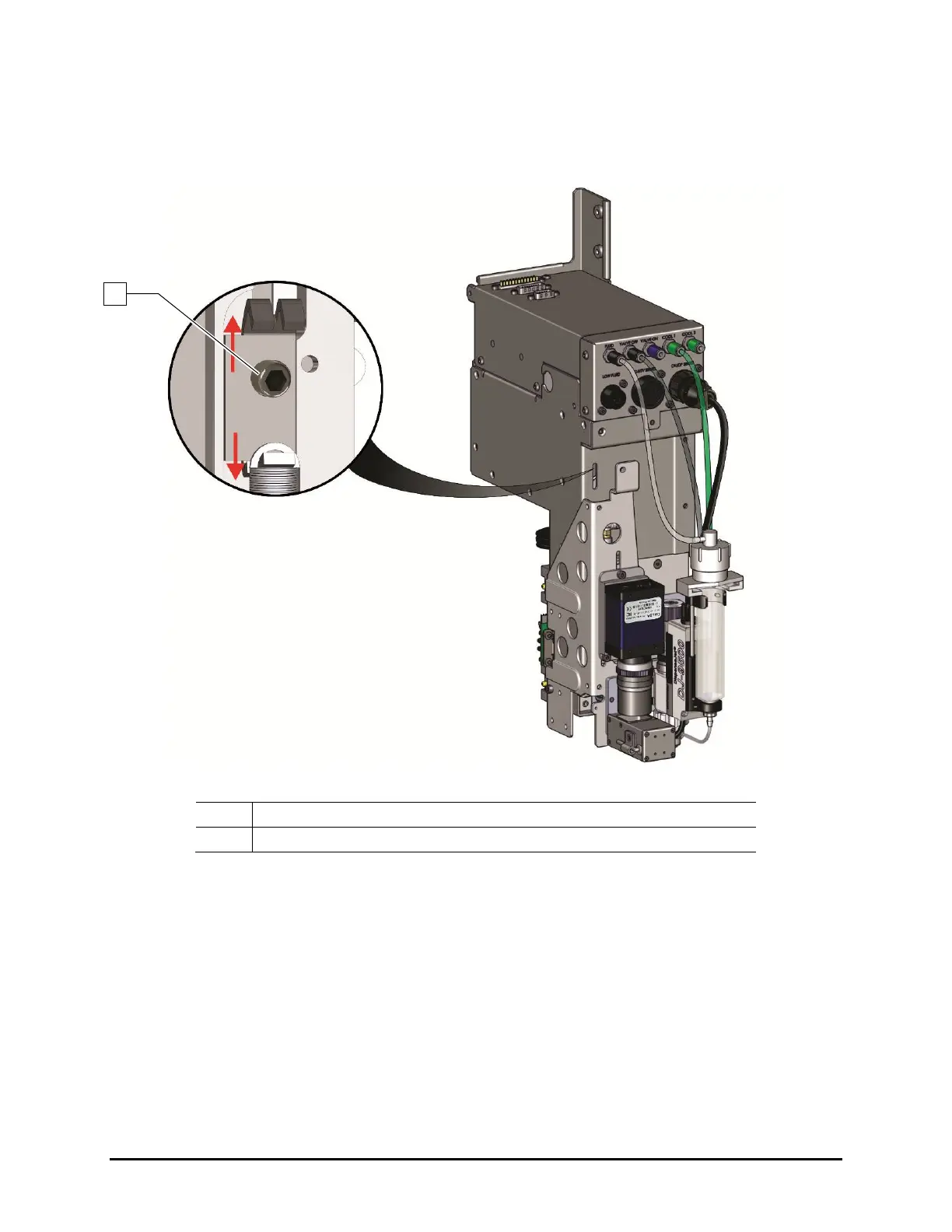6-18 Maintenance
6.11.2 Tensioning the Z Cable
1. Perform a service shutdown as specified in 2.13 Service Shutdown.
2. Use an M3 hex wrench to loosen screw within slot. DO NOT REMOVE!
1 Tensioner Screw
Figure 6-12 Tensioning the Z-Axis Cables
3. Manually move the dispensing head up and down the full length of the axis. Repeat three to
five times.
4. Tighten the tensioner screw.
