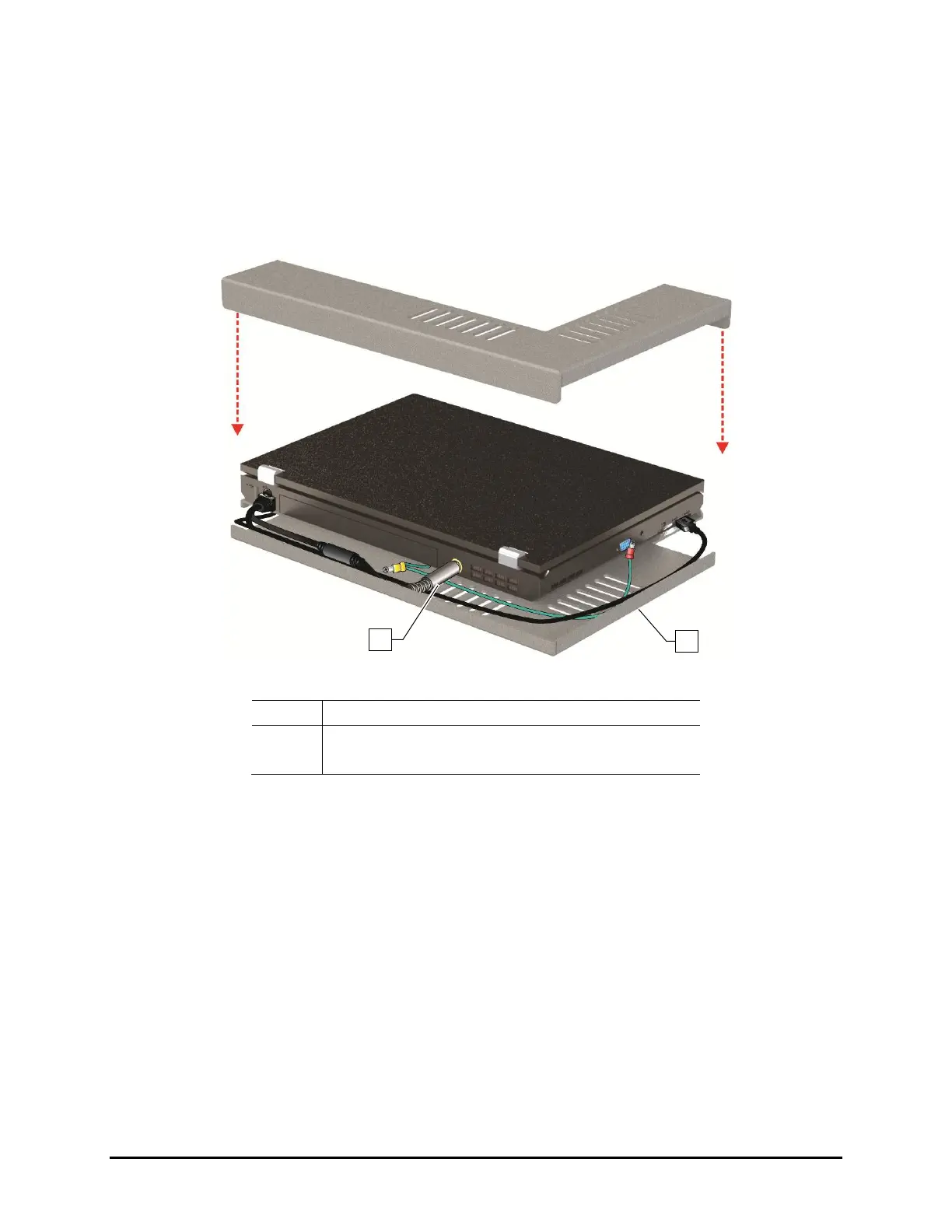Installation 3-11
10. With the laptop lid closed, align the computer with the covers so that no gaps exist on the
left side or the back edge.
The laptop is adhered to the tray with a hook and loop fastener. Align the laptop
computer before placing it on the tray.
11. Gently press the laptop onto the base.
12. Attach the locking cable to the laptop.
1 Power Cable
2 Laptop Tray
Figure 3-11 Aligning the Laptop Computer to the Tray
NOTE The Fluidmove Software is installed at the factory prior to shipping. If your system is
equipped with a Dalsa Genie Camera, the Dalsa software is automatically installed with
the Fluidmove Software. For software instructions, refer to the Fluidmove User Guide
included with the dispensing system.
