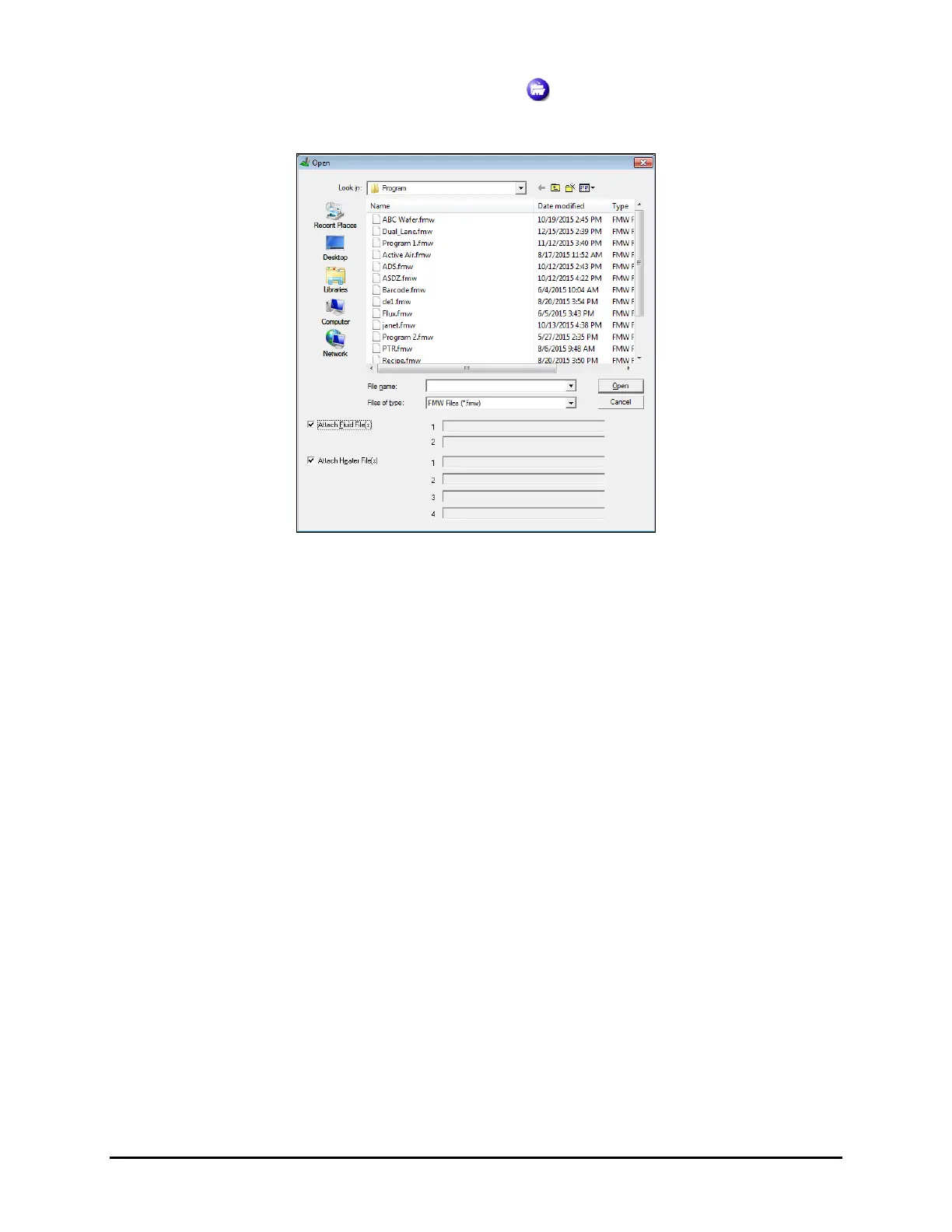4-48 Operation
b. In the Production Window, click on Load .
The Open Window appears (Figure 4-46).
Figure 4-46 Open Window
c. Select the program you wish to run.
The current program name will appear in the Production Window.
d. Make sure you attach the fluid file and heater file (if heat is required).
The fluid and heater files are saved as attachments to the program.
A checkmark in the boxes at the bottom left of the Open Window (Figure 4-46).
indicates that the files will be used during the production run.
e. Click on
Open to load the program and attached file(s).
The current program name will appear in the Production Window.
6. Check the air pressure.
a. Verify that the main air, valve, and fluid pressures are set to the desired levels.
b. If not, adjust pressure as described in 4.6 Adjusting the Air Pressure.
7. Load the workpiece. See 4.10.3 Loading the Workpiece.
8. Adjust the camera focus if necessary.
9. Run a prompted setup procedure. See 4.9 Valve Offsets for more information.
a. Select
Run a Program in the Production Window.
b. Click on
Setup > Setup Scripts > Prompted Setup (Figure 4-47).
