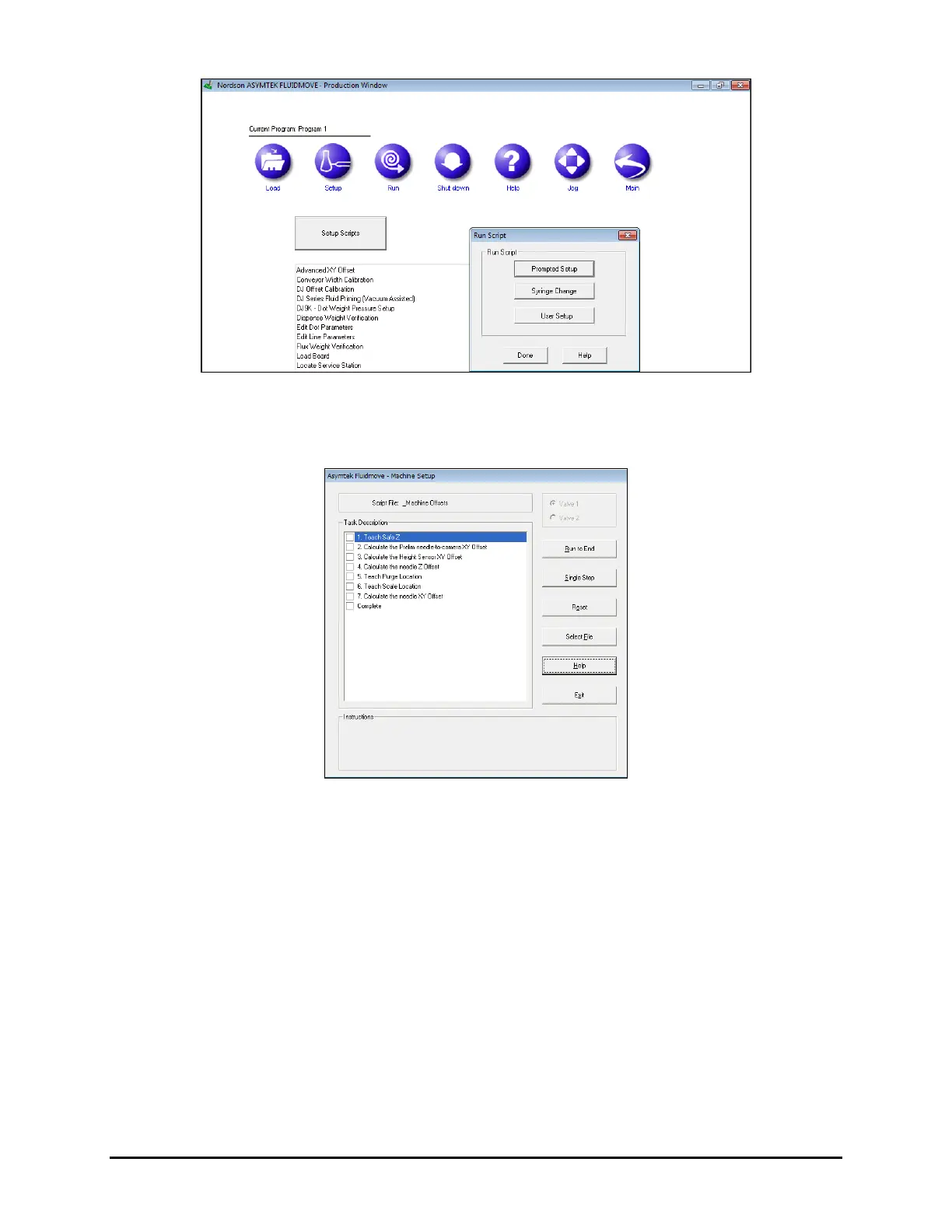Operation 4-49
Figure 4-47 Production Window
The Machine Setup Window opens (Figure 4-48). The name of the current script
file is displayed in the top left area the window.
Figure 4-48 Machine Setup Window
c.
Verify that the correct script file is selected. If not, choose Select File, select a script
file from the list, and click on
Open.
NOTE The tasks in the Machine Setup window vary depending on the selected setup
script. The tasks are performed in the order listed. When a task is complete, a
checkmark appears in the box next to the task.
d. Adjust the camera focus and lighting for the best image of the target surface.
e. Click on
Run to End. See 4.9 Valve Offsets for more information.
If you receive a warning message stating that the dispensing head will move to the
home position, select
Yes.
Follow the on-screen prompts. Refer to the Fluidmove User Guide or Online Help
if necessary.
When done, Fluidmove will display an “Offsets Complete” message.
