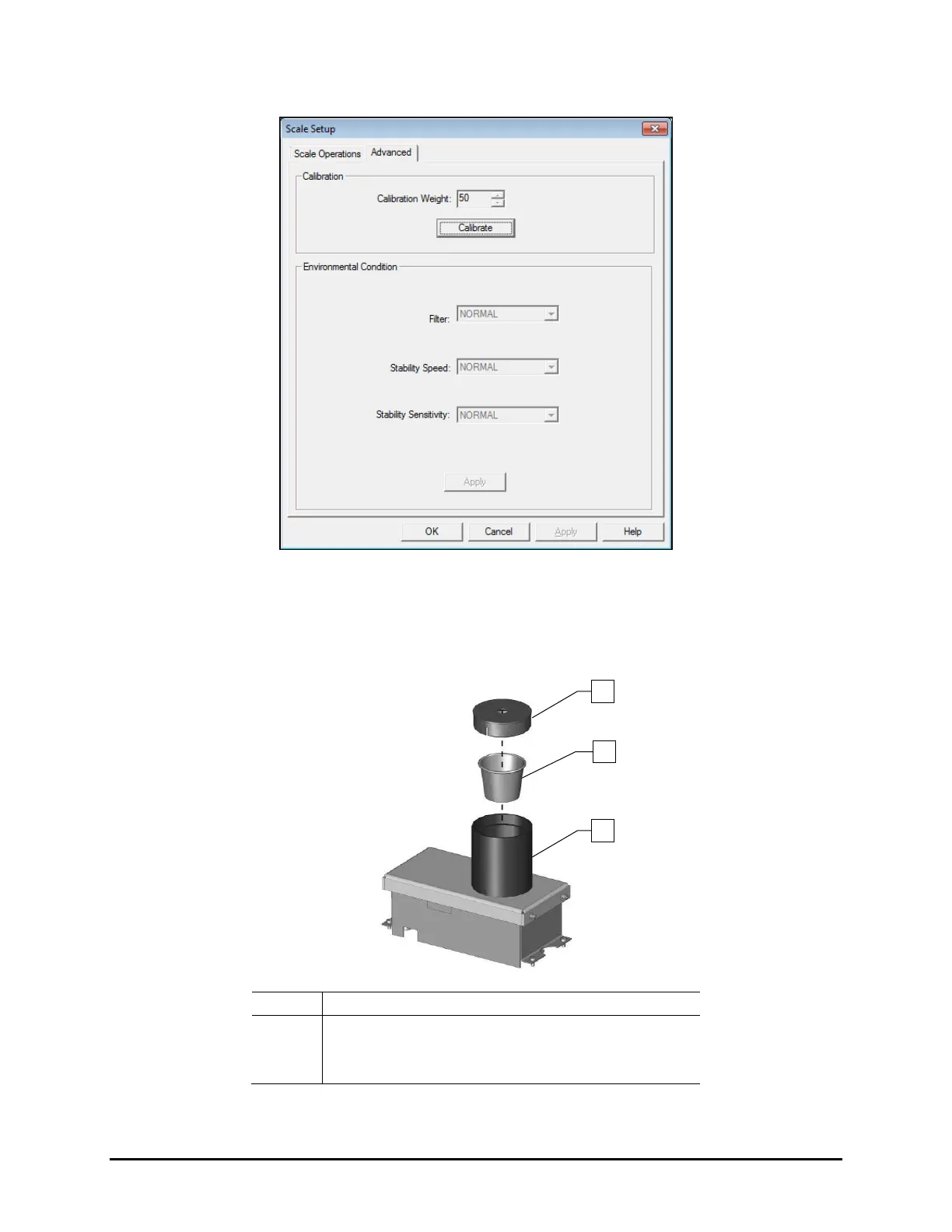Calibration and Adjustment 5-9
4. Click on the Advanced tab (Figure 5-8).
Figure 5-8 Setup Scale - Advanced Tab
5. Verify that the calibration weight is set to 50 and click on Calibrate.
Fluidmove will prompt you to place the weight on the scale.
6. Remove the scale cover and cup (Figure 5-9).
2 Scale Cup
Figure 5-9 Removing the Scale Cover and Cup
