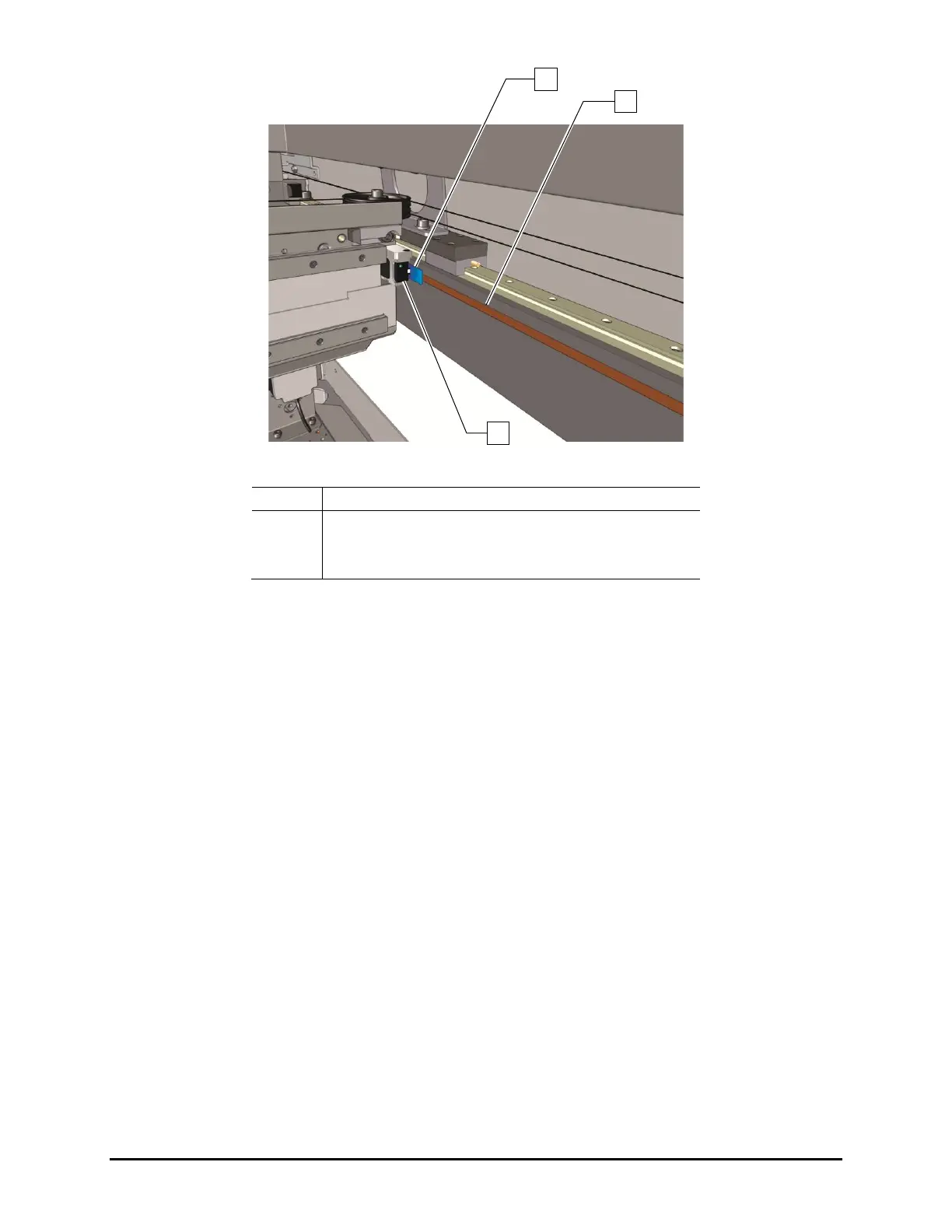6-22 Maintenance
1 0.8 mm Gauge
3 Encoder Read Head
Figure 6-16 Adjusting the Y-Axis Linear Encoder Gap
7. Apply Loctite thread locker to the hex bolt threads.
8. Press down on the encoder until it is on top of the gauge.
You should be able to slide the gauge back and forth under the encoder. If the gauge
slides too easily the gap may be too wide.
9. Once the correct gap is established, use the 3 mm hex key to tighten the hex bolts and
secure the encoder in place.
10. Remove the gauge from beneath the encoder.
11. Manually move the dispensing head back and forth (front to back) along the full length of
the Y-axis travel. Make sure that the encoder LED remains green throughout the move.
If the LED turns red or orange when the axis is in motion, repeat Step 4 through Step 11
and adjust the encoder height again.
If you notice that the LED turns red or orange in a specific location, it may be due to an
obstruction or a damaged encoder strip. Try using a soft cloth and mild cleanser to clean
that location. If the problem is not resolved, repeat Step 4 through 11 and adjust the
encoder height again.
12. When the LED stays green throughout the entire dispensing head travel, close the
dispensing system hatch and restart Fluidmove.
13. Observe the dispense head motion to ensure the dispensing head initializes properly and
finds home correctly.
