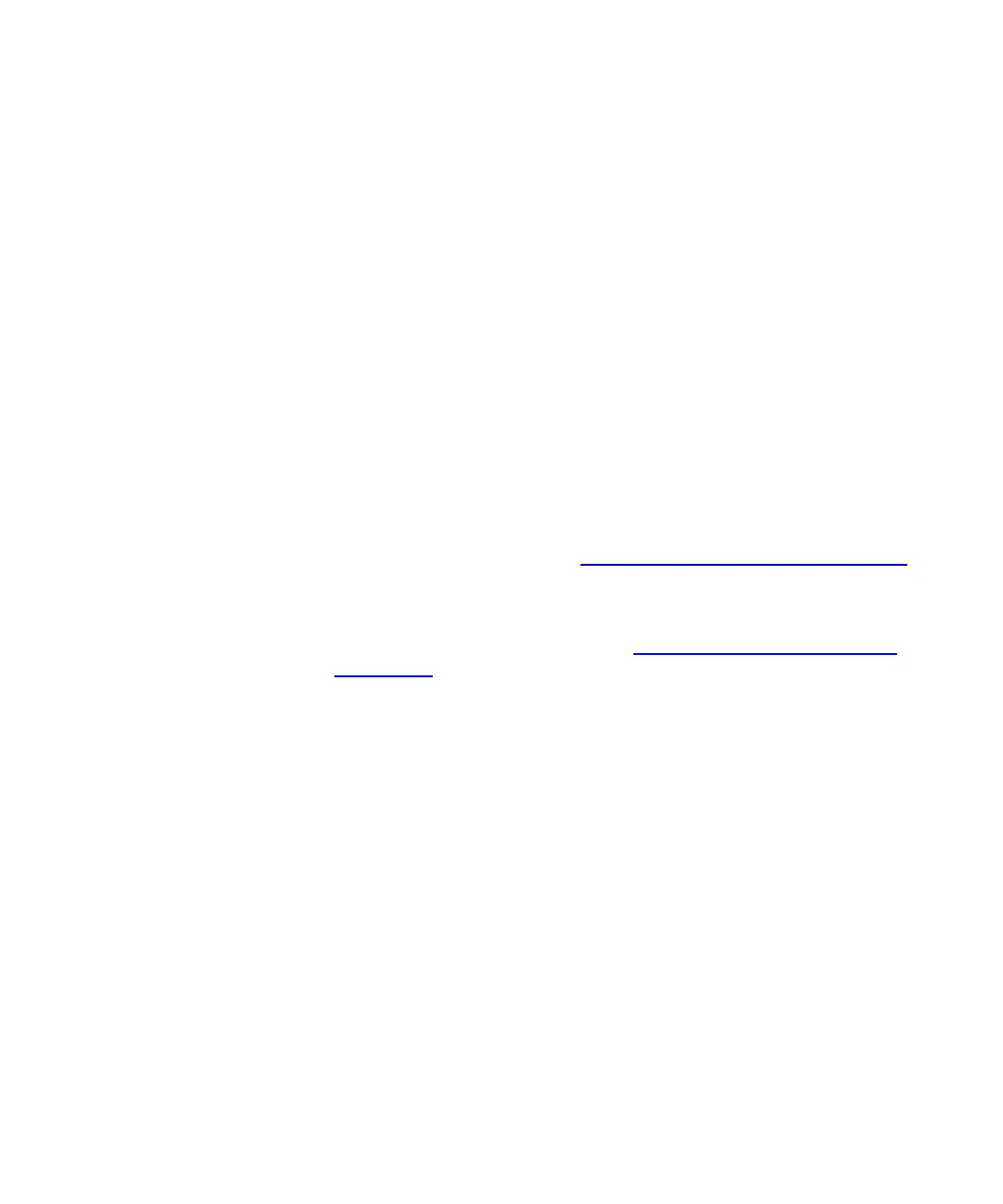Chapter 3 Configuring Your Library
Configuring the Library E-mail Account
Scalar i500 User’s Guide 93
(optional) for your SMTP server. The login account name and password
can contain the following special characters: @ and #. E-mail account
settings are not case-sensitive.
After configuring the e-mail account, you can send a test message to an
e-mail address to verify that the account is configured properly.
The
Setup > Notifications > E-mail Configuration screen contains the
following options:
•
SMTP Server includes the IP address or host name of the SMTP
server. IP addresses must be entered in dot notation (for example,
192.168.0.1) and cannot exceed 255.
•
Sender E-mail Address includes an e-mail address for the library (for
example, “libraryname@mycompany.com”). The library uses this
address in the
From field of e-mail messages that it sends out,
indicating the originator of the message.
Send snapshot with e-mail notifications instructs the library to
automatically attach a library snapshot file (ASCII format) to certain RAS
ticket e-mail notifications (see Working With RAS E-mail Notifications
on
page 94). (Snapshots are only auto-generated for this purpose if they help
to clarify or diagnose the problem.) This feature is turned off by default.
Library snapshot files can also be sent to specified e-mail addresses using
the
Capture Snapshot operation (see Capturing Snapshots of Library
Information on page 491). If the library is in the process of capturing an
automatic snapshot, you will not be able to manually capture a snapshot
via the Web client until the automatic snapshot is complete. If this
happens, an error message will display. Wait about 10 minutes and try
again.
•
Authentication includes a means to enter the login account name and
password for the library. Selecting the box enables use
authentication. Clearing the box disables use authentication. The
following fields are only available if use authentication is enabled:
•
Login Account includes the name of a valid account on the SMTP
server (for example, “John.User”). The login account name can
contain the following special characters: @ and #.
•
Password is the password for the account that you specified in
the
Login Account text box. The password can contain the
following special characters: @ and #.
