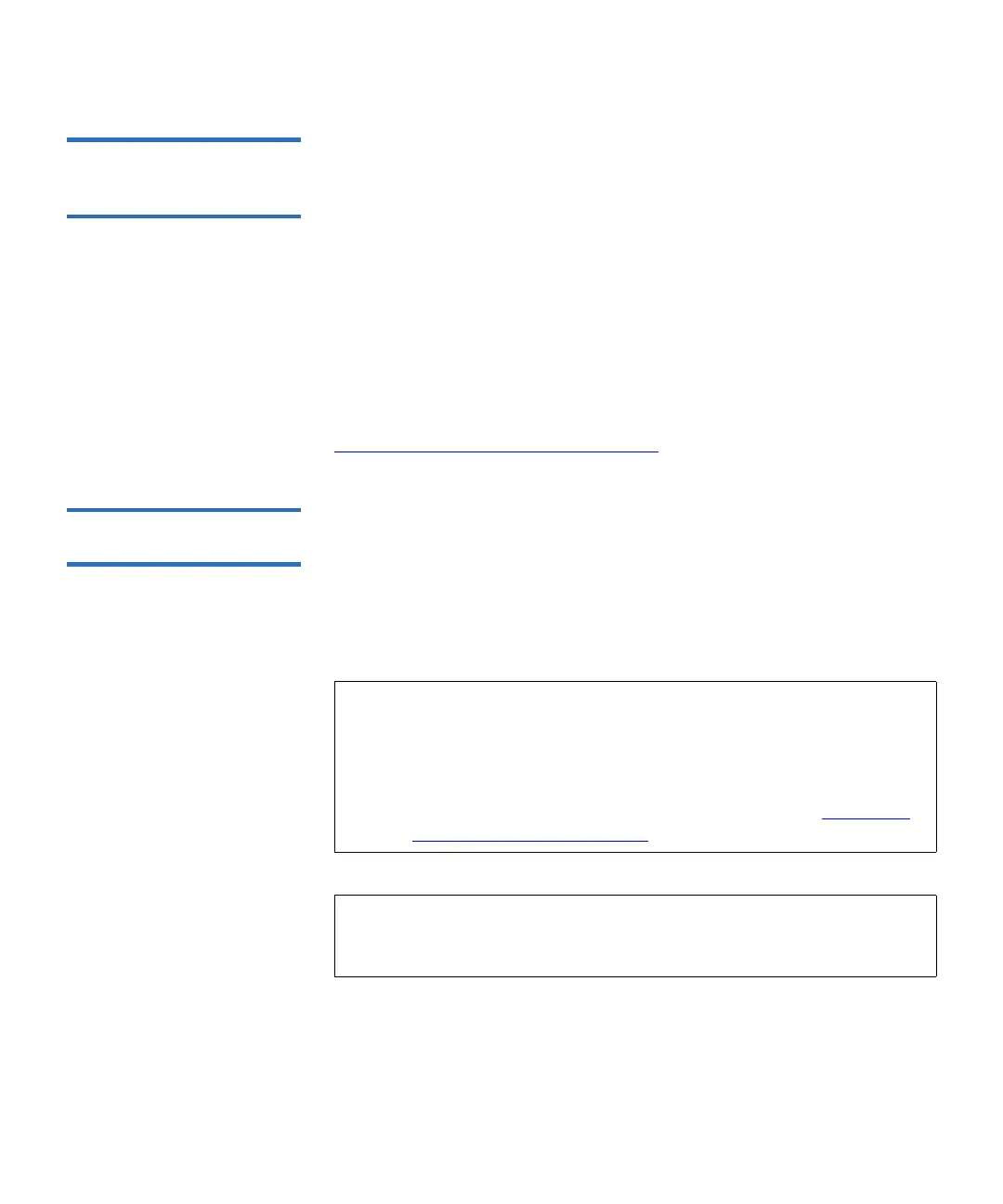Chapter 3 Configuring Your Library
Working With FC I/O Blades
Scalar i500 User’s Guide 111
FC I/O Blade Internal
Virtual Port for Media
Changers 3
FC I/O blades use an internal virtual port to access the media changer
devices (partitions). Each FC I/O blade can access all media changer
devices, except those that are defined in association with drive-based
access (also known as “LUN-1”). The Scalar i500 library can have up to 18
partitions. These internal virtual ports are not configurable via channel
zoning; thus, all media changer devices are accessible via ports 1 and 2 of
each FC I/O blade present within the library. This may lead to one or
more media changer devices being discovered multiple times, depending
on how the system is connected to host servers (for example, if four
partitions are defined in a system that has two FC I/O blades, there
would be four media changer devices visible on ports 1 and 2 of both FC
I/O blades, for a total of 16). To minimize unnecessary discovery of
media changer devices, you need to configure host mapping. See
Managing FC Hosts and Host Mapping
on page 113.
Configuring FC I/O Blade
Channel Zoning 3
When FC I/O blades are installed in the library, administrators can
configure channel zoning for selected FC I/O blades. Channel zoning,
also called port zoning, configures access to an entire FC and all the
LUNs on that channel for the exclusive use of a host or group of hosts on
a single port. Channel zoning enables you to control access between
specific target ports 1 and 2 and initiator ports 3–6 on an FC I/O blade.
Note: Channel zoning acts upon the FC tape drive LUNs seen
through the initiator ports on the FC I/O blade. Channel
zoning does not affect media changer (partition) LUNs. If you
want to map hosts to media changer LUNs though an FC I/O
blade, you must use the FC I/O blade’s FC host mapping
feature. For information on FC host mapping, see Managing
FC Hosts and Host Mapping on page 113.
Note: If both channel zoning and host mapping are enabled, the
channel zoning settings supersede any host LUN mapping on
the FC I/O blade.
