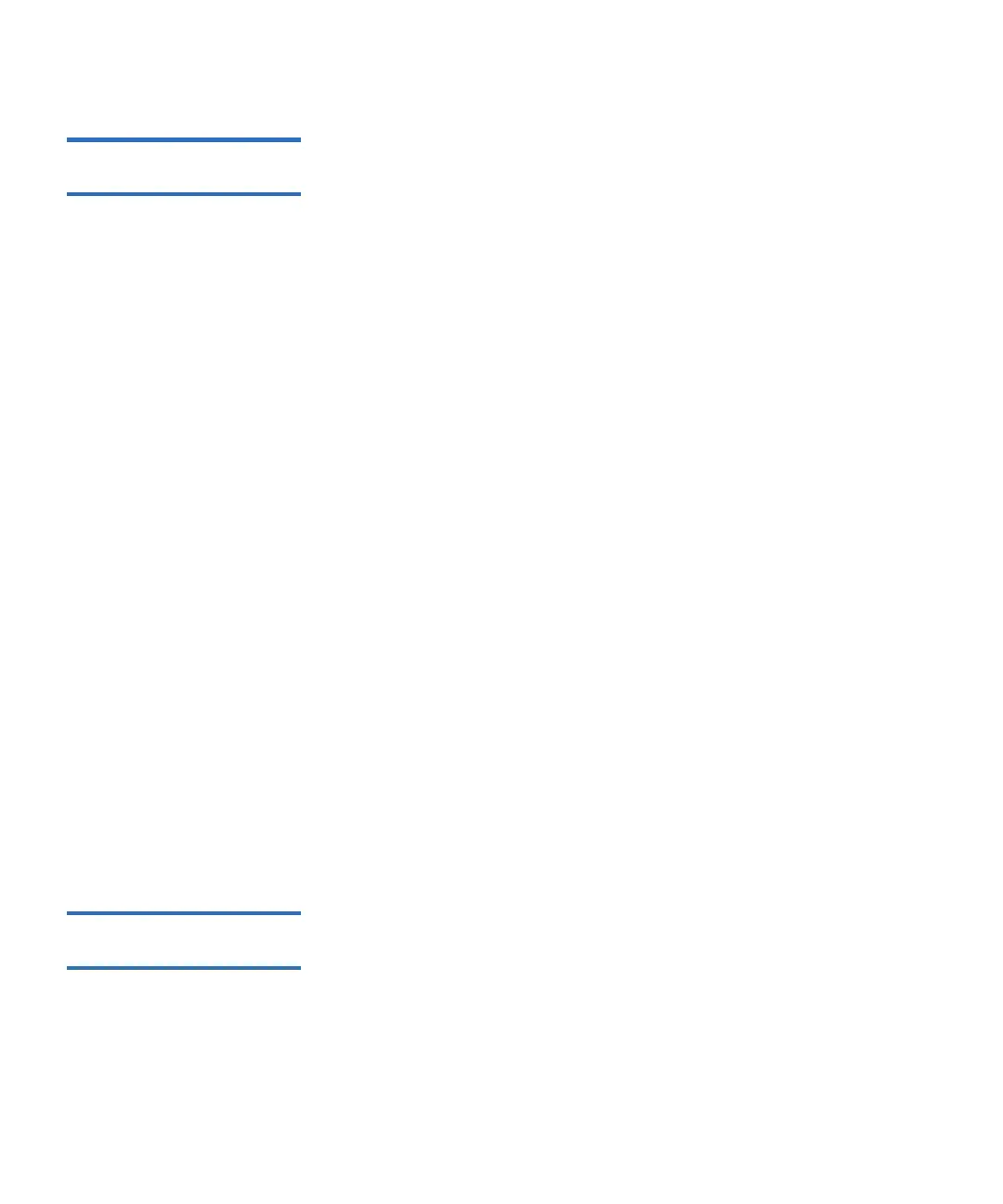Chapter 6 Storage Networking
Configuring Control Path Failover
Scalar i500 User’s Guide 153
Advance Control Path
Failover (ACPF) 6
This configuration provides support for Storage Networking-licensed
IBM LTO-5 FC and higher drives. This configuration requires hosts to
have the Advanced Path Failover Driver for IBM Drives installed. This
driver will determine and handle control path and data path selections in
the event of connection path failures. If both control path and data path
failover are configured, the control path will not fail over to another tape
drive unless both ports on the control path tape drive have failed.Unlike
the multi-path configuration which reports redundant connection paths
to the application, requiring the application to route and handle multiple
connection paths to the same device, the advanced path failover solution
shields applications from handling multiple connection paths to a drive
and/or library partition. The Advanced Path Failover Driver for IBM
drives will report just one device connection and handle all redundant
path and path selections in the event of communication path failures and
path failover recovery operation.
Advanced Control Path Failover configurations are supported for single
as well as dual-ported IBM LTO-5 and higher FC drives. In conjunction
with an installed Advanced Path Failover Driver for IBM Drives, the
driver will use one of the supported drive connections to communicate
library partition requests, and in case of a connection failure, use a
redundant drive connection path to continue library operation.
To configure a partition for advanced control path failover, you need the
following:
• A Storage Networking license must be installed on the library and the
associated drive count must be sufficient to cover all drives involved
in the advanced control path configuration.
• Neither drive hosting the partition control path may be connected to
a FC I/O blade.
• An APFO driver must be installed on the host(s).
Forcing Control Path
Failover 6
You can manually force a control path failover. You might want to force a
failover to check that the non-active tape drive still works, or to switch
back to the original control path tape drive once the issue that originally
caused the failover has been fixed.
To force a control path failover:
1 From the Web client, click
Tools > Drive Operations.
