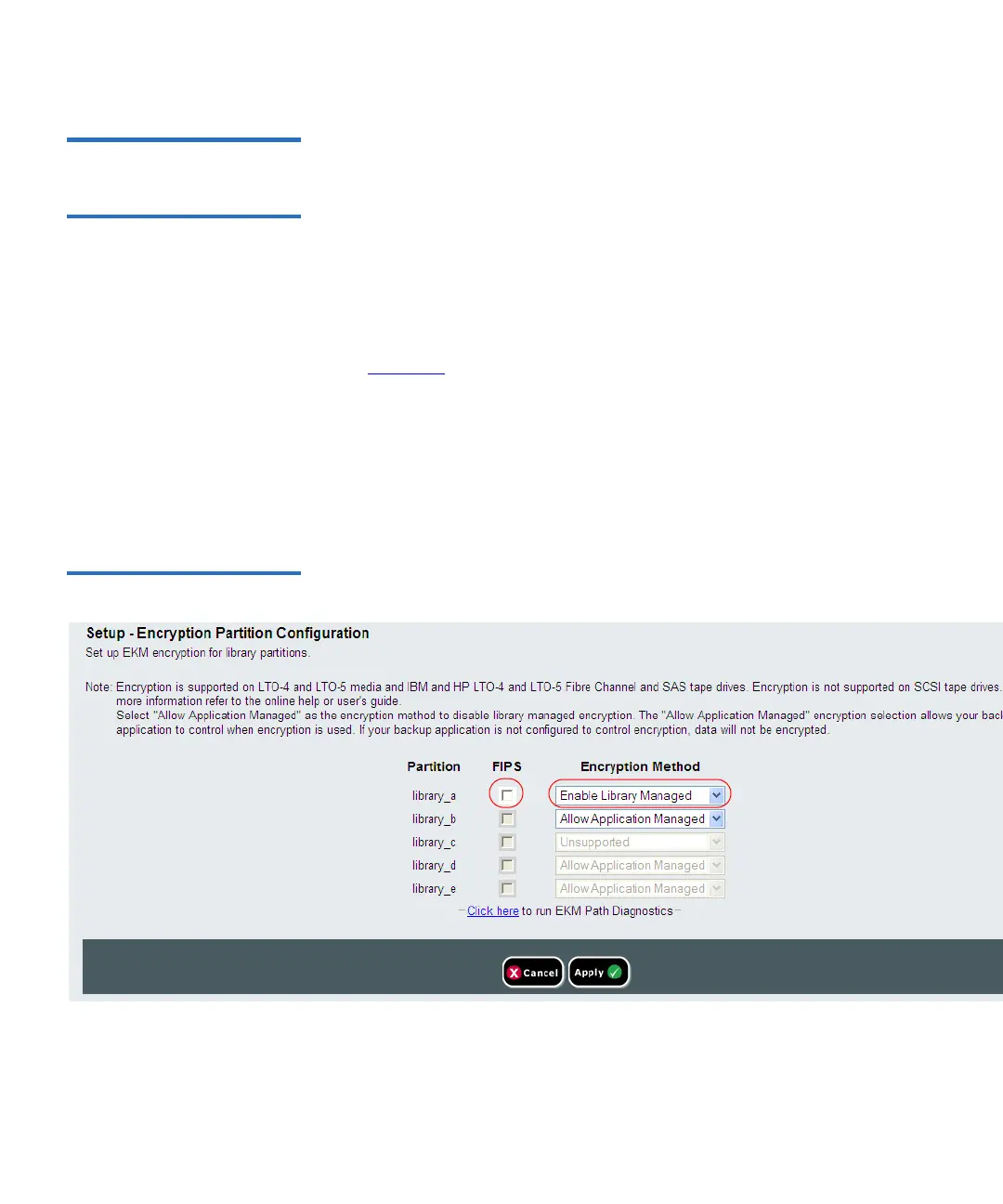Chapter 7 Encryption Key Management
FIPS-Certified Encryption Solution
Scalar i500 User’s Guide 205
Enabling and Disabling
FIPS Mode on HP LTO-5
and LTO-6 Tape Drives 7
To operate your HP LTO-5 or LTO-6 Fibre Channel tape drives to be
compliant with FIPS, you must enable “FIPS mode.” FIPS mode is
configured by partition. You enable FIPS mode on a partition, which
enables FIPS mode on all of the tape drives in the partition.
To change FIPS mode for a partition:
1 On the library web client, select Setup > Encryption > Partition
Configuration.
The Setup - Encryption Partition Configuration page displays (see
Figure 28
on page 205).
Change the Encryption Method of a partition to Enable Library
Managed.
2 Select the FIPS check box to enable FIPS mode for the partition. Clear
the FIPS check box to disable FIPS mode for the partition.
3 Click Apply.
Figure 28 Enabling FIPS Mode
