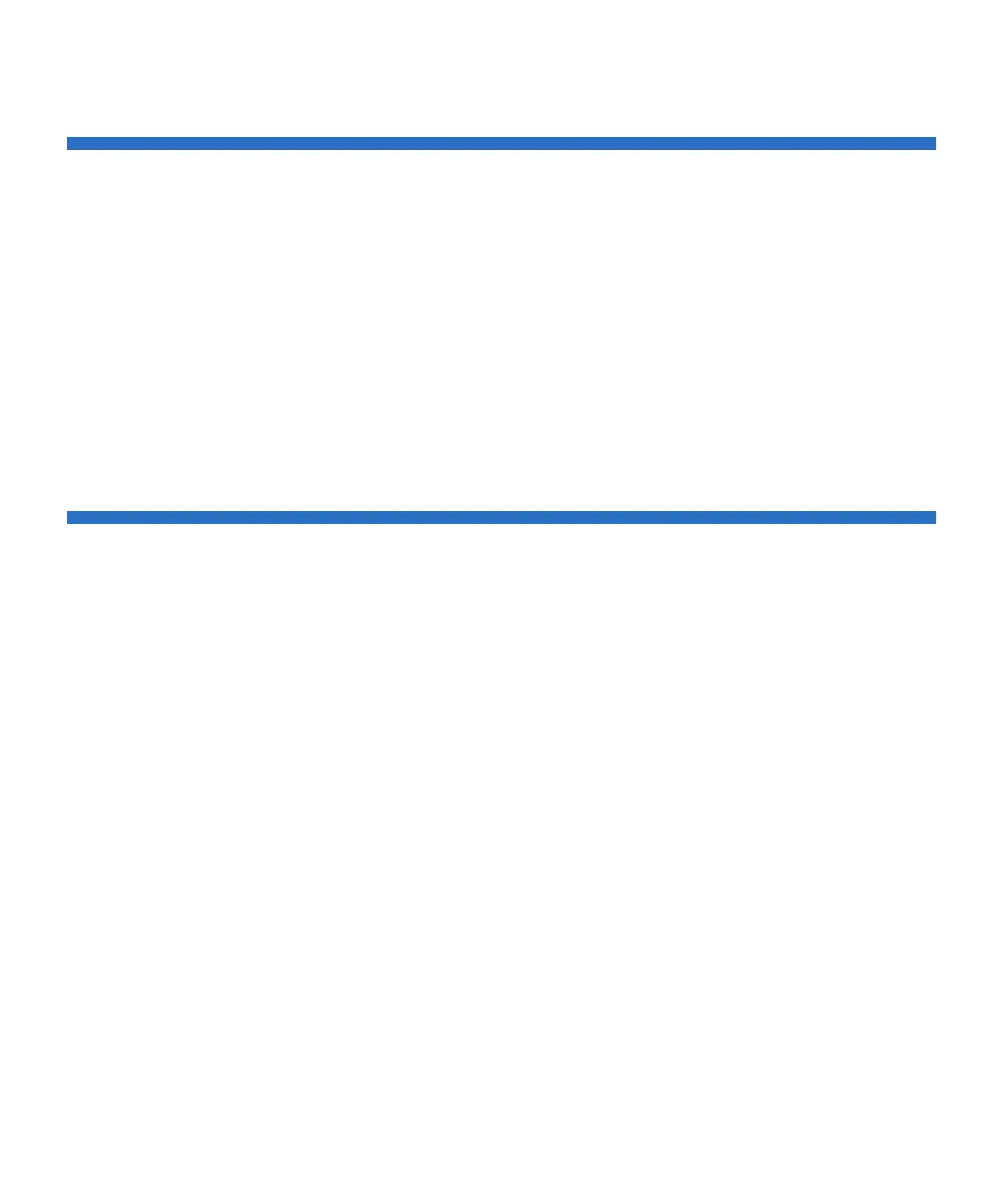Chapter 3 Configuring Your Library
Configuring Operator Panel Display Settings
Scalar i500 User’s Guide 133
Configuring Operator Panel Display Settings
You can use the operator panel Display Settings screen to adjust the
operator panel’s brightness and contrast settings. The current applied
settings appear on the screen. Adjust the brightness and contrast settings
by tapping the up and down arrows. The
Defaults button sets the
brightness and contrast to the default settings.
You cannot configure the display settings from the Web client. The path
to open the appropriate screen is as follows:
• From the operator panel, select
Tools > Display Settings.
Registering the Library
Registering the library activates the warranty. After completing the initial
setup of the library, choose
Setup > Register Library on the Web client to
automatically register the library. The library uploads the information
you entered in the
Setup - Contact Information screen (Setup >
Notifications > RAS > Contact
). If you have not filled out the contact
information yet, you will receive a message with a link. Complete the
Setup - Contact Information screen, and then return to the Setup > Register
Library
screen to complete registration.
You cannot register the library from the operator panel. The path to open
the appropriate screen is as follows:
• From the Web client, select Setup > Register Library.
