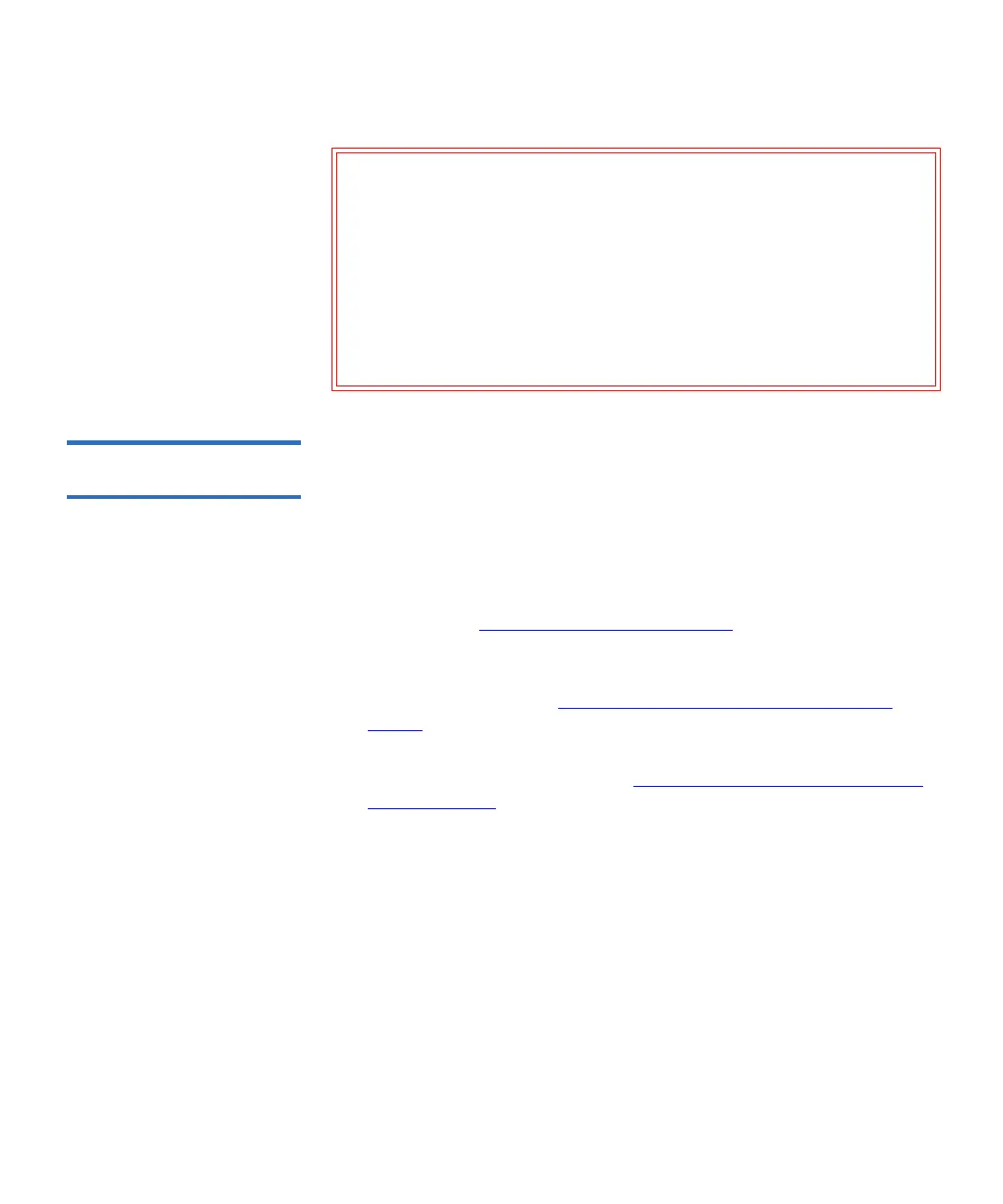Chapter 12 Installing, Removing, and Replacing
Installing a New Multi-Module Library Configuration
Scalar i500 User’s Guide 331
Preparing to Install a
Multi-Module Library 12
Required tools:
• Phillips #2 screwdriver, for removing and replacing the top cover
plate
• T10 TORX screwdriver, for removing and replacing the bottom cover
plate
1 Prepare the rack to hold modules, if you want to install your library
in a rack. See Installing the Library in a Rack
on page 423 for
instructions on installing a rackmount kit.
2 Make sure all tape drives have been removed from all of the modules
you plan to install. See Adding, Removing, and Replacing Tape
Drives on page 444 for instructions on removing tape drives.
3 Make sure all power supplies have been removed from all of the
modules you plan to install. See Adding, Removing, and Replacing
Power Supplies on page 420 for instructions on removing power
supplies.
4 Park the robot assembly in the control module. Before unstacking the
library, the robot assembly must be placed in the control module.
a Open the I/E station and access doors of each module.
b Using your hands, gently lift the robot assembly into the control
module. The robot assembly should glide slowly and with some
resistance.
Warning: All libraries taller than 14U must be installed in a rack
having a main protective earthing (grounding) terminal,
and power must be supplied via an industrial plug and
socket-outlet and/or an appliance coupler complying with
IEC 60309 (or an equivalent national standard) and having
a protective earth (ground) conductor with a cross
sectional area of at least 1.5 mm
2
(14 AWG).
To ensure proper airflow and access space, Allow 60 cm
(24 inches) in the front and back of the library.