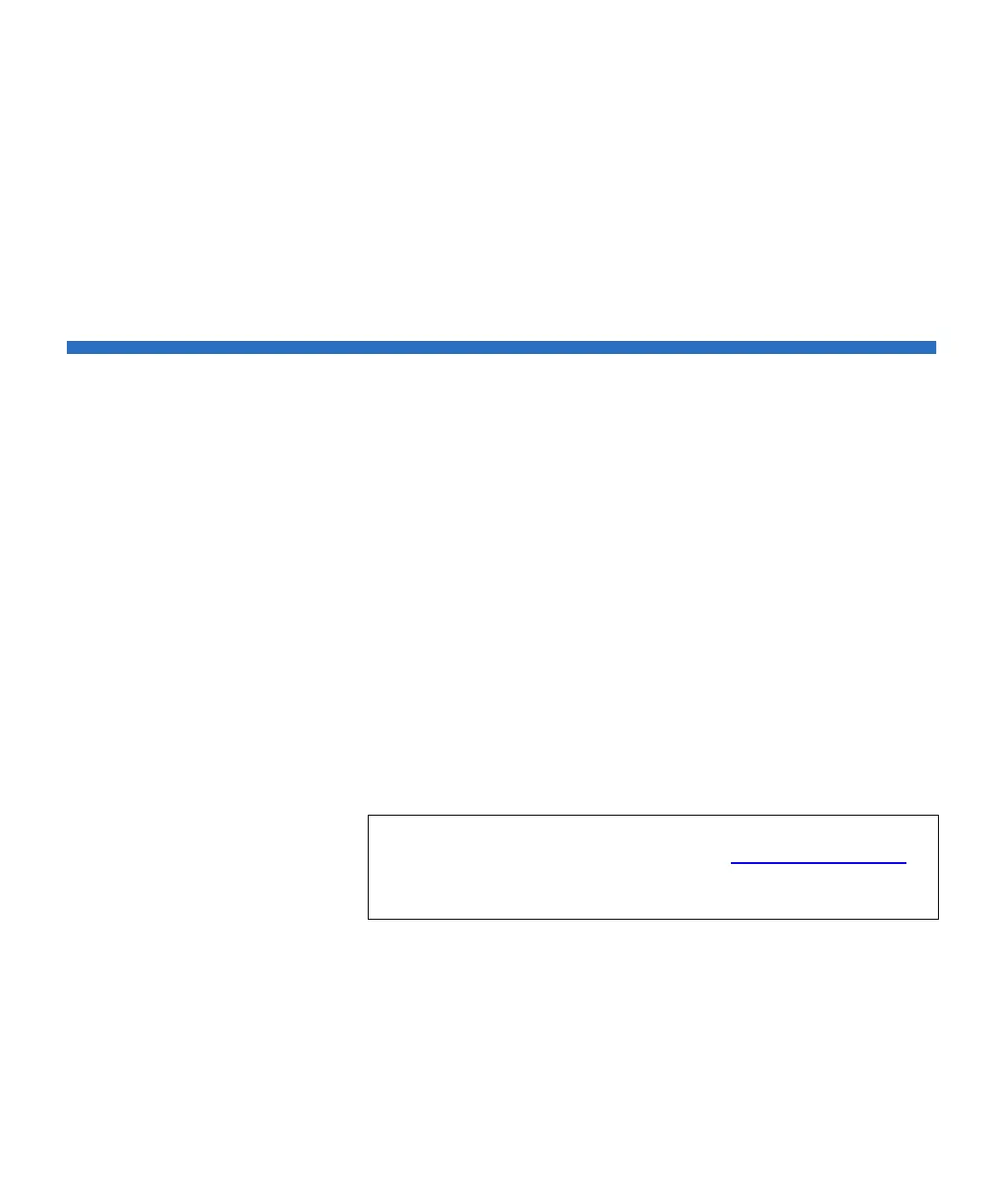Chapter 3 Configuring Your Library
Configuring Library Security Settings
Scalar i500 User’s Guide 124
The paths to open the appropriate screens are as follows:
• From the Web client, select
Setup > I/O Blades > Data Path
Conditioning
.
• From the operator panel, select
Setup > I/O Blades > Data Path
Conditioning
.
Configuring Library Security Settings
Administrators can use the operator panel Security Settings screen to
change the following security features:
•
Network Interface — Enables external access to the library over
Ethernet. This setting is enabled by default to allow external access.
•
SSH Services — Opens port 22 to allow Secure Shell (SSH) services,
to access the library. This setting is enabled by default.
•
ICMP — Enables external attempts to discover the library by pinging
it (by means of the Internet Control Message Protocol [ICMP] Echo
packets). This setting is enabled by default.
•
Remote UI —Opens port 80 to allow remote access to the library via
the Web client. This setting is enabled by default.
•
SNMP — Opens port 161 to allow SNMP communication to the
library. This setting is enabled by default.
• SMI-S — Opens port 5988 to allow SMI-S communication to the
library. This setting is enabled by default.
Note: This setting differs from enabling SNMP services in the
Tools > System Settings menu (see Enable SNMP V1/V2
on page 129). In order to run SNMP, the port must be open
and the SNMP services must be enabled.