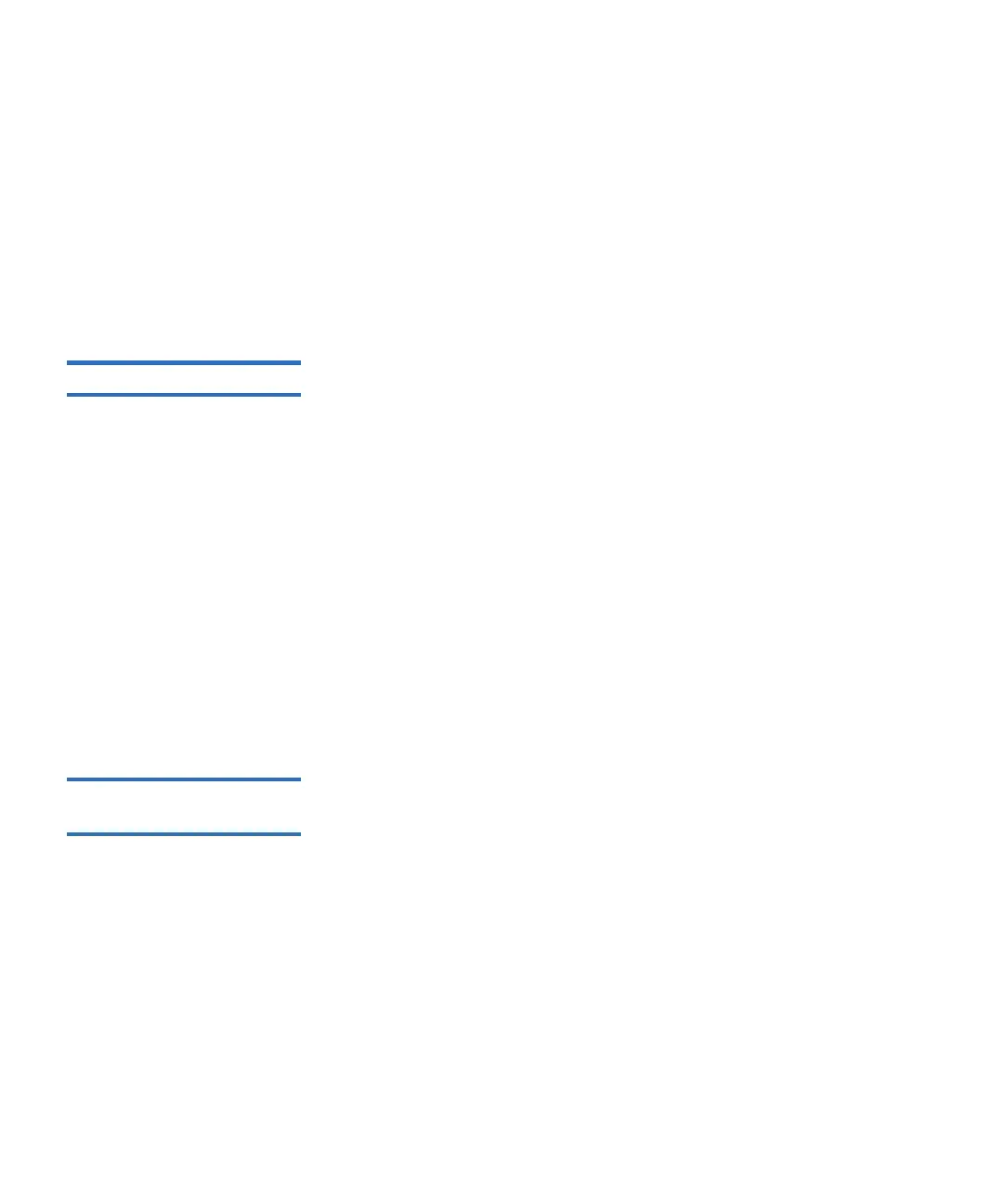Chapter 13 Troubleshooting
Using the Installation Verification Test
Scalar i500 User’s Guide 517
• Once the selected tests are complete, select Next. You can choose to
view the detailed IVT log or e-mail the detailed IVT log. Make your
choice and select
Next.
The IVT test cannot be performed from the Web client. The path to open
the appropriate screen is as follows:
• From the operator panel, select
Tools > Library Tests > Installation &
Verification Tests
.
Viewing the IVT Logs 13
A new IVT log is created each time you run IVT. The log reports detailed
information about library readiness and indicates where specific
marginal conditions and failures are located in the library subsystems if
there are any. You can view a summary or detailed version of a log
following an IVT run.
The paths to open the appropriate screens are as follows:
• From the Web client, select
Reports > Log Viewer > Installation
Verification Test Summary Log
.
• From the Web client, select
Reports > Log Viewer > Installation
Verification Test Detailed Log
.
• From the operator panel, select
Tools > Library Tests > View Last
Summary Log
.
• From the operator panel, select
Tools > Library Tests > View Last
Detailed Log
.
Saving and E-mailing the
IVT Logs 13
You can save and e-mail the summary and detailed IVT logs as a text file
using the Web client. From the operator panel, you can e-mail the
detailed IVT log as a text file.
The path to open the appropriate screens are as follows:
• From the Web client, select
Reports > Log Viewer > Installation
Verification Test Summary Log
.
• From the Web client, select
Reports > Log Viewer > Installation
Verification Test Detailed Log
.
• From the operator panel, select
Tools > Library Tests > E-mail Last
Detailed Log
.
