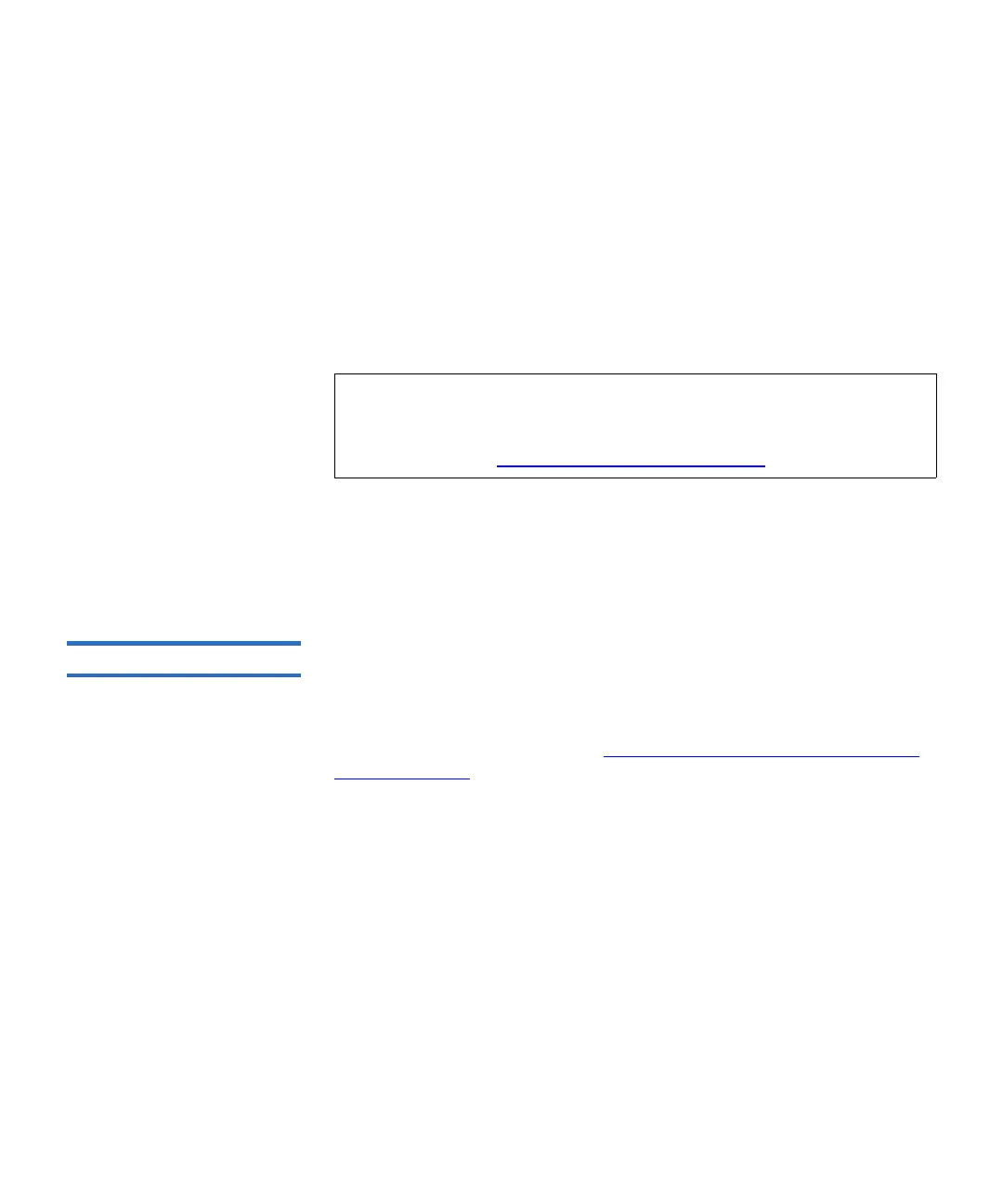Chapter 3 Configuring Your Library
Working With FC I/O Blades
Scalar i500 User’s Guide 116
Deleting an FC Host Connection 3
Administrators can delete connections to FC hosts without powering
down the system. Before deleting an FC host connection, make sure the
FC host is disconnected (offline) from the I/O blade.
A message will appear if the FC host is online when you attempt to delete
it. To continue, take the FC host offline or disconnect the FC host from the
I/O blade, wait for the FC host to go offline, and then continue to delete
the FC host connection.
The paths to open the appropriate screens are as follows:
• From the operator panel, select
Setup > I/O Blades > Host Management.
• From the Web client, select
Setup > I/O Blades > Host Management.
Host Mapping - Overview 3
Host mapping enables you to manually modify host information and set
logical unit number (LUN) mappings, and to map specific hosts to library
LUN devices.
I/O blades discover target devices that are attached to ports 3–6, as well
as their internal virtual port (see FC I/O Blade Internal Virtual Port for
Media Changers on page 111). Each of these devices has its own native
logical unit number (LUN) that is used to address the device via the port
to which it is attached. These LUNs can be re-mapped to new LUNs for
presentation via ports 1 and 2. Further, custom LUN maps can be
simultaneously defined for individual hosts.
For example, the FC I/O blade may discover tape drives attached to ports
3–6, each of which report themselves at LUN 0. The FC I/O blade could
be configured to re-map these to LUNs 1, 2, 3, and 4 for discovery on
ports 1 and 2. If desired, they could also be simultaneously mapped to
LUNs 3, 5, 7 and 9 for a specific host server.
There is also an internal (i.e., not attached to a port) controller device
presented at LUN 0 by default. The controller device facilitates
initialization and device discovery. In some instances it may be useful to
Note: If the host application is connected through an FC switch, a
power cycle of the I/O blade might be required to make the
host go offline. For instructions on how to power cycle an I/O
blade, see Controlling FC I/O Blade Power
on page 267.
