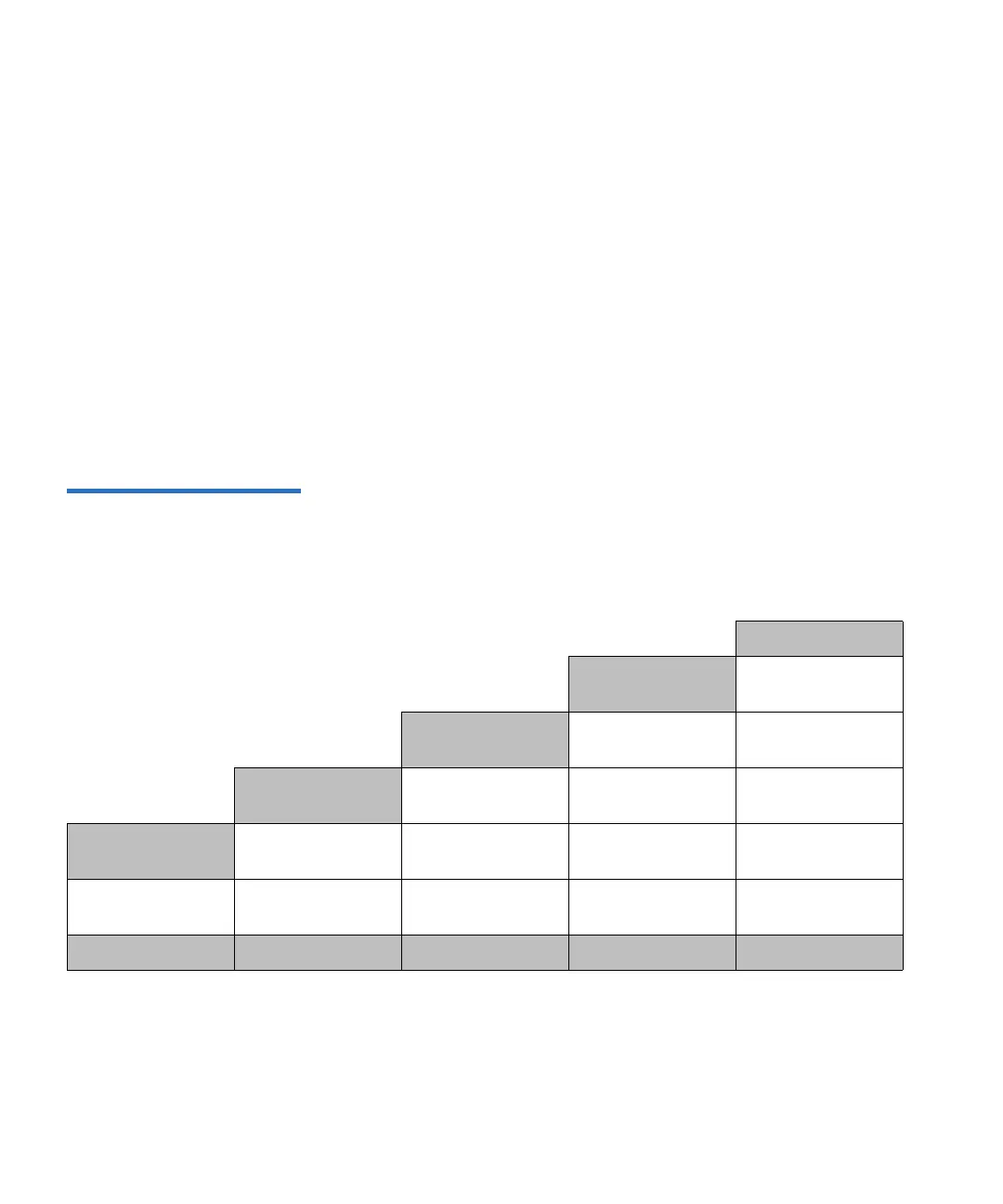Chapter 12 Installing, Removing, and Replacing
Installing a New Multi-Module Library Configuration
Scalar i500 User’s Guide 335
a If you plan to stack the control module at the top of the library,
and if an expansion module will be located below it, remove the
control module’s bottom cover plate and the expansion module’s
top plate.
b If you plan to stack the control module between expansion
modules, remove both the top and bottom plates of the control
module. Also remove the top plate of the expansion module
located below the control module and the bottom plate of the
expansion module located above the control module.
c If you plan to stack the control module at the bottom of the
library, and if an expansion module will be located above it,
remove the control module’s top plate and the expansion
module’s bottom plate.
Figure 54 Recommended
Module Locations
5U 14U 23U 32U 41U
cover plate
cover plate Expansion
Module
cover plate Control
Module
Control
Module
cover plate Control
Module
Expansion
Module
Expansion
Module
cover plate Control
Module
Expansion
Module
Expansion
Module
Expansion
Module
Control
Module
Expansion
Module
Expansion
Module
Expansion
Module
Expansion
Module
cover plate cover plate cover plate cover plate cover plate
