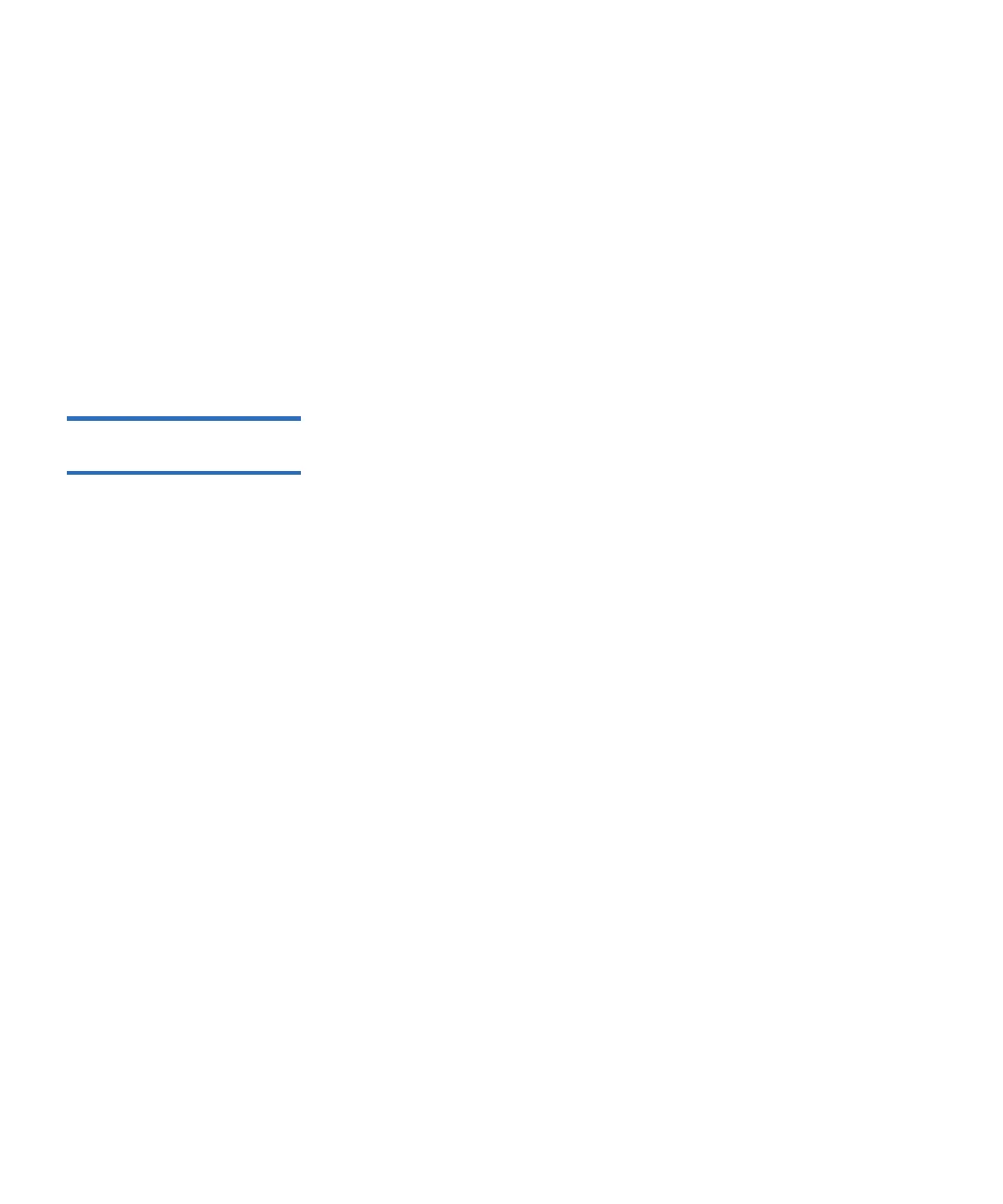Chapter 6 Storage Networking
Configuring Host Access
Scalar i500 User’s Guide 164
• A maximum of 64 host entries can be mapped for access control to
each tape drive, regardless of whether the hosts are mapped to the
tape drive, to the partition for which the drive provides the library
control path, or both. If the same host is mapped to both the tape
drive and the partition, the same host consumes two host entries.
You can only configure host access control from the Web client. The
menu paths are:
•
Setup > Host Access > Host Registration and
•
Setup > Host Access > Host Connections
Registering a Host for
Host Access 6
There are two ways to register a host: using the Create and Add buttons.
Create 6
Create allows you to manually create and register a host by entering the
host information.
1 From the Web client, select
Setup > Host Access > Host Registration.
2 Click
Create.
3 Enter a user-defined host name.
4 Enter the host WWPN.
5 Select the host type from the pull-down list.
6 Click
Apply.
The host appears in the list of registered hosts on the
Setup - Host
Registration
screen.
Add 6
Add allows you to choose a host for registration from a list of unregistered
hosts.
1 From the Web client, select
Setup > Host Access > Host Registration.
2 Click
Add.
The library displays a list of all currently unregistered hosts that are
connected to tape drives or FC I/O blades in the library.
