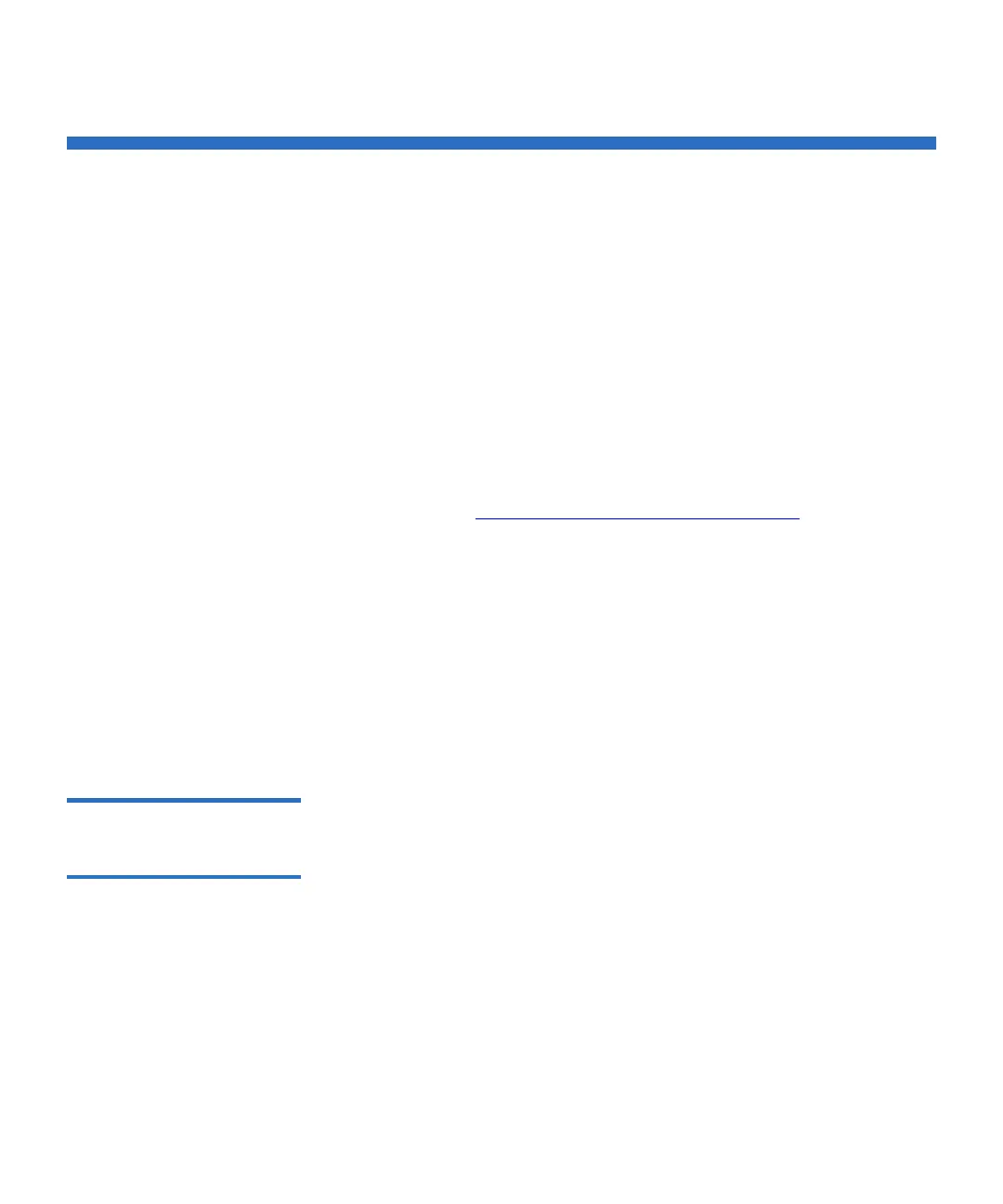Chapter 4 Advanced Reporting
Working With Advanced Reporting Reports
Scalar i500 User’s Guide 136
Working With Advanced Reporting Reports
Details about Advanced Reporting reports include:
• The data for the reports is collected in log files. When the log files
reach their maximum size, the oldest information is deleted as new
information is added. This may affect how much historical data you
can access.
• The on-screen reports contain a chart and a data table. When the log
files are large, it would take an excessively long time to load all the
historical data into the data table. For this reason, the table displays a
maximum of 1000 rows of data, beginning with the most recent, even
if more data is available. (The graph displays information for the
entire range.) To view all of the data, you need to save or e-mail the
data file. See Saving and E-mailing Report Data Files
on page 142.
• The reports are built according to data in the log files, not your
current library configuration. For this reason, your library may
contain tape drives or cartridges that do not show up in the report.
Similarly, the report may contain tape drives and cartridges that no
longer reside in the library.
• Information about a tape drive, cartridge, or operation is not
recorded in the Drive Resource Utilization log file until after a tape
cartridge has been mounted (loaded) and unmounted (unloaded)
from the tape drive.
Configuring the Drive
Resource Utilization
Report 4
This report identifies how tape drive resources are utilized in your
library. You can use this report to help you determine the proper work
load distribution between the tape drives in your library.
The following information is collected for each tape drive installed in the
library:
• Drive location (module, row)
• Drive serial number
•Partition
• Megabytes read
• Megabytes written
