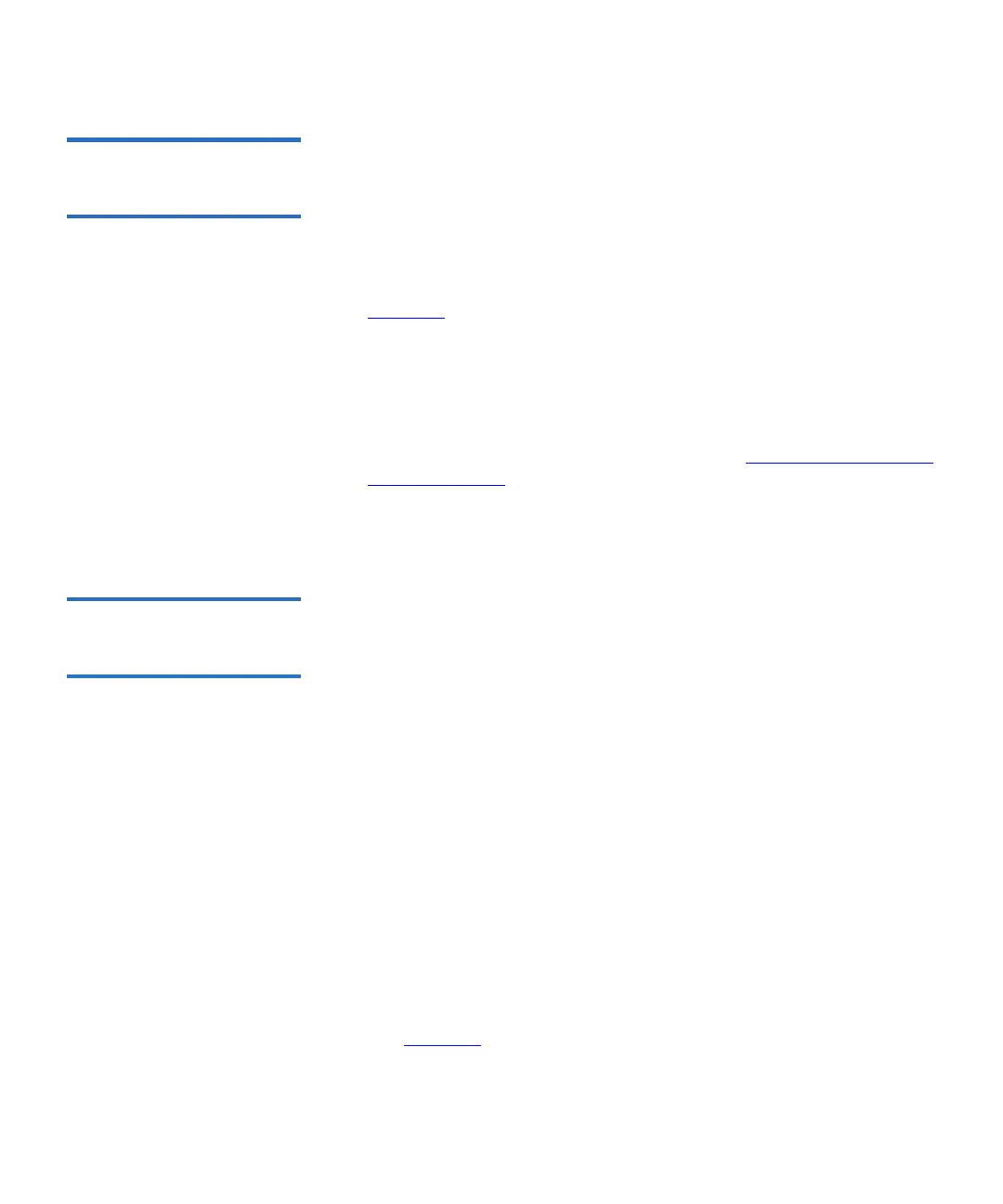Chapter 12 Installing, Removing, and Replacing
Tape Drive Ethernet Connectivity and the Ethernet Expansion Blade
Scalar i500 User’s Guide 480
Replacing an Ethernet
Expansion Blade in the
Same Location 12
If you are replacing an Ethernet Expansion blade in the same location,
you do not need to perform a “remove” operation via the web client as
you would if you were permanently removing or relocating the Ethernet
Expansion blade.
1 Disconnect the Ethernet cables from the Ethernet Expansion blade.
2 Lift the latch hooks out of the lock position and push them up (see
Figure 65
on page 471). You will feel the blade unplug from the
library’s backplane.
3 Continue lifting on the latch hooks until the Ethernet Expansion
blade is totally unplugged from the library’s backplane.
4 Slide the Ethernet Expansion blade out of the bay.
5 Install the new Ethernet Expansion blade (see Installing the Ethernet
Expansion Blade on page 467).
6 Save the library configuration (see the library user’s guide for
instructions).
Power Cycling the
Ethernet Expansion
Blade 12
Administrators can power cycle individual Ethernet Expansion blades in
the library. You might want to power cycle an individual Ethernet
Expansion blade when troubleshooting, such as when resolving a
Reliability, Availability, and Serviceability (RAS) ticket. You can only
power cycle the Ethernet Expansion blade from the Web client.
To power cycle an Ethernet Expansion blade:
1 On the Web client, select Tools > Diagnostics to enter library
diagnostics.
A message warns you that entering diagnostics will log out all other
users of the same or lower privilege level.
2 Click OK to agree to log all other users out.
The diagnostics menu bar displays.
3 Select Drives > EE Blade Control.
4 Click OK to proceed.
The Diagnostics - Ethernet Expansion Blade Control screen displays
(see Figure 68
on page 479).
