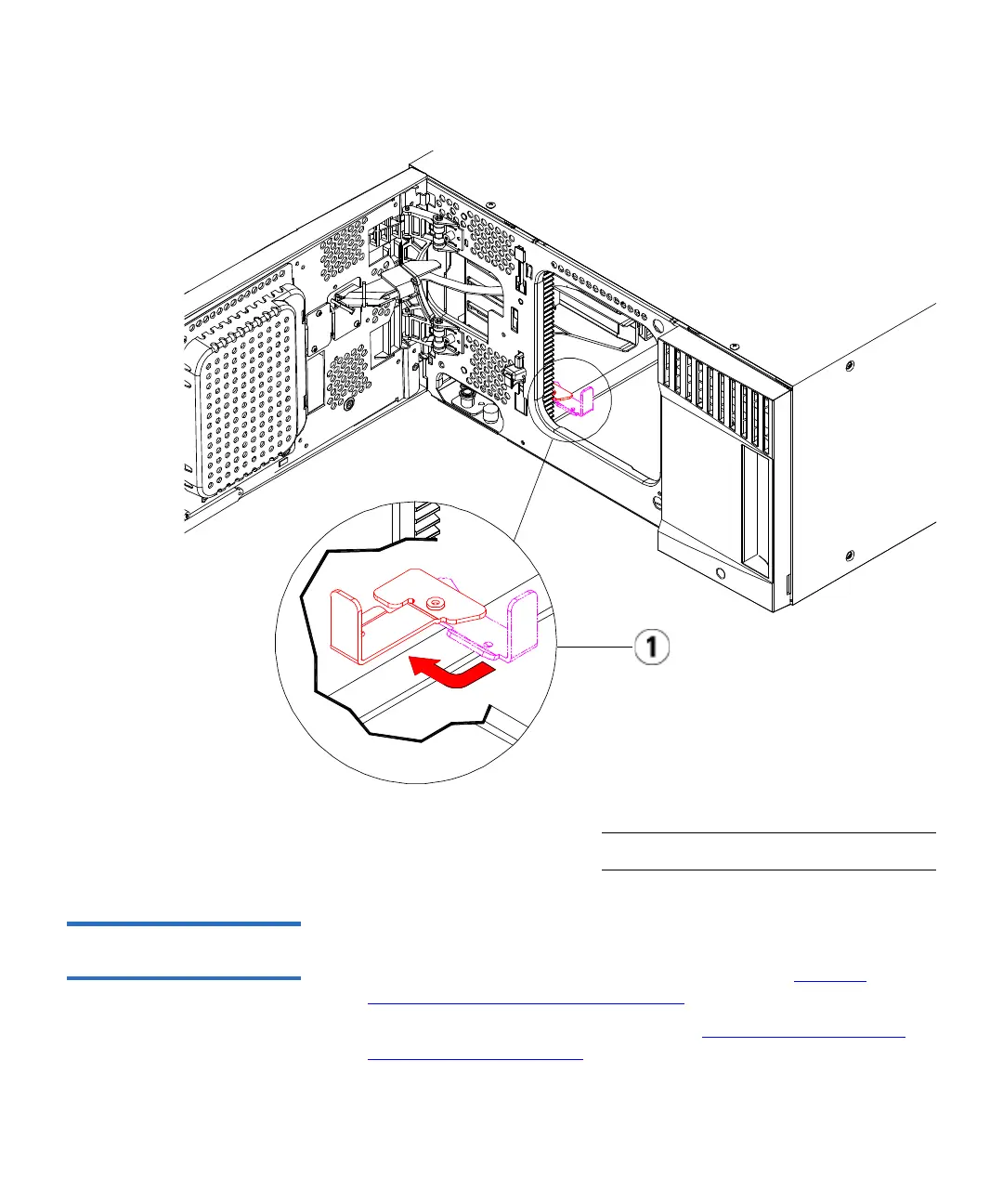Chapter 12 Installing, Removing, and Replacing
Replacing an Expansion Module
Scalar i500 User’s Guide 406
Preparing to Use the 9U
Expansion Module 12
1 Close the library’s I/E station and access doors.
2 Add the tape drives to the modules. For details, see Adding,
Removing, and Replacing Tape Drives on page 444.
3 Add the power supplies. For details, see Adding, Removing, and
Replacing Power Supplies on page 420.
1 Parking tab in “unparked” position
