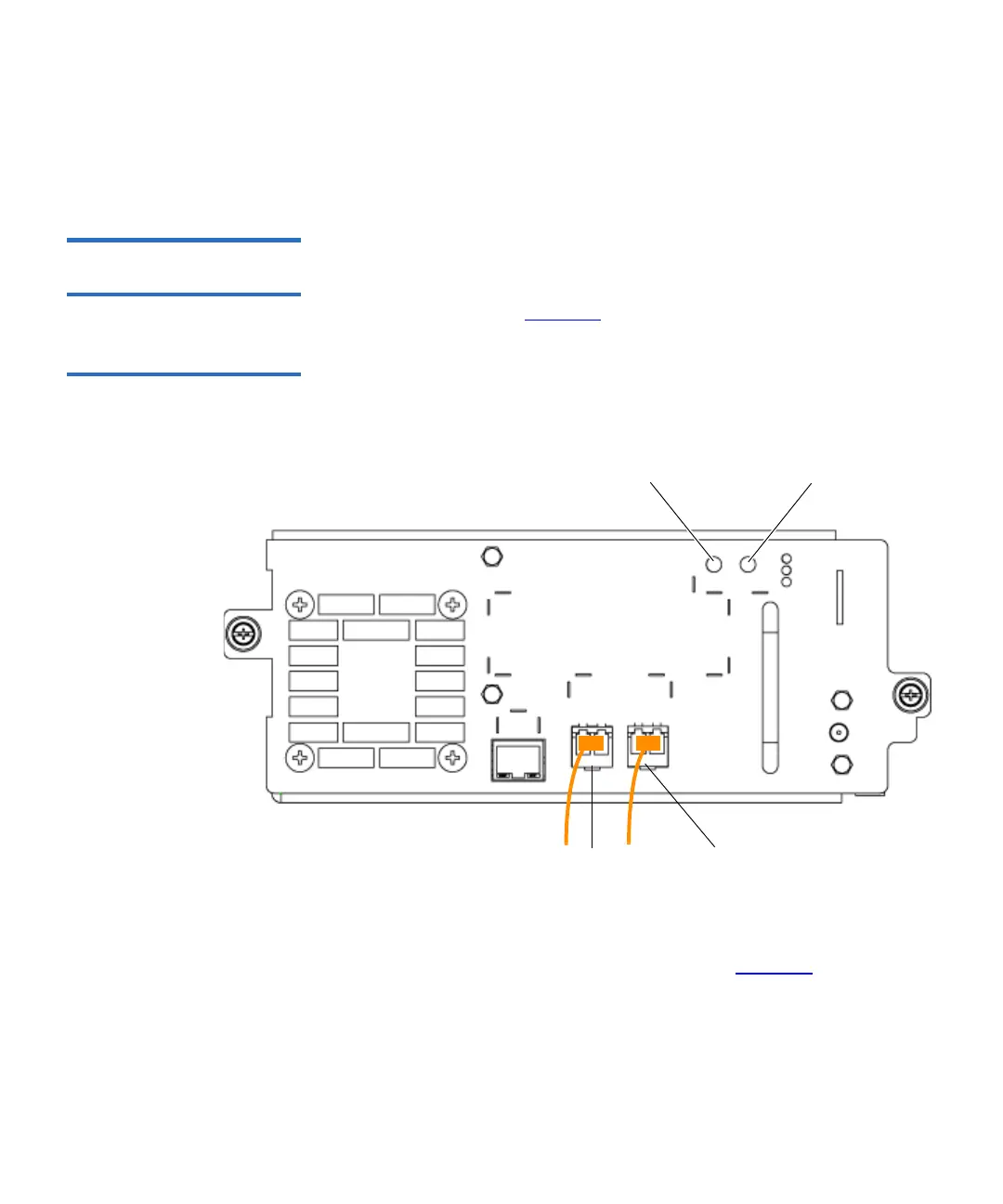Chapter 6 Storage Networking
Configuring Data Path Failover
Scalar i500 User’s Guide 159
• Neither FC port on the drive may be connected to a FC I/O blade.
• An APFO driver must be installed on the host(s).
Enabling Data Path
Failover 6
To enable data path failover:
1 Connect both tape drive Fibre Channel ports (Port 1 and Port 2) to a
host or switch (see Figure 21
).
Figure 21 HP LTO-5 Fibre
Channel and higher Tape Drive
Ports
2 From the library Setup menu, click Drive Settings.
The
Setup - Drive Settings page displays (see Figure 22).
3 For each tape drive on which you want to enable data path failover,
do the following:
a First, change the
Requested Topology setting to Point to Point.
b Then select the
DPF check box.
Port 1 – default
data path
Port 2 – default
failover port
Port 1 Status LED
Port 2 Status LED
