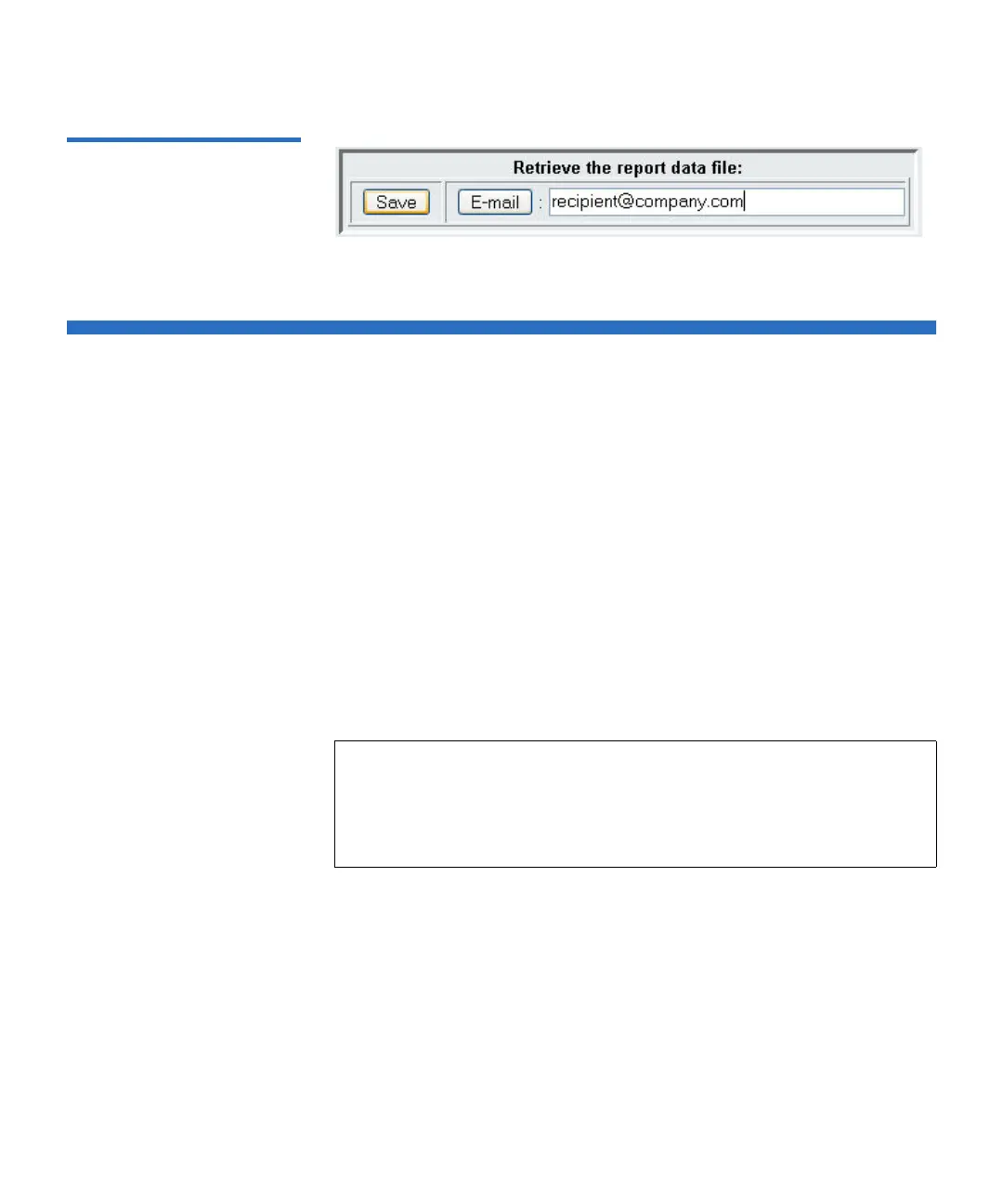Chapter 4 Advanced Reporting
Configuring and Viewing the Media Security Log
Scalar i500 User’s Guide 143
Figure 18 Saving and
E-mailing the Report Data
Configuring and Viewing the Media Security Log
Media removal is detected by the library when it performs an inventory
(at boot up; after an open door is closed, etc.). The media security log lists
media that have been removed from the library. You can enable the
library to collect information about media removal, and then view, save,
and/or e-mail the log.
You can configure the library to collect any or all of the following
information. By default, the library collects nothing and the log is empty.
You must select each item you want the library to collect:
•Unexpected Removal Detection After Power-up and Reboot Only
•Unexpected Removal Detection During Library Operation
•Expected Removal Detection From I/E Slots During Library Operation
The log file contains the following information:
• Date and time of media removal
• Tape cartridge barcode
• Type of removal (expected or unexpected)
• Slot location coordinates (of the slot the cartridge is missing from)
• Slot type (I/E, storage, or cleaning)
Note:
Unexpected removal refers to tape cartridges that were
removed from the library without being properly exported via
the I/E station.
Expected removal refers to tape cartridges that were exported
properly via the I/E station.
