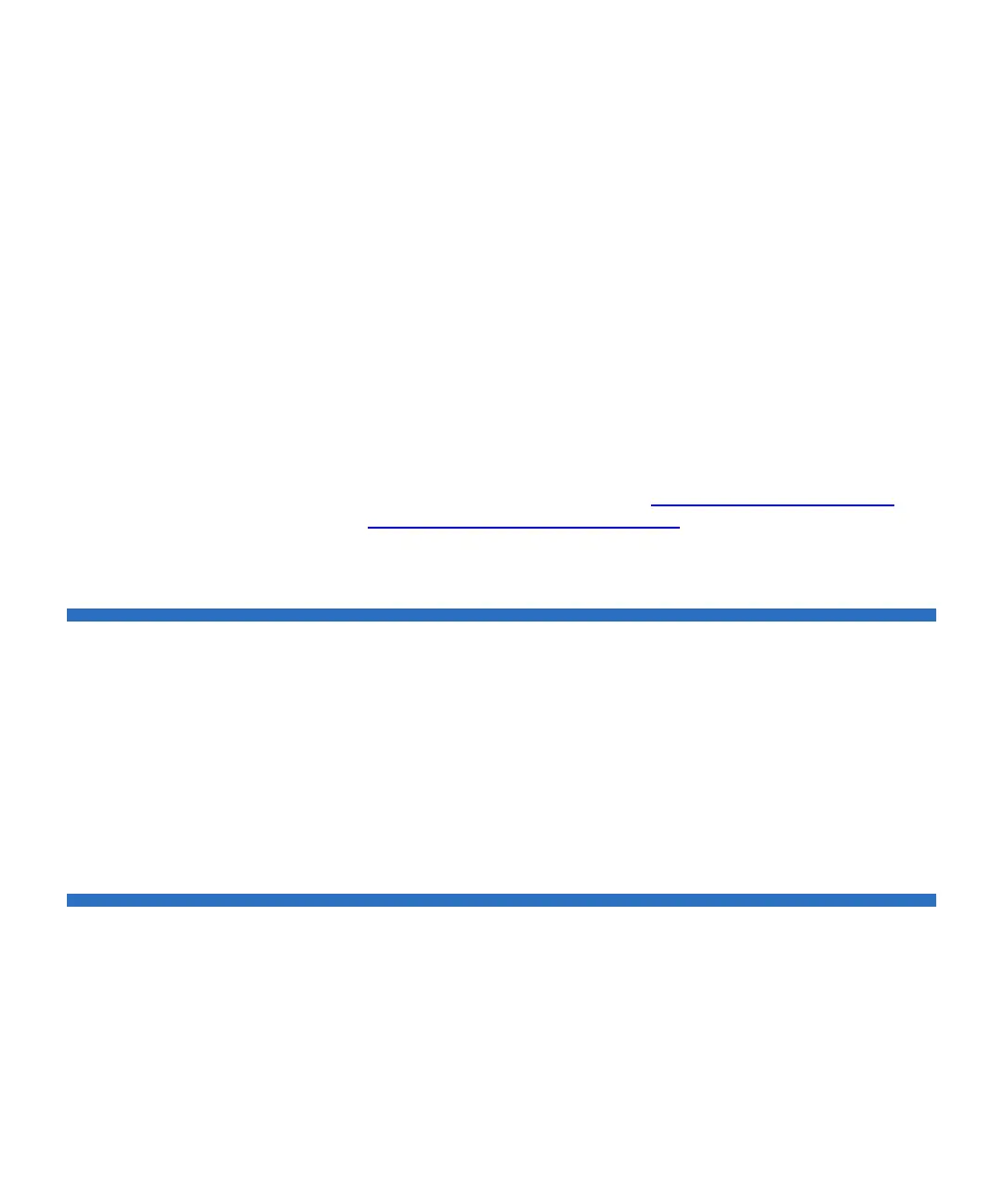Chapter 8 Extended Data Lifecycle Management
Cleaning for EDLM Drives
Scalar i500 User’s Guide 211
• If you plan to use the EDLM partition to scan tapes encrypted using
library managed encryption, you will need to configure this partition
for library managed encryption, so that it can request the correct
encryption keys from the encryption key servers. Without the proper
encryption keys, the EDLM scanning drives cannot perform normal
or full scans on encrypted tapes. Select Setup > Encryption >
Partition Configuration.
Note: When a partition is configured for Q-EKM, scan types of Normal and Full cannot be
selected.
• You cannot delete the last remaining EDLM partition if a standard
partition has EDLM policies enabled. To disable EDLM scanning
policies on a partition, select None for each of the following: Scan
upon import, Scan based on Tape Alert, and Use StorNext
configuration. In addition, set the normal and full scan time intervals
to zero. For more information, see Step 5: Setting Up Automatic
EDLM Scanning Policies on Partitions on page 220.
Cleaning for EDLM Drives
Cleaning for EDLM drives must be done through the library's manual
cleaning feature or automatic cleaning feature. Simply inserting a
cleaning tape into an EDLM drive will not initiate cleaning because
EDLM drives are configured for a partial load, and the drive won't load
the tape to clean the drive.
Incomplete EDLM Scans
In rare cases, various operational issues could prevent an EDLM scan
from properly initiating. These instances will be indicated in individual
EDLM scan result details as “I/O Blade Component Failure.” This
message does not necessarily mean there are hardware issues with the
