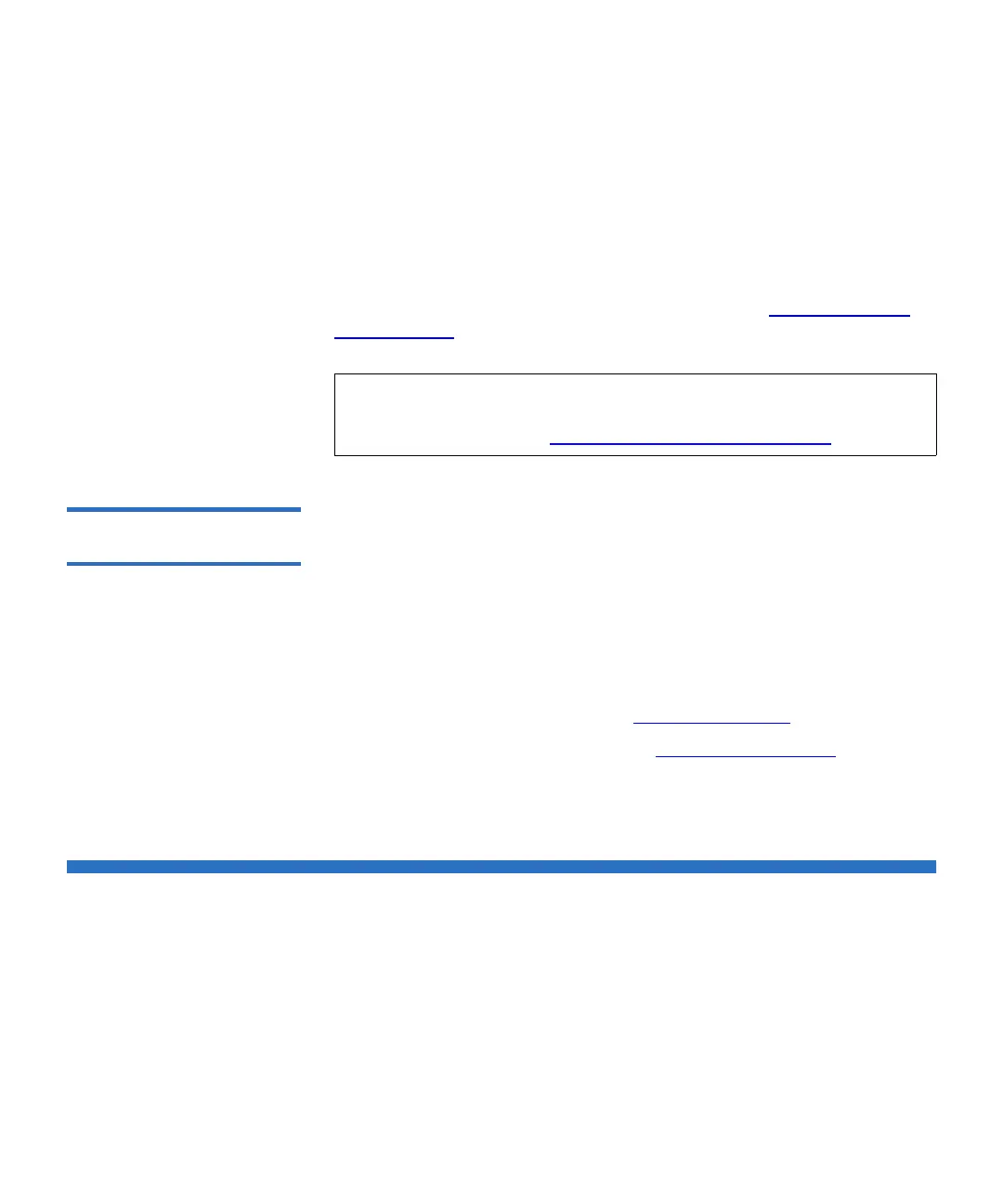Chapter 9 Running Your Library
Logging Out
Scalar i500 User’s Guide 244
If you are logging in to the library for the first time using the default
administrator account, type
admin in the User Name text box and
password in the Password text box.
After you log on for the first time, change the password for the default
administrator account. Passwords are limited to 6–16 lower-case
alphanumeric characters and can also include underscores (_), periods (.),
hyphens (-), asterisks (*), and and the “at” symbol (
@). For example:
pass_1. For information on changing passwords, see Modifying Local
User Accounts on page 98.
Logging In When LDAP
or Kerberos is Enabled 9
When LDAP or Kerberos is enabled, the Login screen displays a Remote
Authentication
check box. Log in on either the operator panel or Web
client as follows:
• Select the
Remote Authentication check box to log in using a directory
service user name and password.
•Clear the
Remote Authentication check box to log in using a local user
name and password.
For more information on LDAP, see Configuring LDAP
on page 99.
For more information on Kerberos, see Configuring Kerberos
on
page 104.
Logging Out
Logging out secures the library from being accessed by unauthorized
users. Log out whenever you have finished accessing the library through
either the Web client or the operator panel.
From the Web client or the operator panel, you can click the
LOGOUT
button at the top right of the screen to log out. From the Web client, you
can also select
Operations > Logout.
Note: If you misplace the password for the default administrator
account, contact Quantum Technical Support. For contact
information, see Getting More Information or Help
on page 8.
