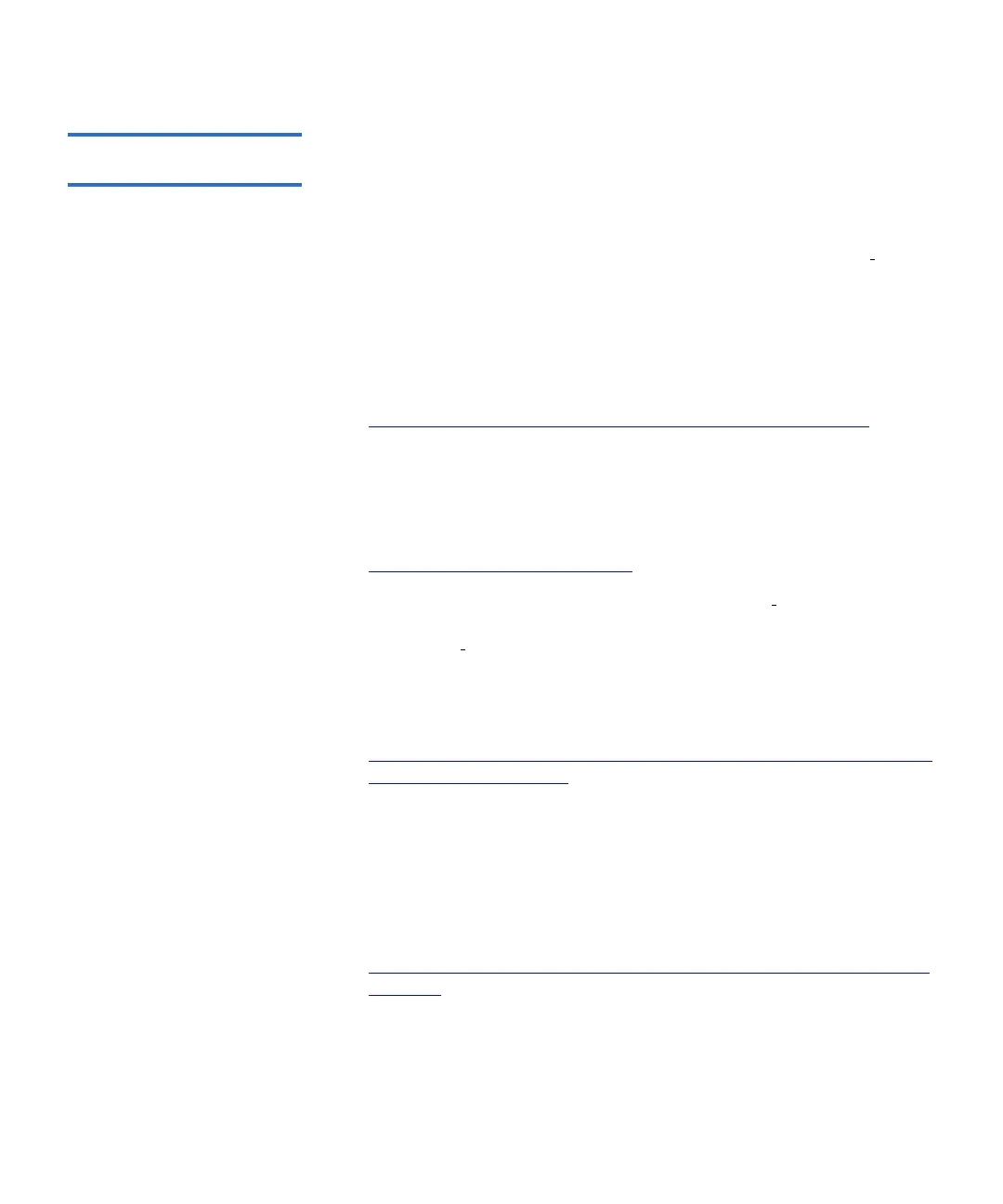Scalar i500 User’s Guide 8
Getting More Information or
Help
StorageCare™, Quantum’s comprehensive service approach, leverages
advanced data access and diagnostics technologies with cross-
environment, multi-vendor expertise to resolve backup issues faster and
at lower cost.
Accelerate service issue resolution with these exclusive Quantum
StorageCare services:
•
Service and Support Web site — Register products, license software,
browse Quantum Learning courses, check backup software and
operating system support, and locate manuals, FAQs, firmware
downloads, product updates and more in one convenient location.
Benefit today at:
http://www.quantum.com/ServiceandSupport/Index.aspx
.
• eSupport — Submit online service requests, update contact
information, add attachments, and receive status updates via e-mail.
Online Service accounts are free from Quantum. That account can
also be used to access Quantum’s Knowledge, a comprehensive
repository of product support information. Sign up today at:
http://www.quantum.com/osr
• StorageCare Guardian — Securely links Quantum hardware and the
diagnostic data from the surrounding storage ecosystem to
Quantum’s
Global Services Team for faster, more precise root cause
diagnosis. StorageCare Guardian is simple to set up through the
internet and provides secure, two-way communications with
Quantum’s Secure Service Center. More StorageCare Guardian
information can be found at:
http://www.quantum.com/ServiceandSupport/Services/Guardian
Information/Index.aspx.
•
Quantum Vision™ — Quantum Vision management software
provides industry-leading administration and helps users make
informed decisions about their growing backup needs. Vision™
software saves users time and increases data security by giving users
centralized, global monitoring and reporting for their for all their
Quantum DXi Series disk systems and Quantum tape libraries. More
StorageCare Vision information can be found at:
http://www.quantum.com/products/Software/quantumvision/In
dex.aspx
