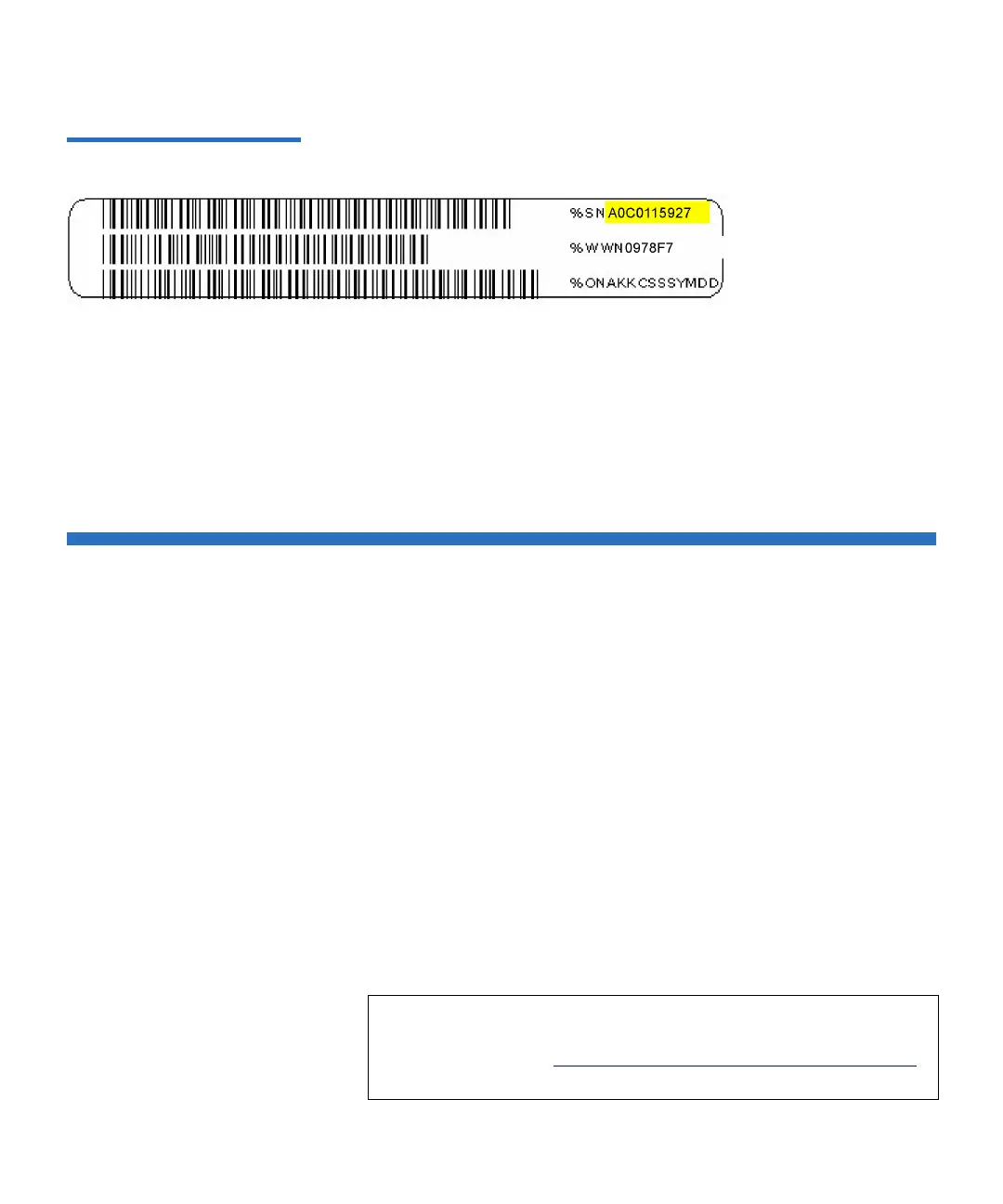Chapter 12 Installing, Removing, and Replacing
Replacing an Expansion Module
Scalar i500 User’s Guide 394
Figure 61 Scalar i500
SN/WWN Label
You can also find the serial number on the library as follows:
• Operator panel — Select Tools > About Library.
• Web client — Select Reports > System Information. The serial
number is in the Physical Library table in the Serial Number
column.
Replacing an Expansion Module
These instructions explain how to remove and replace an expansion
module. You may need to replace the expansion module if its chassis is
severely damaged.
A library can use up to four expansion modules to a maximum height of
41U.
There are some configuration settings to take into account when
removing and replacing an expansion module.
• COD licenses remain the same. After the expansion module is
removed, there may be more slots licensed than are available. Only
the available slots appear on the
License screen.
• All resources in the removed module(s) are removed. A partition
with all resources in the removed module(s) will be present with no
slots or drives. This partition can only be deleted.
Note: The maximum number of expansion modules supported
in a library depends on the level of firmware the library is
running. See Updating Library and Tape Drive Firmware
on page 282 for more information.
