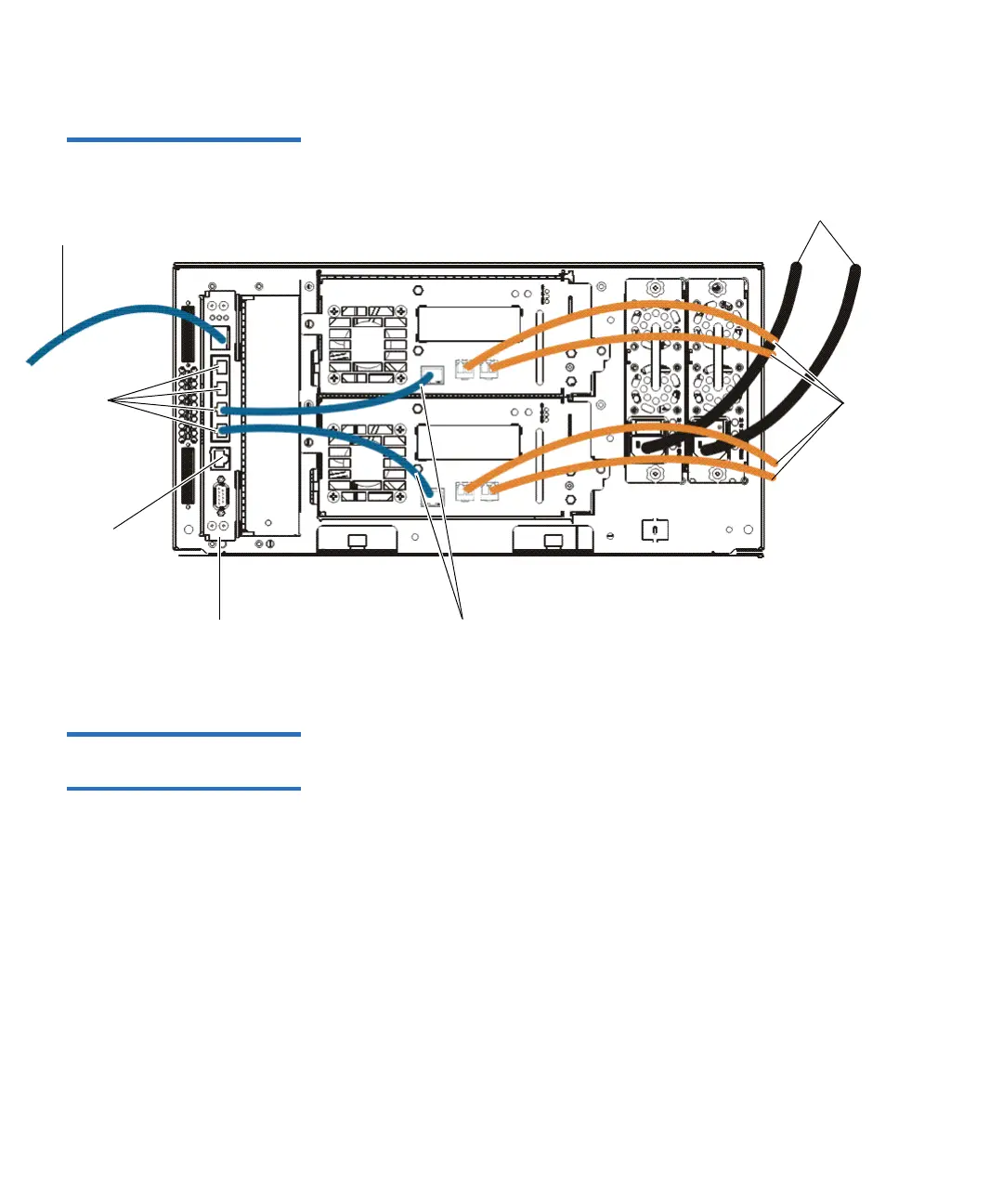Chapter 12 Installing, Removing, and Replacing
Tape Drive Ethernet Connectivity and the Ethernet Expansion Blade
Scalar i500 User’s Guide 467
Figure 63 Ethernet
Connectivity on 5U Libraries
Installing the Ethernet
Expansion Blade 12
The Ethernet Expansion blade must be installed in the bottom left vertical
bay in an expansion module. The empty bay to the right of the Ethernet
Expansion blade must be covered by a cover plate.
Equipment Required
12
• Ethernet Expansion blade
• Cover plate
• Ethernet cables (one for each tape drive that you will connect to the
Ethernet Expansion blade), plus an extra one per Ethernet Expansion
blade, to connect the LCB to the expansion module in which the
Ethernet Expansion blade is installed.
Ethernet cable
to network
Library control
blade (LCB)
Ethernet cables from
tape drives to LCB
Fibre
Channel
cables to
host
Power cords
Internal
Ethernet
ports on
LCB
Service port
– do not use
