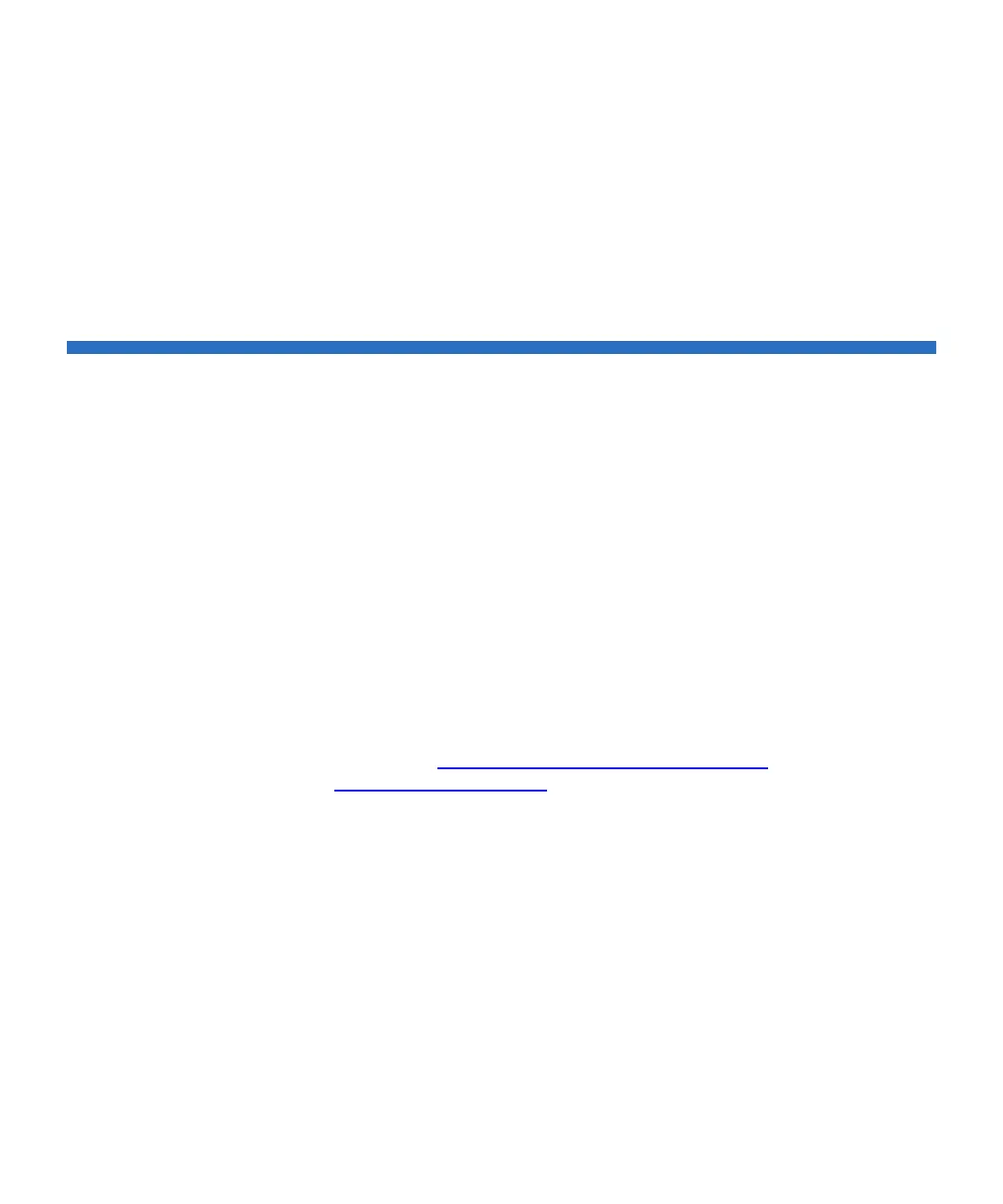Chapter 13 Troubleshooting
Viewing and E-Mailing the Command History Logs
Scalar i500 User’s Guide 505
The paths to open the appropriate screens are as follows:
• From the Web client, select
Setup > FC I/O Blades > FC I/O Blade
Control
.
• From the operator panel, select
Setup > FC I/O Blades > FC I/O Blade
Control > Reset Port
.
Viewing and E-Mailing the Command History Logs
When FC I/O blades are installed, administrators can use the Command
History Log
screens to view the most recent command and response
activity that has occurred with externally addressable library devices,
controller LUNs, partitions, and tape drives. This information can help
you isolate the source of an issue, such as a library device or host
application.
You can select any configured FC I/O blade in the library and display a
list of associated library devices. For each device, you can view the
command history log. You can also choose to e-mail the command history
to a specific e-mail address. The log is sent as a text file attached to an e-
mail message.
Before you can e-mail the command history log, the library e-mail
account must be configured. For information on setting up the e-mail
account, see Configuring the Library E-mail Account
on page 92 in
Configuring Your Library
.
You cannot view command history logs from the Web client. The path to
open the appropriate screen is as follows:
• From the operator panel, select
Tools > Command History Log.
