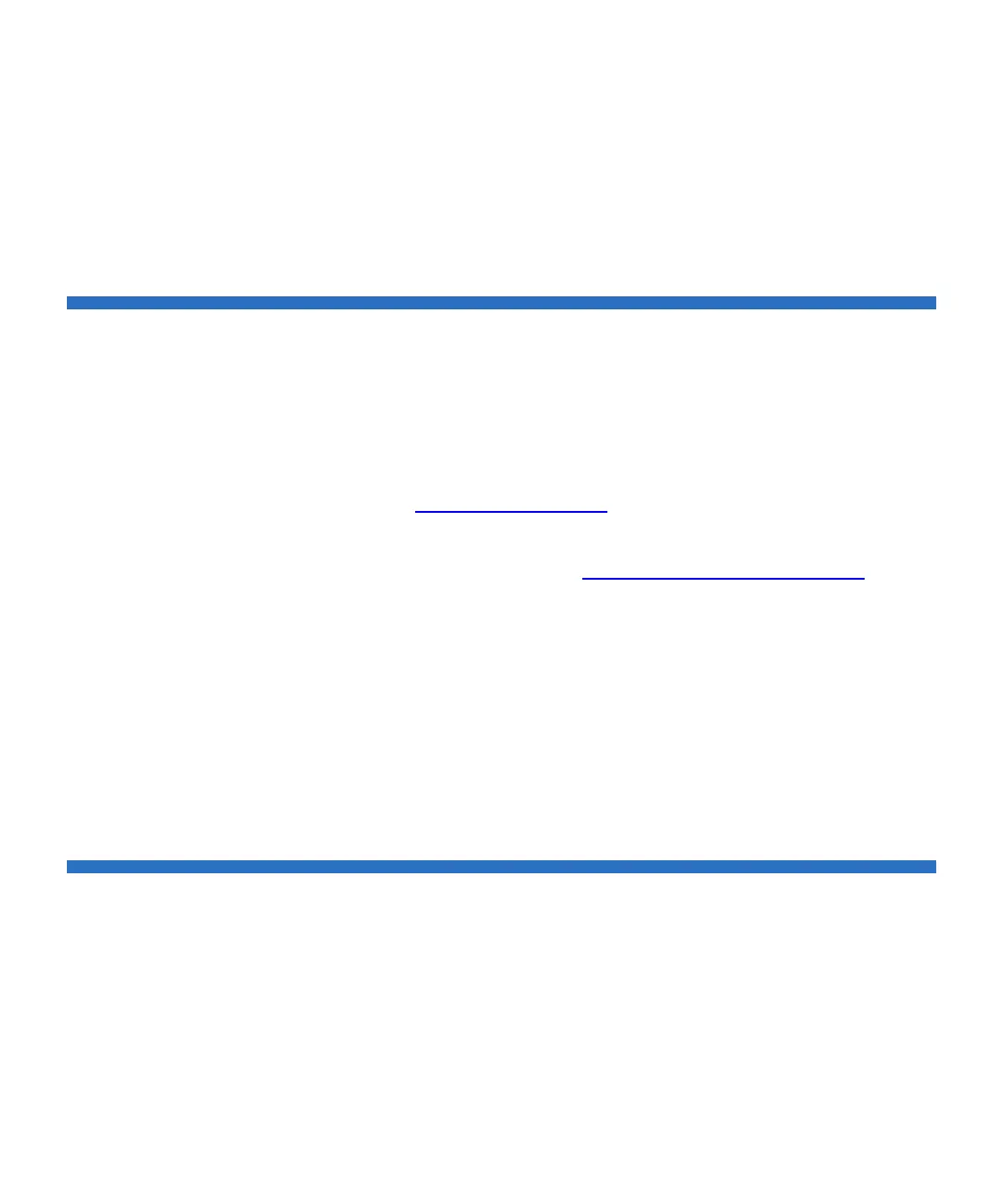Chapter 3 Configuring Your Library
Setting Customer Contact Information
Scalar i500 User’s Guide 92
The paths to open the appropriate screens are as follows:
• From the Web client, select
Setup > License.
• From the operator panel, select
Setup > Licenses.
Setting Customer Contact Information
Administrators can use the Web client to enter contact information into
the library for the person who is the primary customer contact for the
library. Keep this information current to expedite the Service process.
When a problem occurs with the library, the contact information is
mailed to techsup@quantum.com
along with Reliability, Availability, and
Serviceability (RAS) ticket information, assuming that the default e-mail
notification has been configured. For information on configuring the
default e-mail notification see Creating RAS E-mail Notifications
on
page 95.
You can set customer contact information from the Web client only, but
you can view it from the operator panel.
The paths to open the appropriate screens are as follows:
• From the Web client, select
Setup > Notifications > RAS > Contact
Information
.
• From the operator panel, select
Setup > Notification.
Configuring the Library E-mail Account
The library uses the library e-mail account whenever library e-mail
services are used, such as when the library automatically sends e-mail
notifications about library issues.
Before configuring the e-mail account, ask your network administrator
for an IP address, valid login account (optional), and valid password
