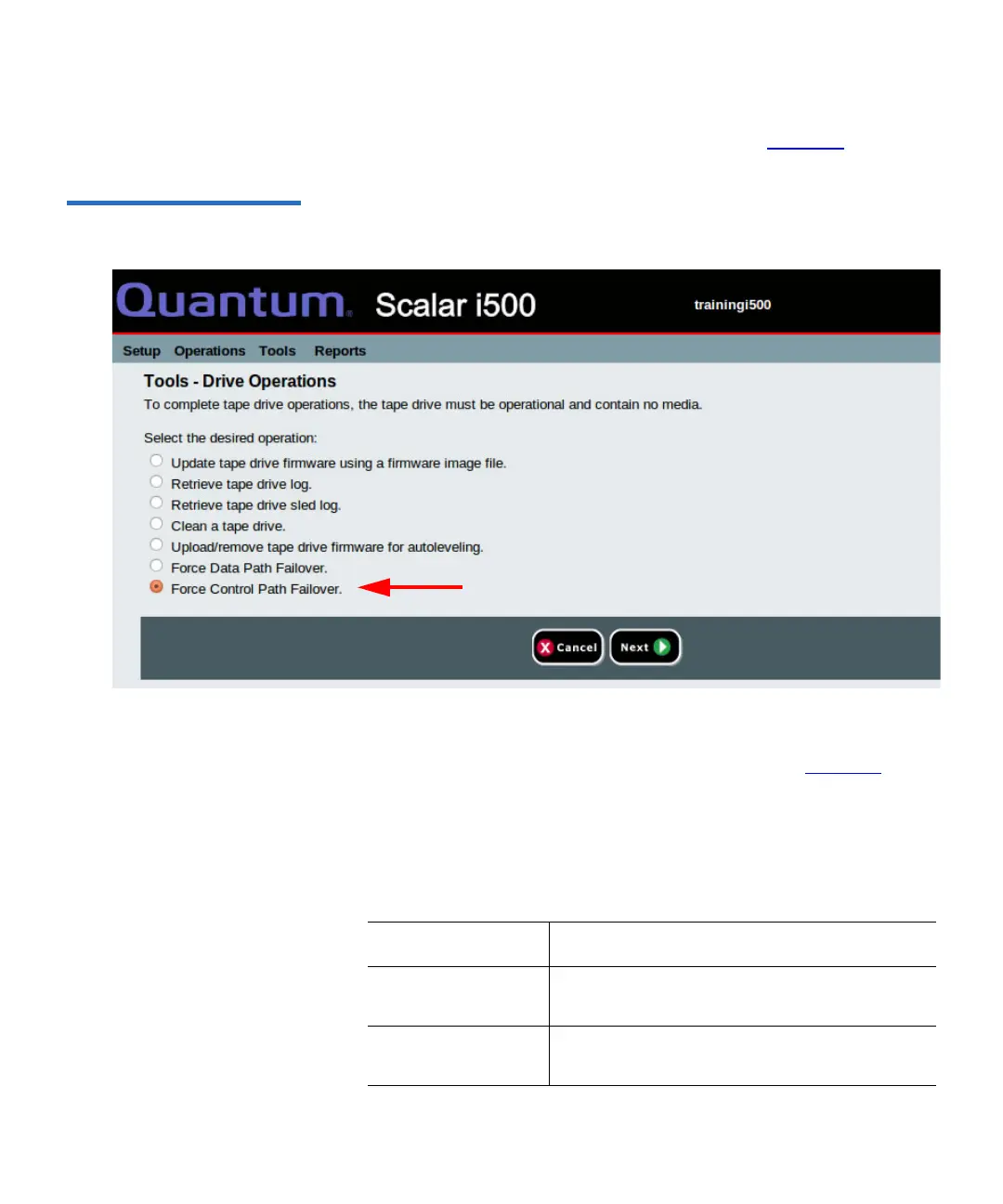Chapter 6 Storage Networking
Configuring Control Path Failover
Scalar i500 User’s Guide 154
The Tools - Drive Operations screen displays (see Figure 19).
Figure 19 Forcing Control Path
Failover
2 Select Force Control Path Failover and click Next.
The
Force Control Path Failover screenu displays (see Figure 20). All
of the partitions that have control path failover enabled are listed.
The location and status of the tape drive that is currently serving as
the control path are listed in the
Active columns. The location and
status of the tape drive that is currently serving as the standby
control path are listed in the
Standby columns. For each partition, the
following information is listed:
Column Indicates
Active Drive
Location of the current control path tape
drive.
Active Status
Ready status of the current control path tape
drive.
