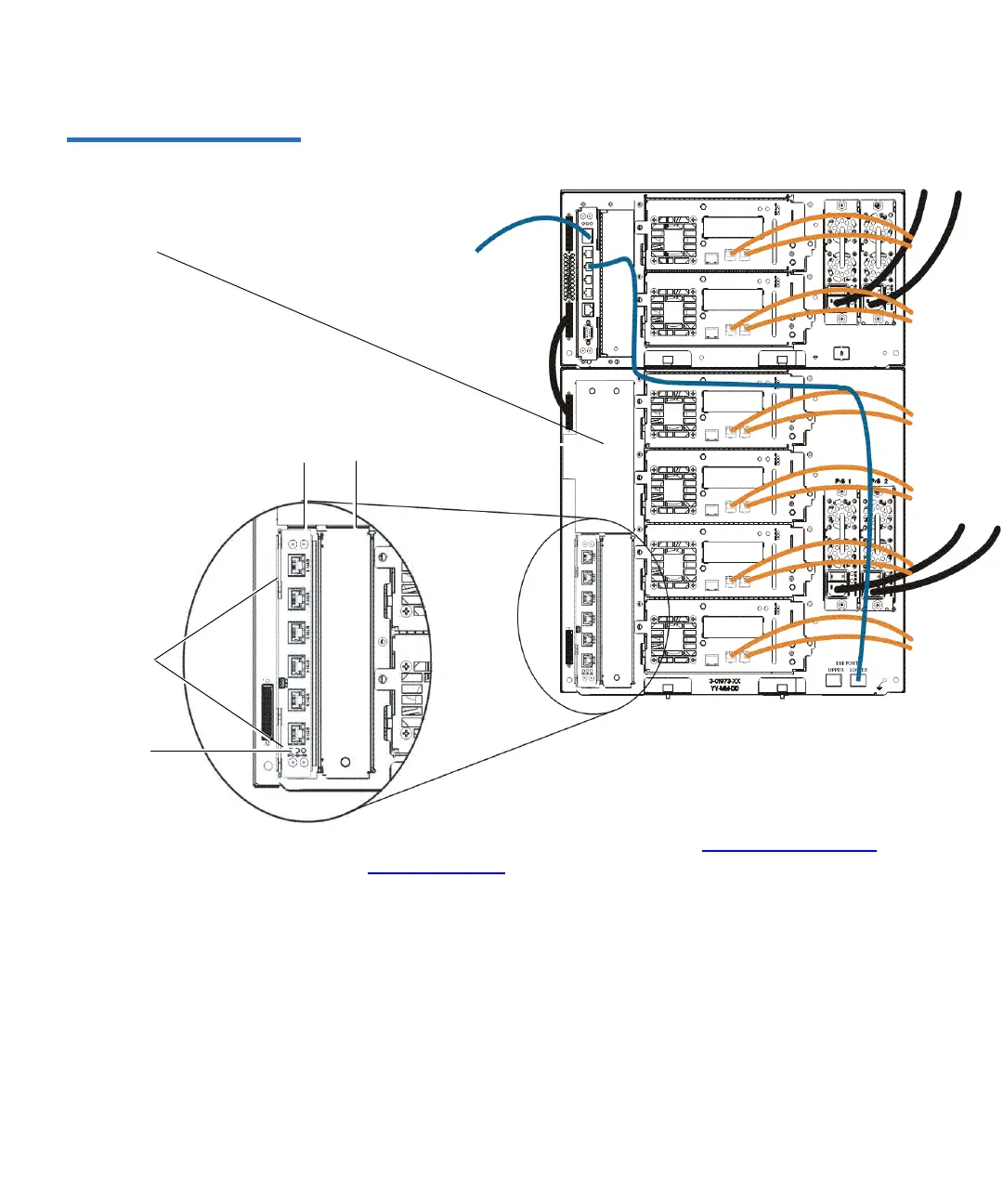Chapter 12 Installing, Removing, and Replacing
Tape Drive Ethernet Connectivity and the Ethernet Expansion Blade
Scalar i500 User’s Guide 473
Figure 66 Installing the
Ethernet Expansion Blade
13 Cable the Ethernet Expansion blade (see Cabling the Ethernet
Expansion Blade on page 474).
14 Power on the library.
15 Verify the Ethernet Expansion blade is in the “Ready” state using one
of these methods:
• Check the LEDs on the Ethernet Expansion blade. The green LED
should blink once per second, the blue LED should blink once
every 10 seconds, and the amber LED should be off.
Latch
hooks,
closed
LEDs
Ethernet
Expansion blade
Cover
plate
Double-
wide cover
plate
