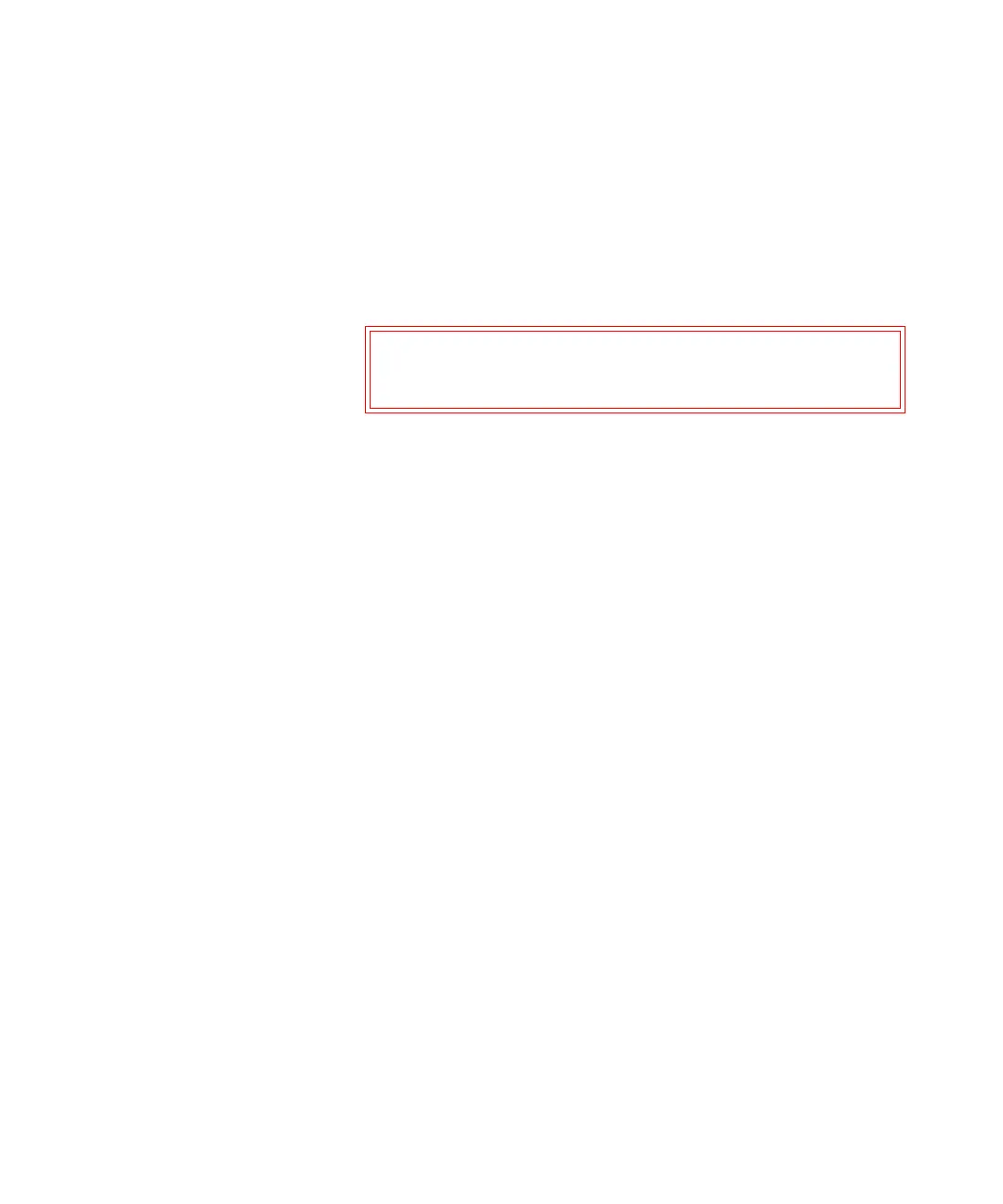Chapter 12 Installing, Removing, and Replacing
Tape Drive Ethernet Connectivity and the Ethernet Expansion Blade
Scalar i500 User’s Guide 472
11 Observe the status LEDs on the Ethernet Expansion blade. The blue
LED should blink once every 10 seconds, indicating the blade is
powered on. The green LED should blink once per second, indicating
the blade’s processor is working normally. The amber LED should be
off.
12 Install a cover plate over the empty bay to the right of the Ethernet
Expansion blade.
Caution: If the cover plate next to an Ethernet Expansion
blade is not installed, Ethernet Expansion blade
temperature errors will occur.
