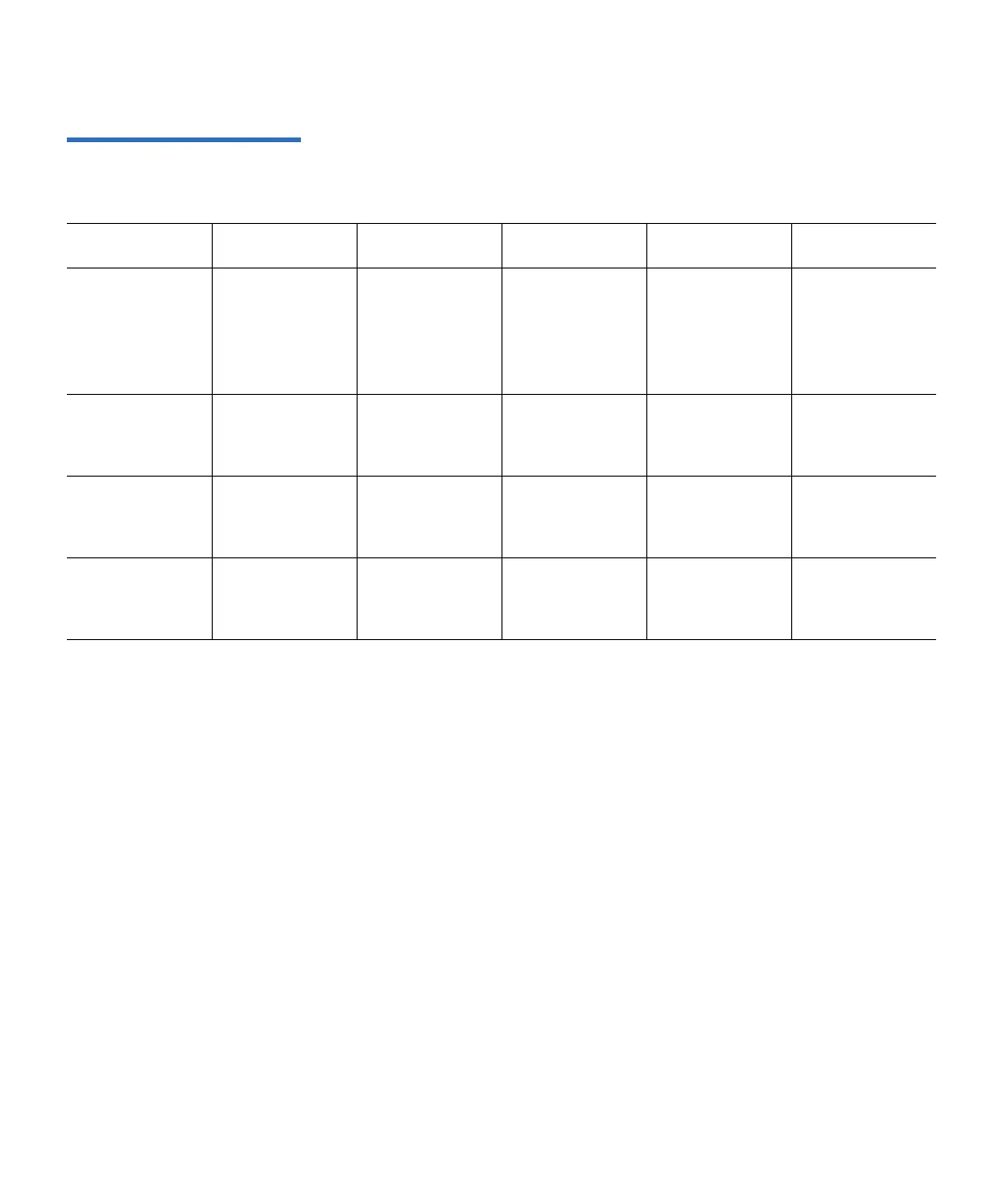Chapter 5 Capacity on Demand
Scalar i500 User’s Guide 148
Table 6 Available Slots and
COD Upgrades Per
Configuration
5U 14U 23U 32U 41U
Minimum,
Maximum
Available Slots
(including I/E
station slots)
41, 41 41, 133 41, 225 41, 317 41, 409
Default
Pre-Activated
Slots
41 41 41 41 41
Available
Pre-Activated
Slots
41 41, 87, 133 41, 87,
133, 179, 225
41, 87, 133,
179, 225, 271,
317
41, 87, 133,
179, 225, 271,
317, 363, 409
Available
COD Slot
Upgrades
NA 87, 133 87, 133,
179, 225
87, 133, 179,
225, 271, 317
87, 133, 179,
225, 271, 317,
363, 409
