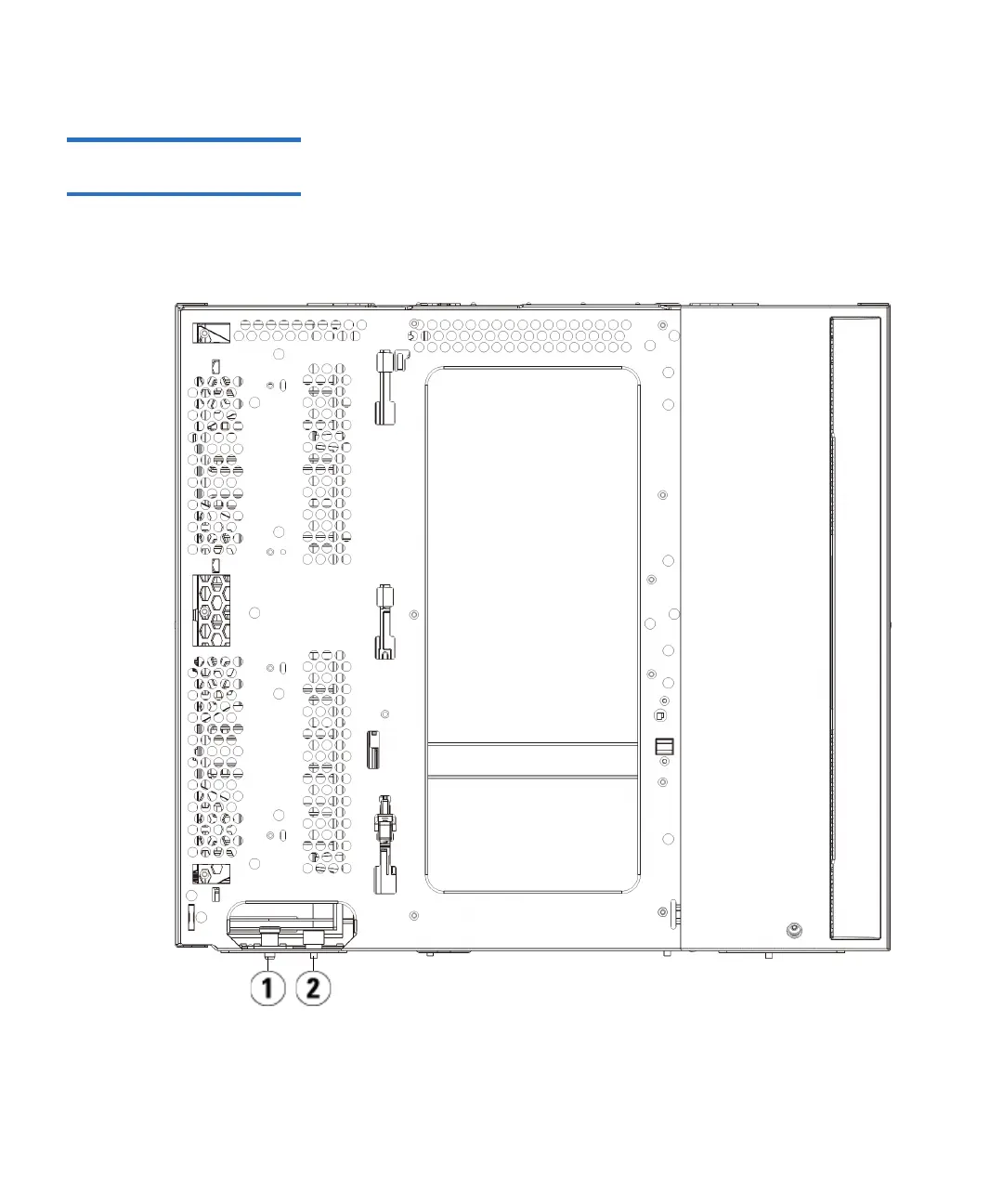Chapter 12 Installing, Removing, and Replacing
Installing a New Multi-Module Library Configuration
Scalar i500 User’s Guide 336
Installing the Expansion
Module 12
Install the expansion module as follows:
1 Open the expansion module’s access door and raise the guide pin by
pulling it up and turning it slightly as if it were a screw. Otherwise,
the guide pin may scratch the front doors of the module on which
you are stacking.