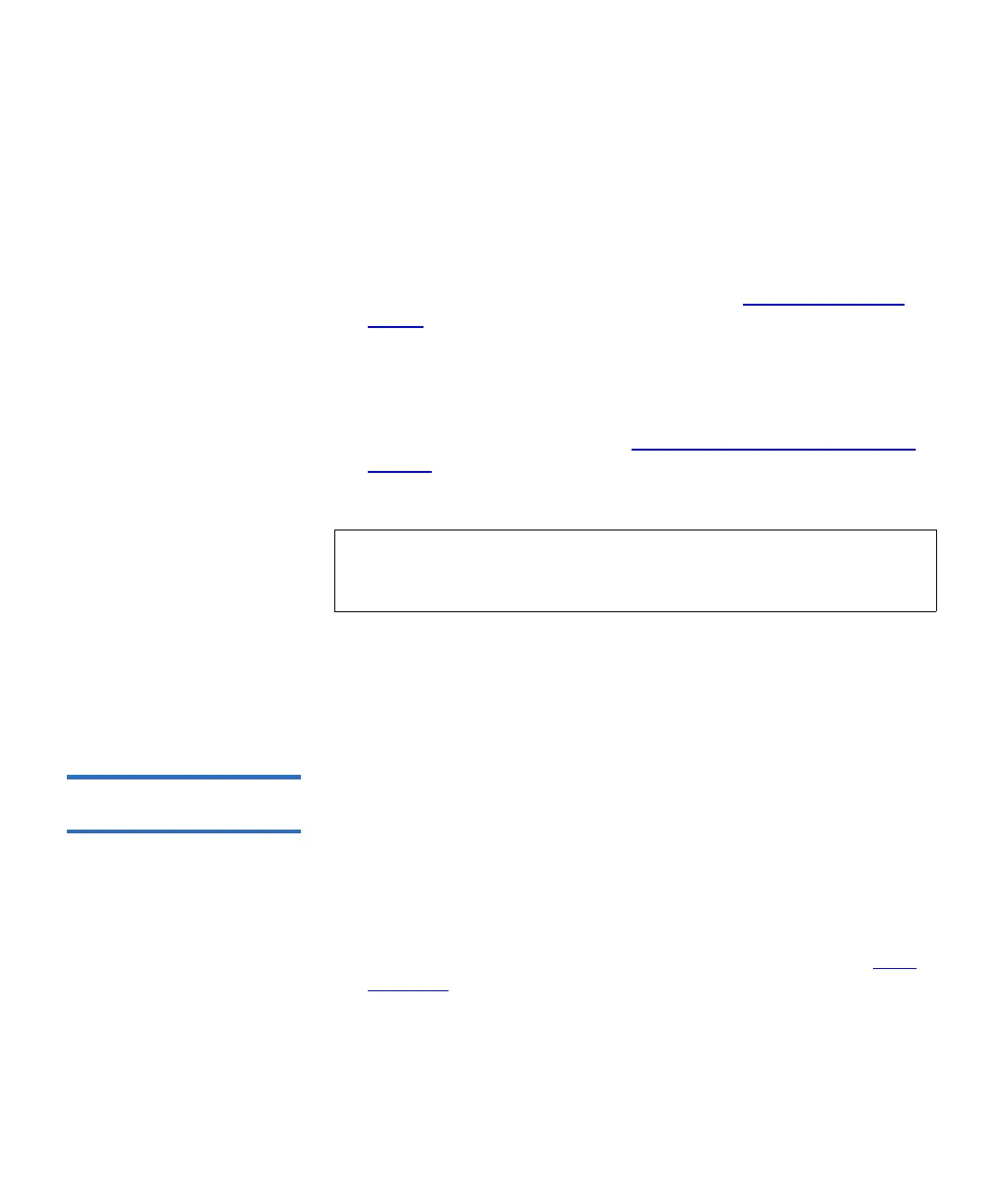Chapter 3 Configuring Your Library
Working With Partitions
Scalar i500 User’s Guide 75
Details about deleting partitions include the following:
• After a partition is deleted, its resources (for example, tape drives and
slots) become available and can be reassigned to new or existing
partitions.
• Deleting a partition does not delete users assigned to that partition.
However, if these users are not assigned to other partitions, they will
not be able to perform library operations. See Changing
Partition
Access on page 75.
• Because partitions may extend across the library’s physical modules
and share resources, the library will report errors if you permanently
remove or replace a module in your library without first deleting or
modifying partitions and modifying shared resources such as
cleaning slots and I/E slots. See Preparing to Remove or Replace a
Module on page 362 for detailed instructions on preparing your
library for the permanent removal or replacement of a module.
The paths to open the appropriate screens are as follows:
•From the Web client, select
Setup > Partitions.
• From the operator panel, select
Setup > Partition Mgmt.
Changing Partition
Access 3
An administrator can control which partitions a specified user can access
by modifying the user’s account. Also, any user assigned to a partition
that has been deleted can be reassigned to other partitions.
To change partition access, you must provide the following information:
•
Password — A unique password that can be viewed and modified by
the administrator.
•
Privilege Level — Determines the user’s access privileges. See User
Privileges on page 50 for more information on user privilege levels.
•
Partition Access — the partitions to which the user has access.
Note: You may need to modify settings in your host application as a
result of deleting a partition. See your host application
documentation.