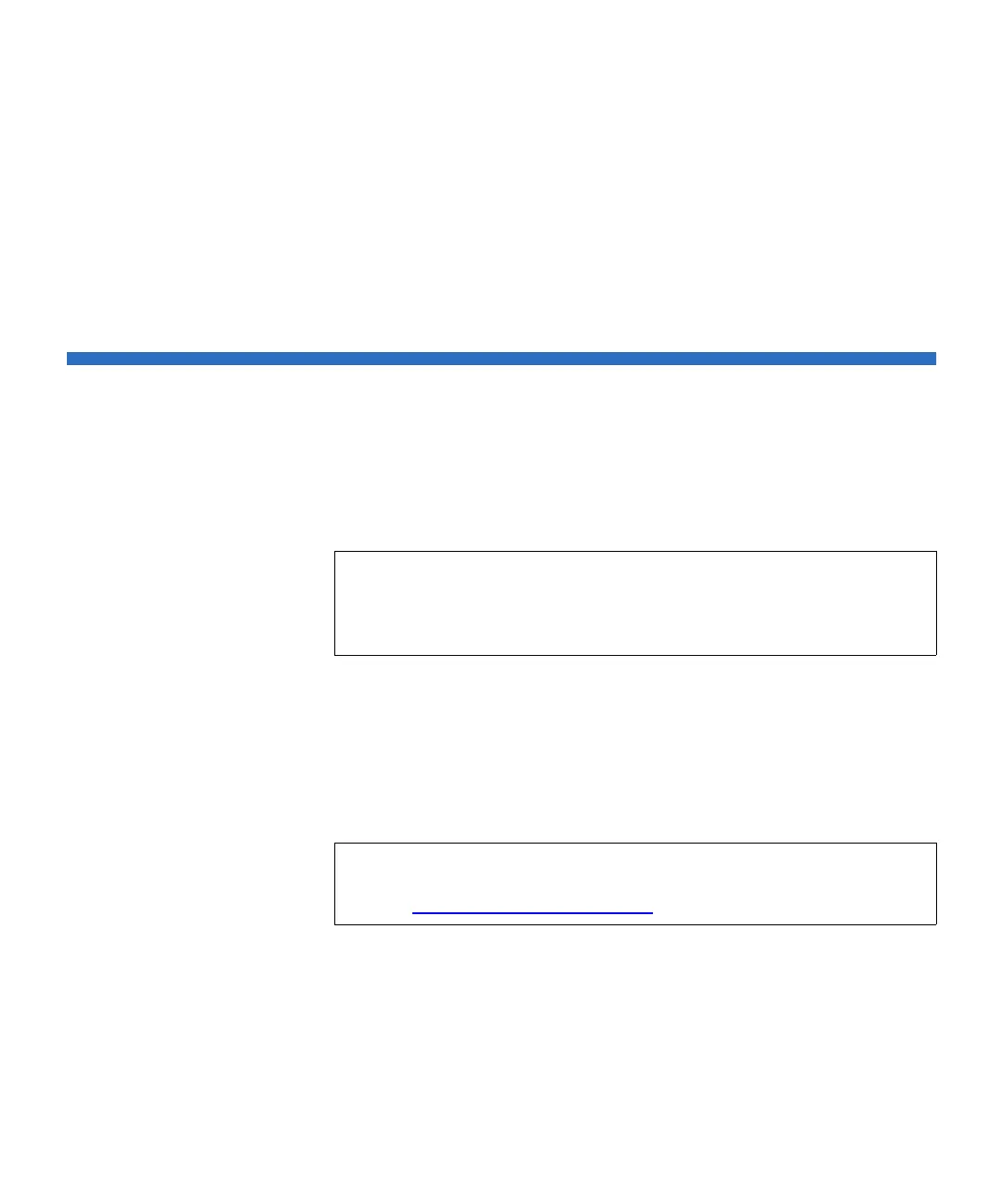Chapter 3 Configuring Your Library
Configuring Cleaning Slots
Scalar i500 User’s Guide 78
• If a single partition is defined, the host application is notified when
the I/E station has been accessed. Media presence is reported to the
sole defined partition, as well as to the system partition, when either
of these partitions checks for changes in the status of the I/E station.
For information about using the host to perform tape operations, see your
host application documentation.
Configuring Cleaning Slots
Cleaning slots are used to store cleaning cartridges that are used to clean
tape drives. The
Setup Wizard: Cleaning Slot Configuration screens prompt
you to enter the number of cleaning slots (if any) you want to designate
for your library. You can also access the
Cleaning Slot Configuration
screens directly on the operator panel and Web client.
The
Setup Wizard default configuration settings include zero dedicated
cleaning slots. Configuring at least one cleaning slot enables the library’s
AutoClean feature. When AutoClean is enabled, the library allows you to
import and export cleaning cartridges. When a tape drive needs cleaning,
it notifies the library. If AutoClean is enabled, the library automatically
cleans the tape drive using a cleaning cartridge loaded in a cleaning slot.
Cleaning slots are not assigned to specific partitions. Each partition can
access cleaning cartridges located in the dedicated cleaning slots.
The maximum number of cleaning slots that can be configured is four. To
disable AutoClean, configure zero cleaning slots.
Administrators can configure cleaning slots during the initial library
configuration and at any time after that, as long as unassigned slots are
Note: Only slots that are licensed, unassigned, and empty can be
used for cleaning. If there are unassigned slots, but no cleaning
slots available, make sure there are no RAS tickets for
unassigned media.
Note: If you configure zero I/E station slots, you will not be able to
import or export cleaning cartridges using I/E stations. See
Configuring
I/E Station Slots on page 79.