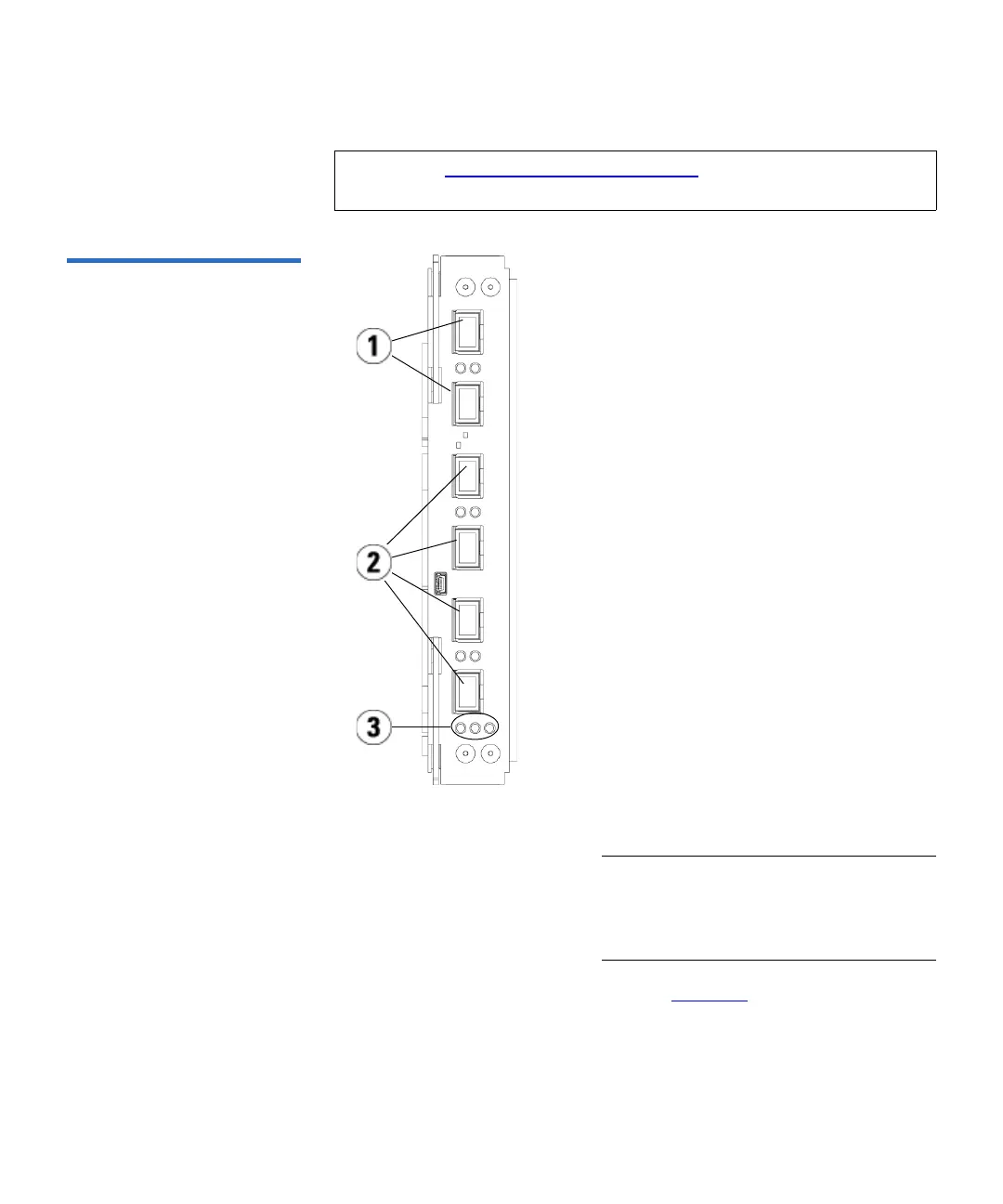Chapter 12 Installing, Removing, and Replacing
Cabling the Library
Scalar i500 User’s Guide 313
Figure 47 FC I/O Blade
Use the following procedure, along with Figure 48, if you are installing a
library that includes FC tape drives that are connected to FC I/O blades.
Note: See Cable Management Guidelines
on page 320 for best-
practice guidelines for cabling a library.
1 Target ports 1 and 2 to host(s)
2 Initiator ports 3 – 6 to drives
3 LEDs (blue, amber, green)
