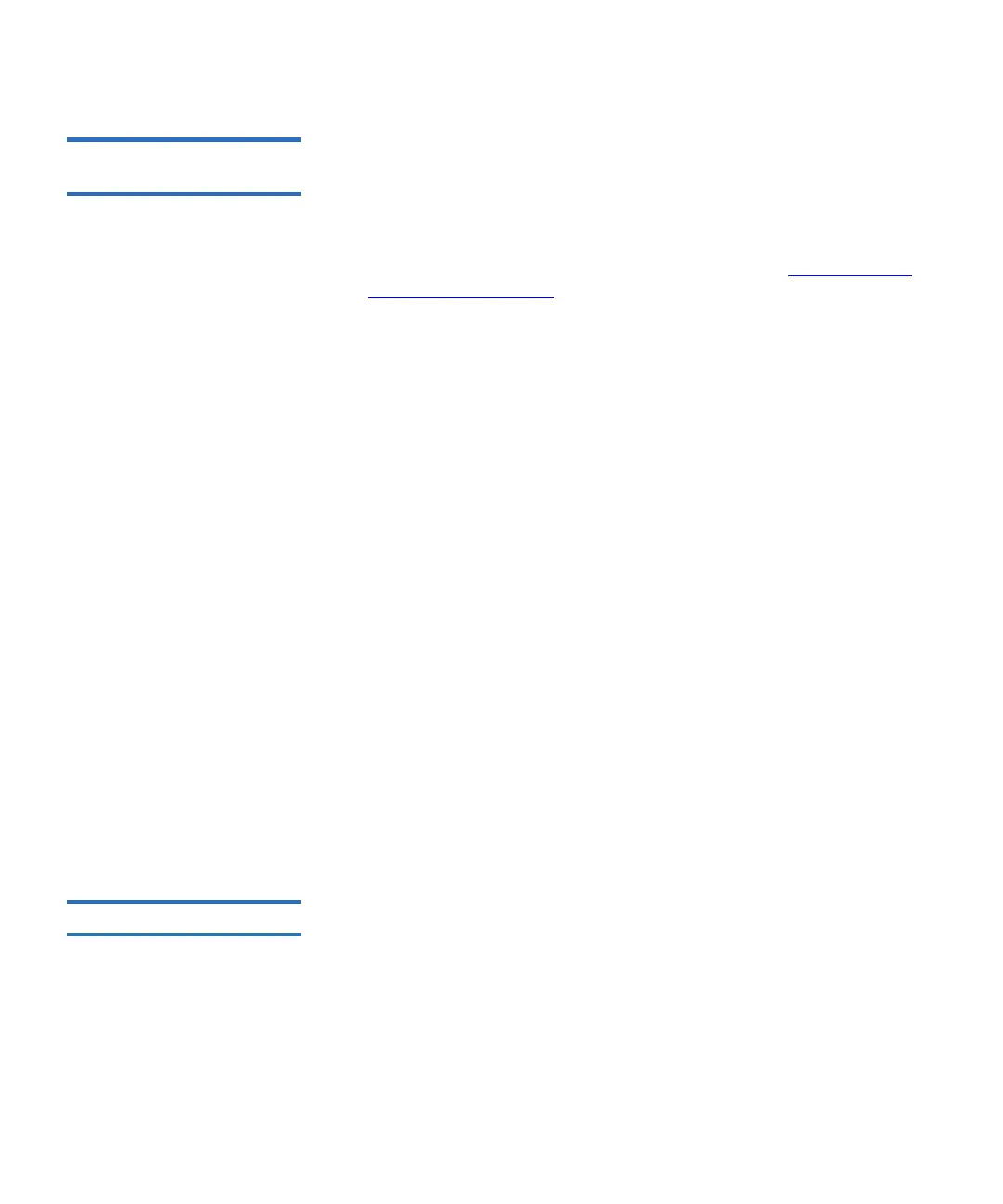Chapter 6 Storage Networking
Configuring Host Access
Scalar i500 User’s Guide 166
Mapping a Host to Tape
Drives and Partitions 6
You must map one host at a time, and click Apply after configuring each
host.
1 Navigate to
Setup > Host Access > Host Connections, or click the
Access button from the Setup - Host Registration screen.
2 Select drives to enable for host access (described in Enabling Tape
Drives for Host Access on page 165) and click Next.
The
Setup - Connection Configuration screen appears, displaying two
or three sections of items to map, as follows:
•
Hosts — Displays all registered hosts.
•
Partitions — Partitions will only display if the control path tape
drive for the partition is enabled for host access. If the control
path tape drive has a failover tape drive associated with it, then
the failover tape drive must also be enabled for host access.
Mapping a partition to a host allows the host send media changer
commands to the partition through the control path tape drive.
•
Devices — Displays all tape drives that are enabled for host
access. Mapping a host to a tape drive gives the host access to the
tape drive.
3 Select a host.
The
Partitions and Devices lists refresh showing the currently selected
partitions and drives mapped to that host.
4 Select the check boxes corresponding to partitions/drives to give the
host access; clear the check boxes to make the partitions/drives
inaccessible to the host.
5 Click
Apply.
6 Repeat the above steps on another host if desired.
Modifying a Host 6
You can modify the host name and host type of a registered host.
Changing these settings will not affect your host access connections.You
cannot modify the WWPN of a registered host. If you need to change the
WWPN, you must delete the host and create a new one.
