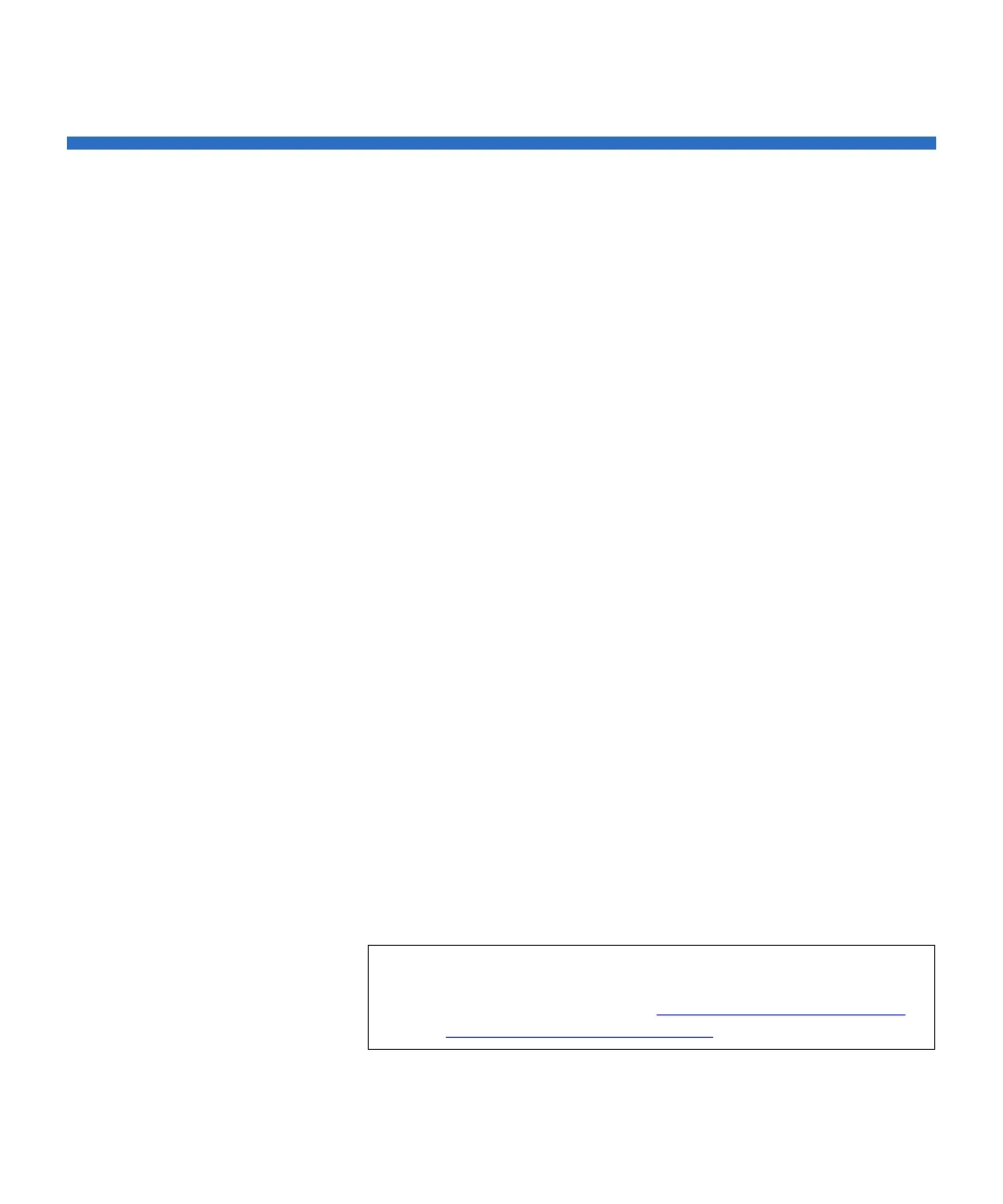Chapter 3 Configuring Your Library
Working With Partitions
Scalar i500 User’s Guide 68
Working With Partitions
Partitions are virtual sections within a library that present the appearance
of multiple, separate libraries for purposes of file management, access by
multiple users, or dedication to one or more host applications. The library
must contain at least one unassigned tape drive and slot to create a
partition.
The
Setup Wizard: Partitioning screens allow administrators to select the
number of new library partitions to create.
At any time after the initial configuration of the library, administrators
can create, modify, and delete partitions by selecting
Setup > Partitions on
the Web client, or create and delete partitions by selecting
Setup >
Partition Mgmt
on the operator panel.
There are two ways to create partitions:
•
Automatically — Library resources are assigned proportionately
among the partitions. Tape drives are grouped according to their
interface type (SCSI, FC, or SAS), tape drive vendor, and media
generation (LTO-3, LTO-4, LTO-5, LTO-6). You cannot mix interface
type, tape drive vendor, and media generation in partitions that you
create automatically. To create a partition with mixed interface types,
tape drive vendors, and media generations, you must create the
partition manually. You can create partitions automatically on either
the operator panel or the Web client. When you automatically create
partitions, you add to the number of existing partitions.
•
Manually — An administrator creates one partitions at a time and
allocates resources as desired. You can mix tape drive interface types,
tape drive vendor, and media generations in partitions that you
create manually. You can create partitions manually only on the Web
client. When you manually create partitions, you add to the number
of existing partitions.
Note: You may not mix drive vendor types (for example, HP
and IBM) in partitions that are configured for library
managed encryption (see Step 6: Configuring Partitions
for Library Managed Encryption on page 184).
