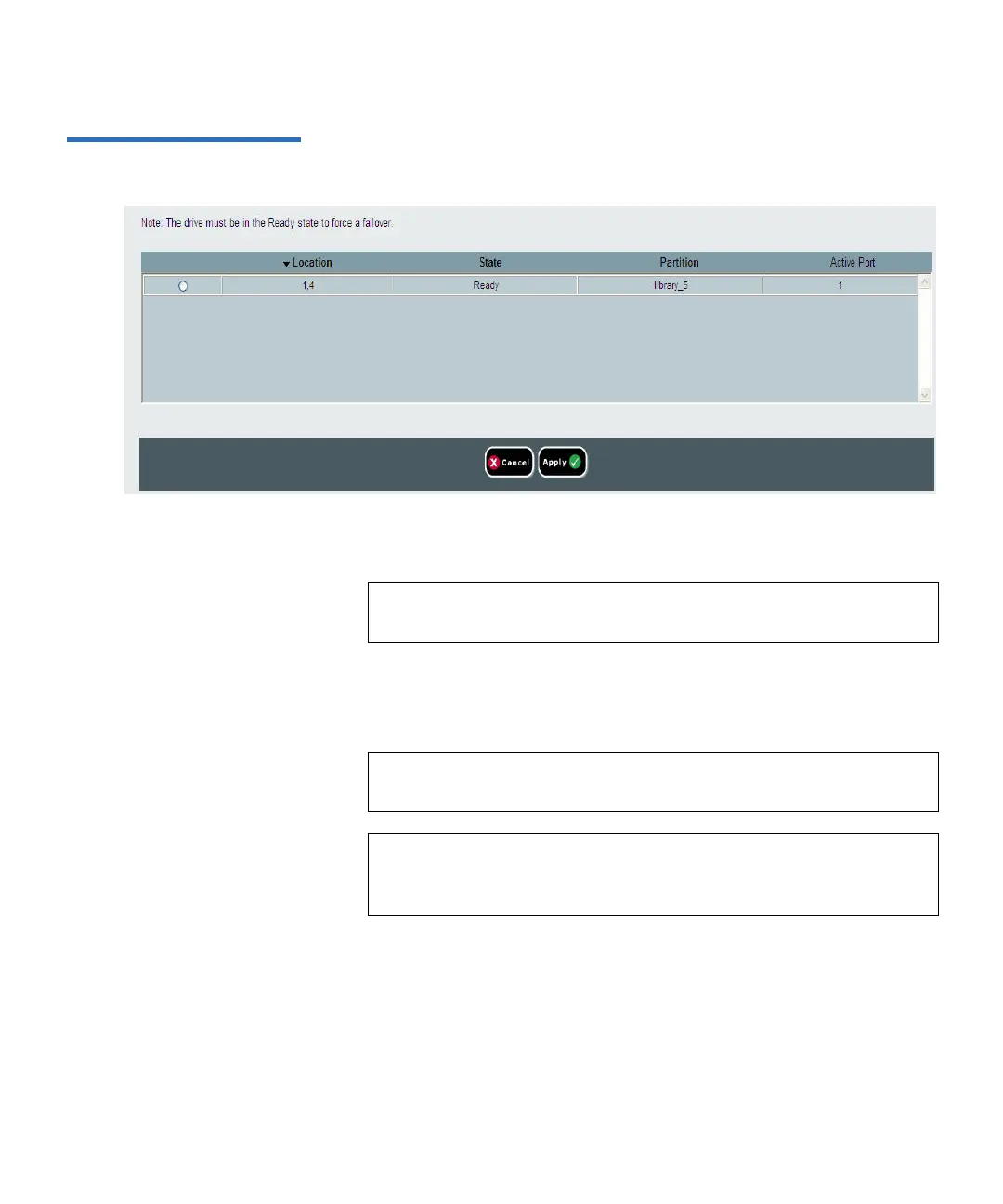Chapter 6 Storage Networking
Configuring Data Path Failover
Scalar i500 User’s Guide 162
Figure 24 Forcing Data Path
Failover
3 Select the tape drive on which you want to force the failover.
4 Click
Apply.
The new active port displays in the
Active Port column.
Note: The tape drive must be in the “ready” state in order to be
selected.
Note: If the new active port does not display, refresh the page in
the browser.
Note: The library will issue a RAS ticket if the forced failover
fails. The library will not issue a RAS ticket if the forced
failover succeeds.
