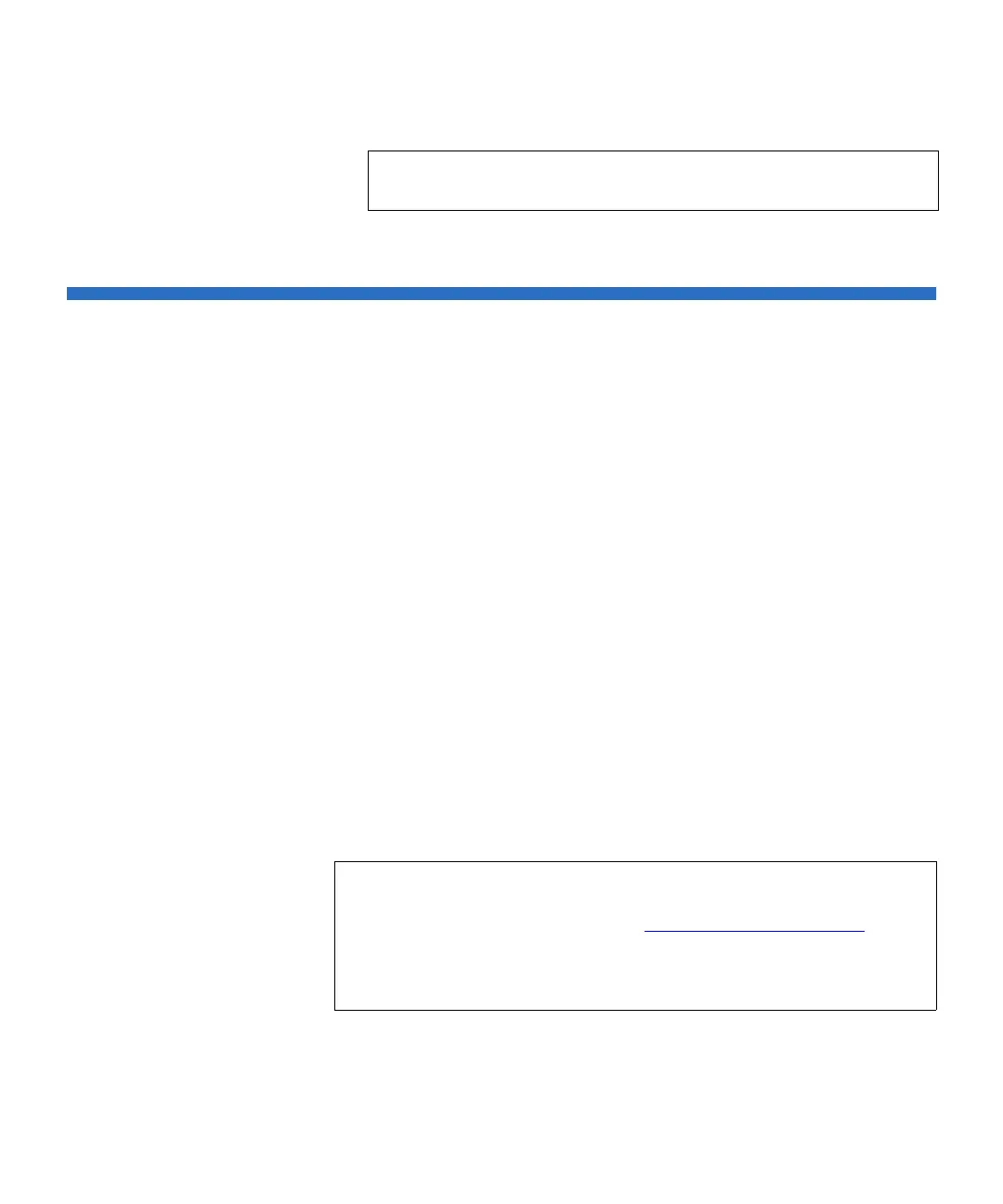Chapter 6 Storage Networking
Configuring Data Path Failover
Scalar i500 User’s Guide 156
Configuring Data Path Failover
Data Path Failover provides an alternate data path when a preferred data
path fails. The Data Path Failover functionality is provided as part of the
Storage Networking license and applies to LTO-5 Fibre Channel tape
drives and higher only.
LTO-5 Fibre Channel and higher tape drives have two Fibre Channel
ports. If you enable data path failover on the tape drive, one port will be
used as the “active port” for data transmission, and the other port will
stand by to be used if the active port fails. If the tape drive loses its Fibre
Channel link with the active port, it will automatically “fail over” and use
the standby port to continue drive operations. The library issues a RAS
ticket when automatic failover occurs. In addition, the library monitors
the standby port and issues a RAS ticket if the standby port does not
report a good Fibre Channel link status.
The library uses Port 1 for data path transmission unless a failover occurs.
Once failover occurs, the library uses Port 2 until failover occurs again or
the library is rebooted. Similarly, if a tape drive configured for data path
failover is the control path for a partition, the host uses Port 1 for media
changer commands unless a failover occurs. Once failover occurs, the
host uses Port 2 until failover occurs again or the library is rebooted.
A tape drive can be configured for both data path failover and control
path failover. If both are configured, the control path will not fail over to
another tape drive unless both ports on the control path tape drive fail.
Note: If the new tape drive locations do not display, refresh the
browser.
Note: Performing a drive reset operation is another way to make
Port 1 the active port again, unless the reason Port 2 is active is
due to a forced failover (see Forcing Data Path Failover
on
page 160). If you forced a failover to Port 2 and then reset the
tape drive, the library and host will continue to use Port 2 until
failover occurs again or the library is rebooted.
