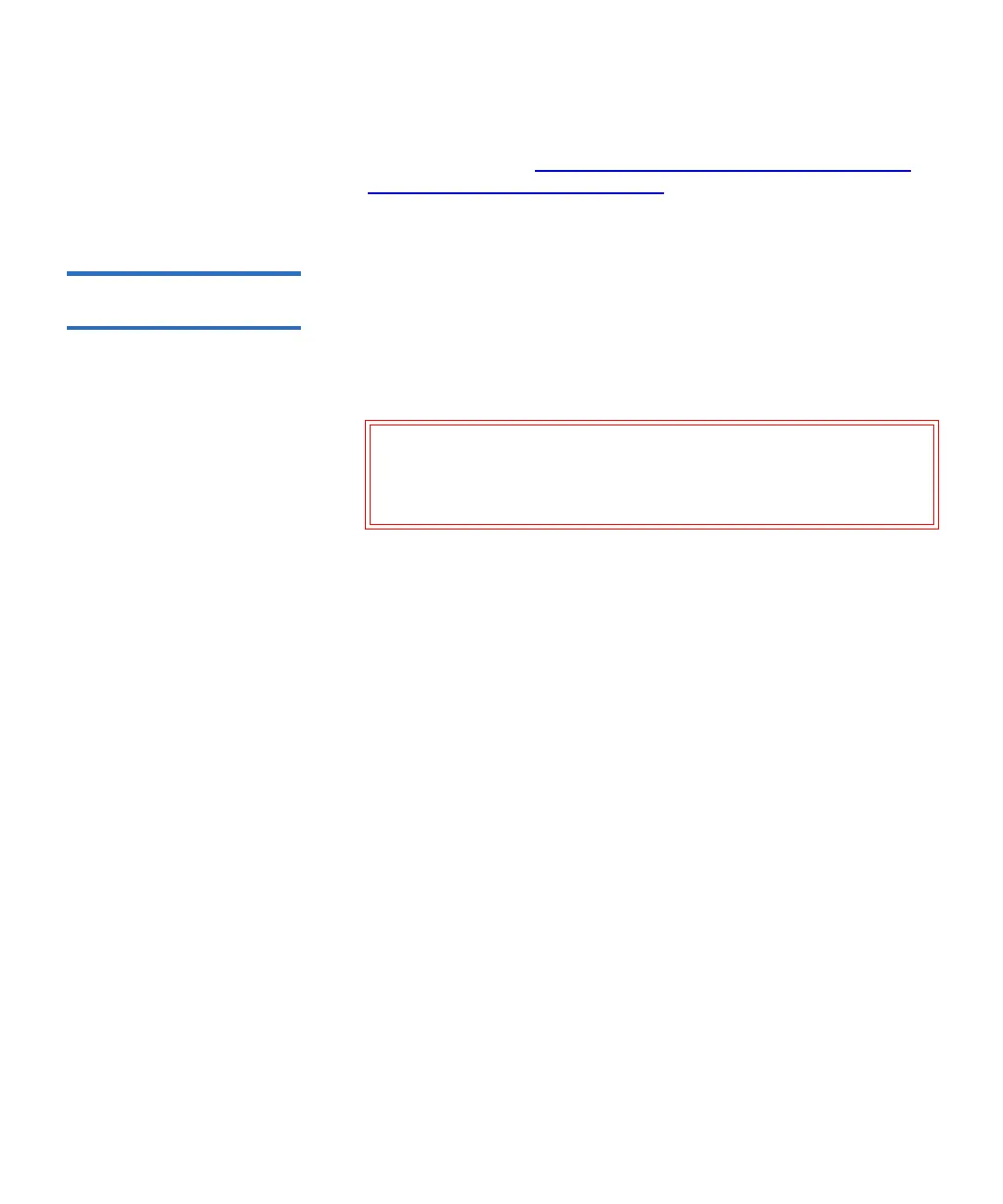Chapter 12 Installing, Removing, and Replacing
Installing a New Multi-Module Library Configuration
Scalar i500 User’s Guide 341
6 If not already installed, install the library control blade (LCB) in the
control module. See Removing and Replacing the Library Control
Blade and LCB Compact Flash Card on page 408 for instructions on
installing the LCB.
Preparing to Use the
Multi-Module Library 12
Prepare the library for use as follows:
1 Unpark the robot assembly.
a Gently raise the robot assembly so that it no longer rests on the
parking tab.
b With your free hand, move the parking tab in a clockwise
direction until it stops in the “unparked” position. When in the
correct position, the parking tab is removed completely from the
interior of the module and will not accidentally swing into the
path of the robot.
c Gently release the robot assembly. It will lower to the bottom
module of the library.
Caution: Support the robot assembly by holding onto the broad
metal X-axis plate. Lifting the robot by the thin metal
rod will bend the rod. Lifting the robot by the black
plastic picker body can damage the robot.
