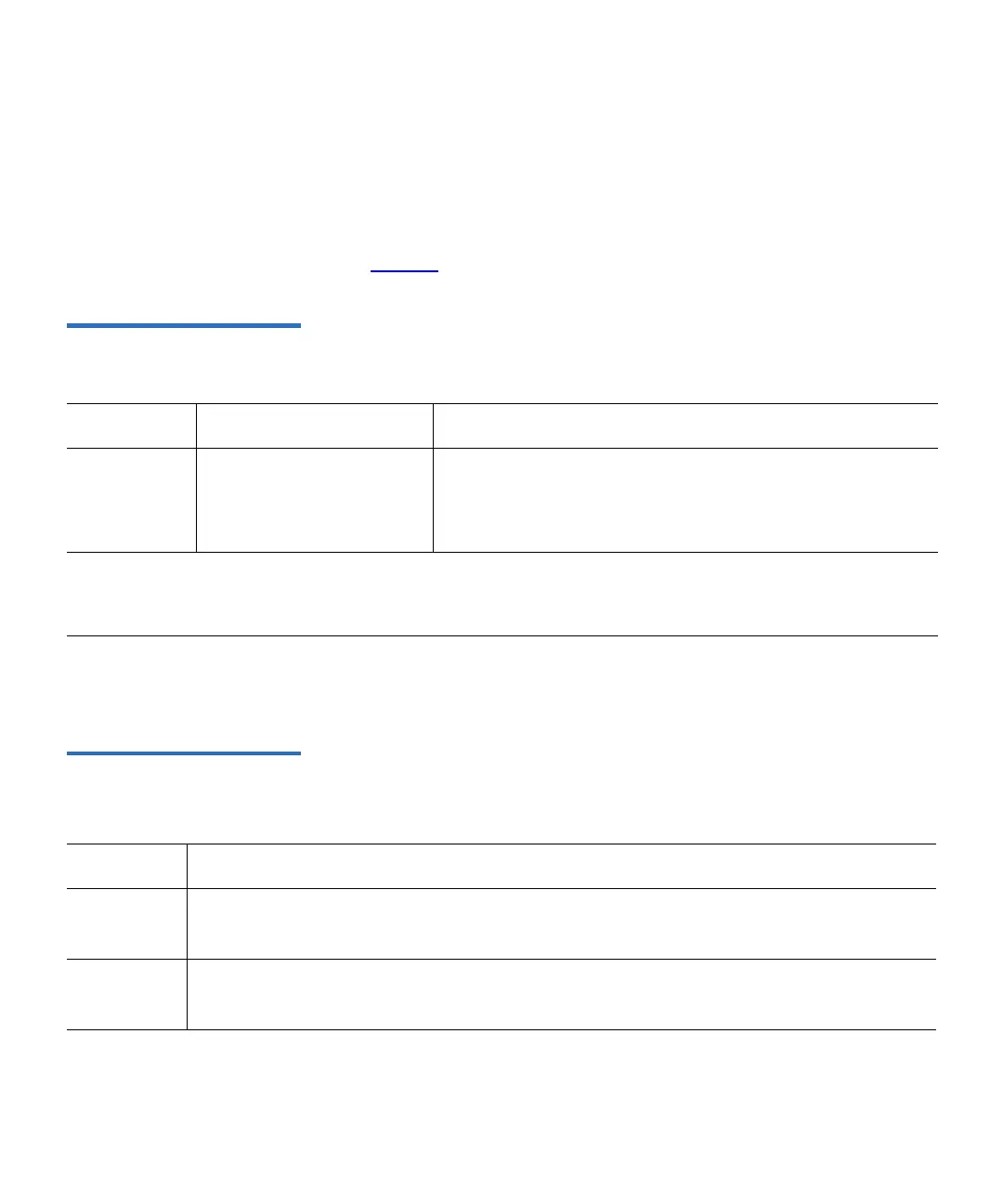Chapter 13 Troubleshooting
Interpreting LEDs
Scalar i500 User’s Guide 510
The link LED for an FC I/O blade fibre port is located either below or
above the port. For each link LED pair on the FC I/O blade, the LED on
the left belongs to the fibre port below. The LED on the right belongs to
the fibre port above. Black lines on the FC I/O blade faceplate may
indicate which LED belongs to which port.
Use Table 14
to interpret Fibre Channel link activity on an FC I/O blade.
Table 14 Fibre Port Link LED
on FC I/O Blade
Ethernet Expansion Blade Ethernet Port LEDs 13
Table 15 Ethernet Expansion
Blade Ethernet Port Link LED
States
LED Color Represents Fibre Port Link Status
Green Link and activity • Blinking – Link with activity.
• OFF – No link or link with constant activity*.
• Solid ON – Blade is initializing.
*
LED flashing increases as the activity increases and can actually appear off if the activity is high enough. Also,
when the blade boots up, the link LEDs are all on until firmware initializes the ports, at which time they turn off
until the port transmitter is enabled and link is acquired.
LED Color Blade Status
Green Solid ON — Link is up; data can be sent or received through the Ethernet port.
Solid OFF — Link is down; data cannot be sent or received through the Ethernet port.
Amber Blinks at irregular intervals — Data activity is occurring through the Ethernet port.
Solid OFF — No data activity is occurring through the Ethernet port.
