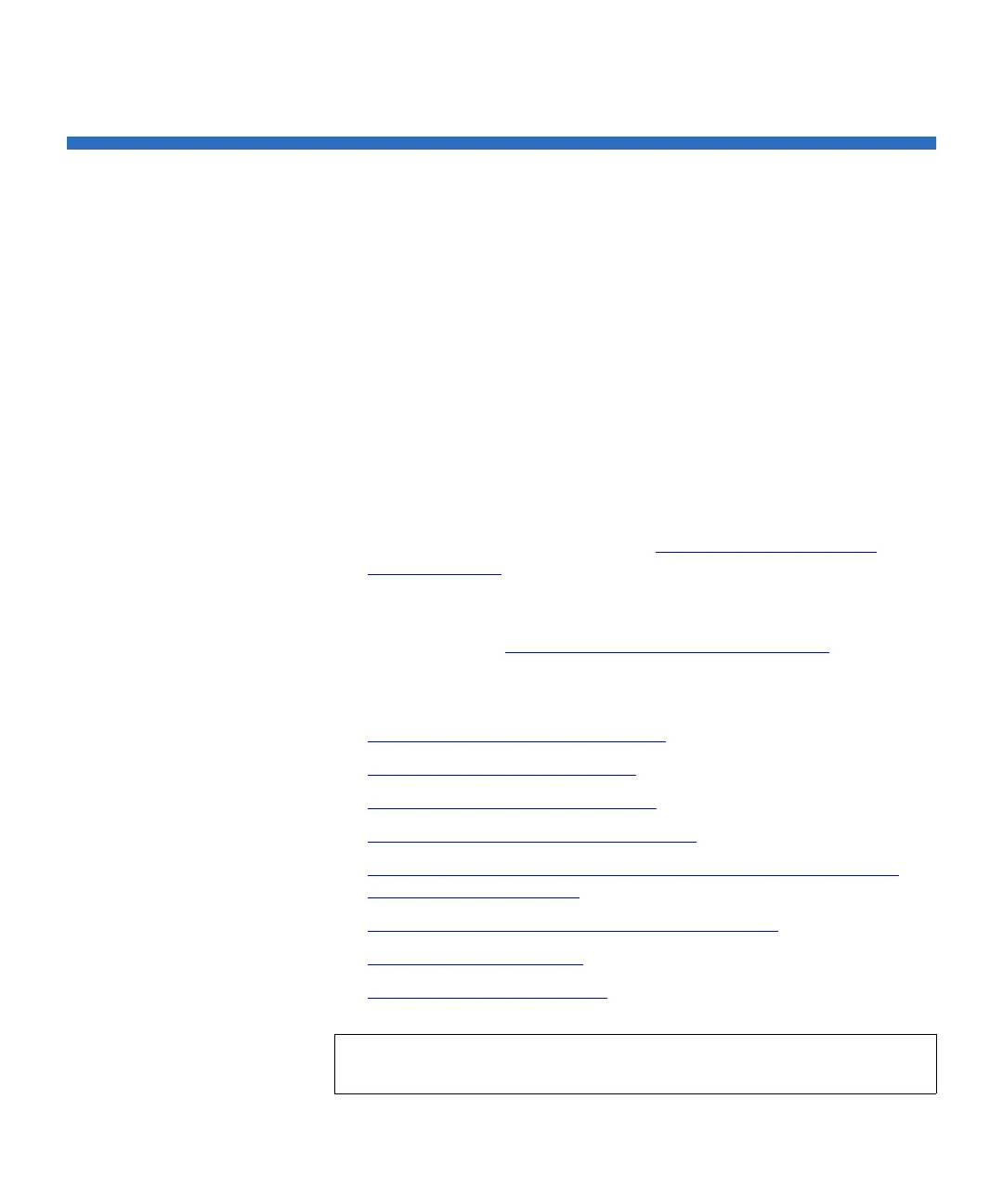Chapter 3 Configuring Your Library
Working With FC I/O Blades
Scalar i500 User’s Guide 109
Working With FC I/O Blades
The library supports optional FC I/O blades, which provide host
connections to LTO-2, LTO-3, LTO-4, LTO-5 and LTO-6 FC drives. The
number of FC I/O blades in any library configuration cannot exceed four,
and each FC I/O blade in the library supports up to four FC tape drives.
FC I/O blades reduce switch port and cabling requirements and increase
backup reliability. When tape drives are connected to FC I/O blades, the
library proactively checks the status and readiness of the data paths from
the hosts through the FC I/O blade to the FC tape drives.
In addition, two powerful features provide ways to manage the
interaction between hosts and target devices:
•
Channel zoning allows you to control access between FC I/O blade
ports configured for host servers and ports configured for target
devices. For more information, see Configuring FC I/O Blade
Channel Zoning on page 111.
•
Host Mapping allows you to control visibility to target devices and
access from individual host servers to target devices. For more
information, see Managing FC Hosts and Host Mapping
on page 113.
The topics in this section cover configuring FC I/O blades. For additional
information on FC I/O blades, see:
• Fibre-Channel Input/Output Blades
on page 26
• Controlling FC I/O Blade Power
on page 267
• Viewing FC I/O Blade Information
on page 279
• Viewing FC I/O Blade Port Information
on page 280
• Cabling Libraries With Fibre Channel Tape Drives Connected to
Fibre Channel I/O Blades on page 312
• Recommended Library Cabling for FC I/O Blades
on page 318
• Identifying FC I/O Blades
on page 502
• Resetting FC I/O Blade Ports
on page 504
Note: FC I/O blade menu commands are available for use only
when FC I/O blades are installed in the library.
