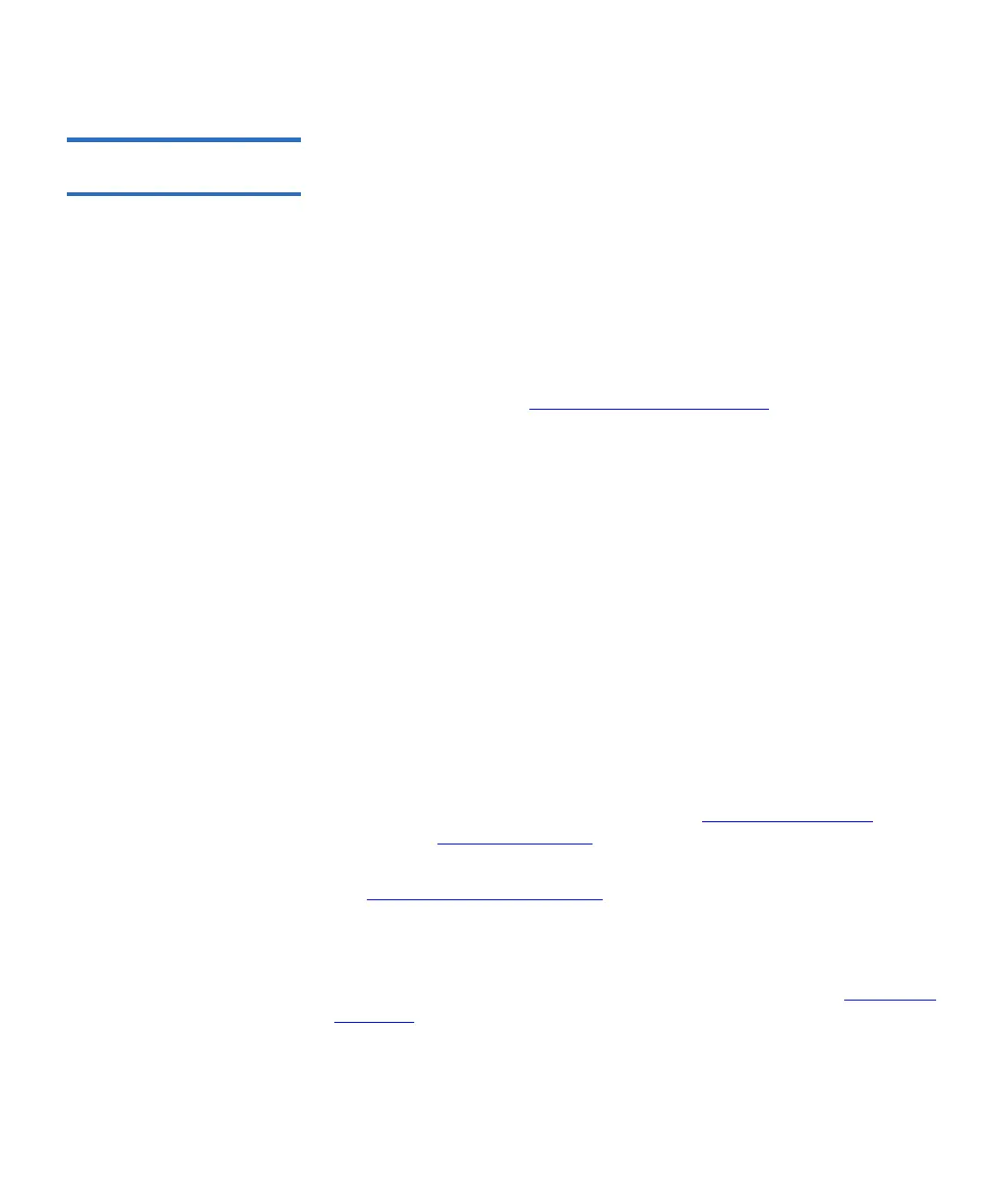Chapter 3 Configuring Your Library
Working With Partitions
Scalar i500 User’s Guide 70
Automatically Creating
Partitions 3
At any time after the initial configuration of the library, administrators
can add to the number of existing partitions by using the automatic
partitioning process. Automatic partitioning assigns available library
resources proportionately among the partitions, grouping tape drives
according to their interface type (SCSI, FC, or SAS), tape drive vendor,
and media generation. The default number of partitions created is the
number of distinct tape drive interface/vendor/media type combinations
of the tape drives that are not currently assigned to a partition. You
cannot mix tape drive interface types, vendors, or media generations in
partitions that you create automatically. To create a partition with mixed
interface types, vendors, and media generations you must create the
partition manually (see Manually Creating
Partitions on page 71).
For example:
•If your library contains two tape drives, an FC IBM LTO-4 and an FC
IBM LTO-5, two partitions would be created because although they
have the same interface type, they have different media generations
(LTO-4 and LTO-5).
•If your library contains two tape drives, a Fibre Channel IBM LTO-4 and
a Fibre Channel HP LTO-4, two partitions would be created because
the tape drive vendors are different.
On the
Automatically Create Partitions screen, you can select the number
of partitions to create, from a minimum of the default specified by the
library to a maximum that equals the number of unassigned tape drives
in your library.
The library must contain at least one unassigned tape drive and one
unassigned slot to automatically create a partition. If no unassigned tape
drives or slots exist, you must modify or delete one or more partitions to
free up resources. For more information, see Modifying
Partitions on
page 73 and Deleting
Partitions on page 74.
When the library automatically creates partitions, it creates control paths.
See Working With Control Paths
on page 86 for a description of the
default control paths and how to change them.
By default, the library applies the Standard barcode format to each
partition. You can change this setting by modifying the partitions after it
has been created. For information on modifying partitions, see Modifying
Partitions on page 73.