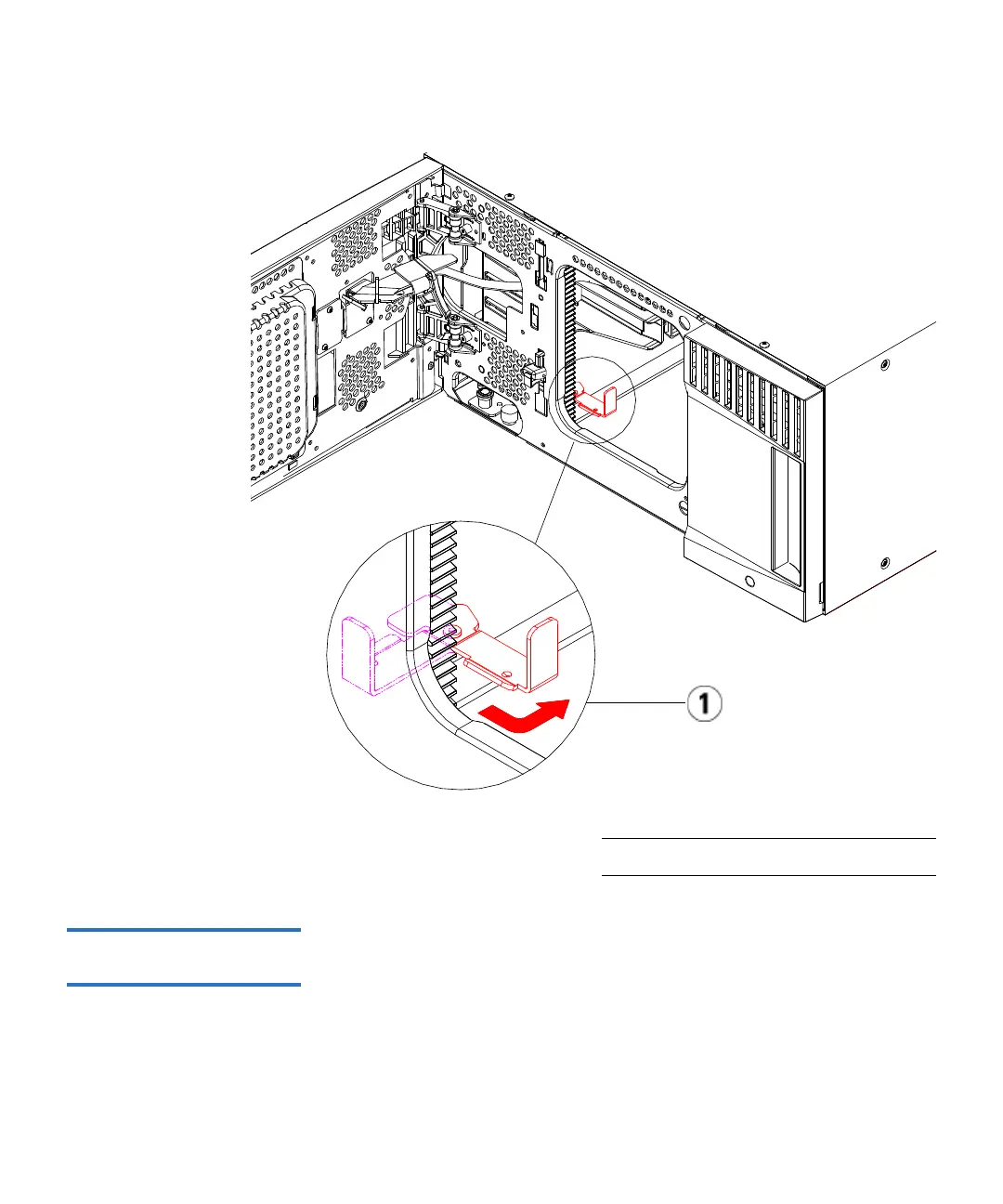Chapter 12 Installing, Removing, and Replacing
Installing the Library in a Rack
Scalar i500 User’s Guide 433
Installing the Bottom
Module in the Rack 12
Required parts: Rack ears, (4) M5 thumbscrews
Explanation of parts: Each rack ear contains two elongated holes, enabling
you to fasten it to the rack (using the M5 thumbscrews) in the most
accessible mounting holes.
1 Parking tab in “parked” position
