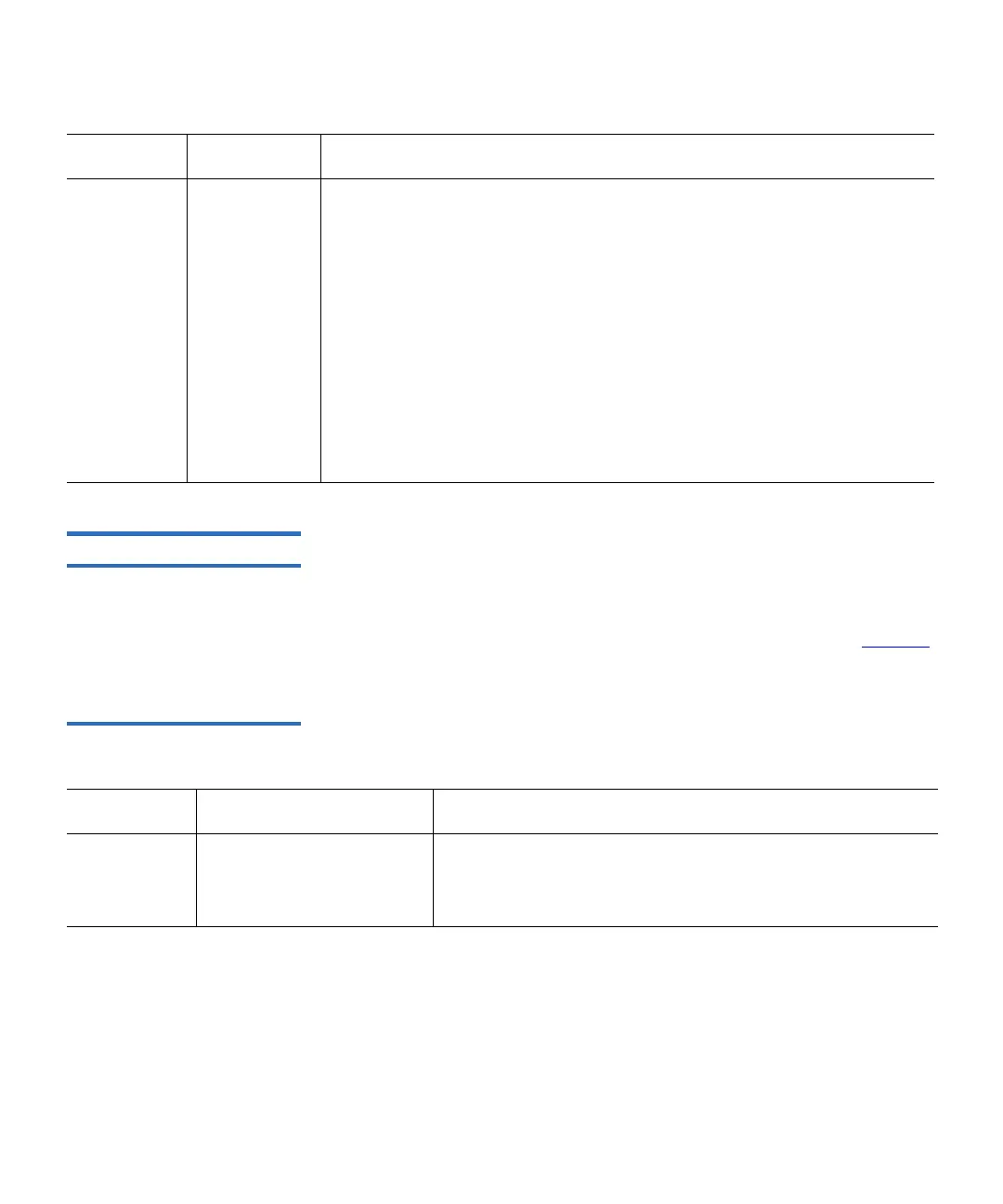Chapter 13 Troubleshooting
Interpreting LEDs
Scalar i500 User’s Guide 509
Blade Port LEDs 13
This section describes blade port LEDs.
LCB Ethernet Hub Port LED
13
The LED for an Ethernet hub port is located above the port. Use Table 13
to interpret Ethernet hub link activity on an LCB.
Table 13 LCB Ethernet Hub
Link Activity
Fibre Port Link LED on FC I/O Blades 13
A fibre port link LED on a FC I/O blade shows the current state of an FC
link and indicates whether or not the link is ready to transmit commands.
Blue Power
Control
status
• Blinks once every 10 seconds — Normal. Blade is powered on.
• Solid ON —
•LCB — Error condition. Power off library before removing or
replacing the LCB.
•FC I/O blade — Swap mode: Blade is ready to be removed or
replaced.
•Ethernet Expansion blade — Blade is not operational.
• Solid OFF — Blade is not receiving power.
• Blinks once per second (Ethernet Expansion blade) — Powered off.
Ready to remove.
LED Color Represents Fibre Port Link Status
Amber Link and activity • Solid ON — The link is up.
• Blinks — The link is up and currently transmitting
commands.
LED Color Represents Blade Status
