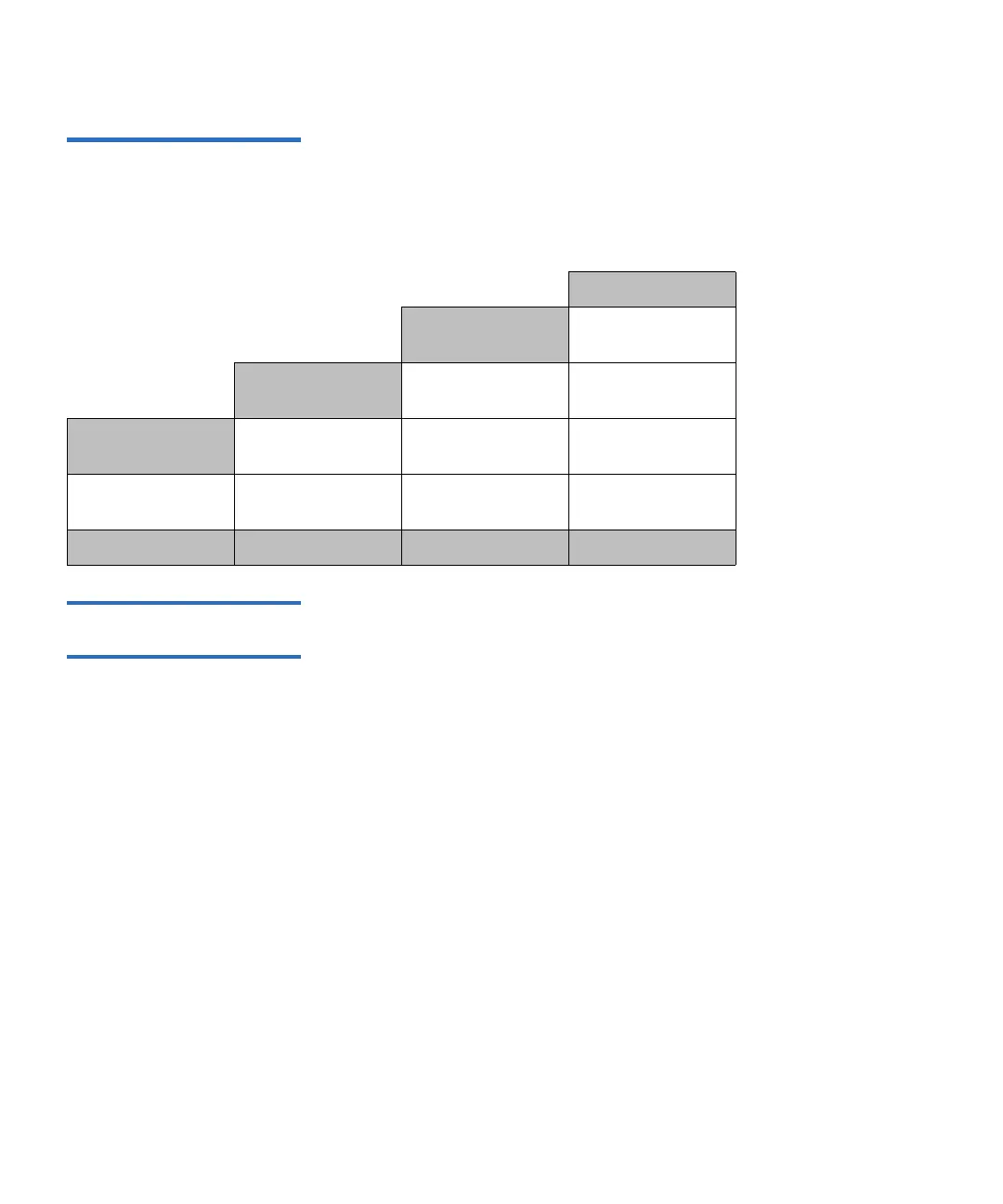Chapter 12 Installing, Removing, and Replacing
Permanently Removing Expansion Modules From an Existing Library
Scalar i500 User’s Guide 376
Figure 59 Cover Plate Location
After Removing an Expansion
Module
Preparing to Use the New
Library Configuration 12
Prepare to use the new library configuration as follows:
1 Ensure that the Y-rails are properly aligned and the thumbscrews are
tightened.
5U 14U 23U 32U
cover plate
cover plate Control
Module
cover plate Control
Module
Expansion
Module
cover plate Control
Module
Expansion
Module
Expansion
Module
Control
Module
Expansion
Module
Expansion
Module
Expansion
Module
cover plate cover plate cover plate cover plate
