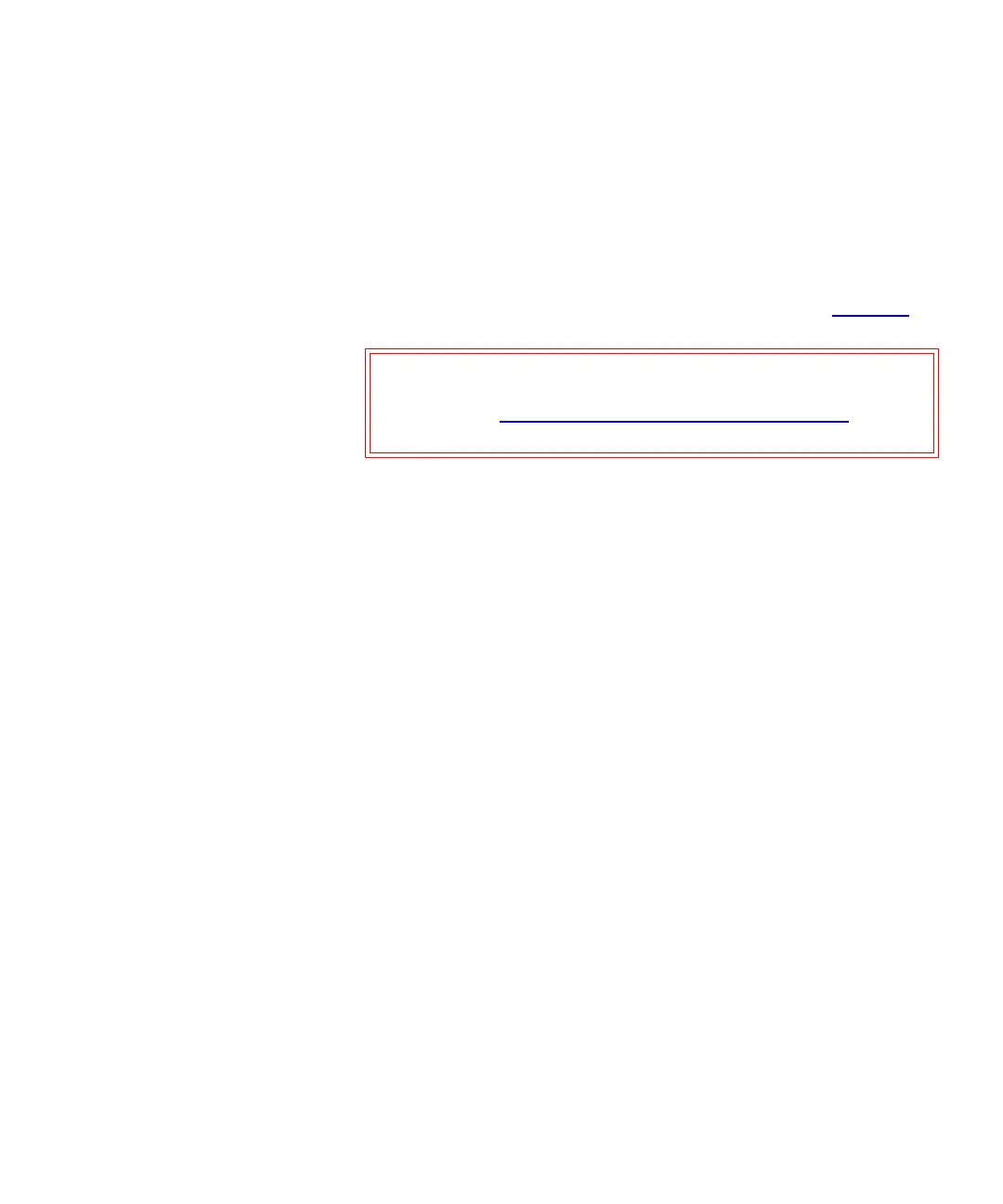Chapter 12 Installing, Removing, and Replacing
Permanently Removing Expansion Modules From an Existing Library
Scalar i500 User’s Guide 375
7 Open the module’s access door and raise the guide pin by pulling it
up and turning it slightly as if it were a screw. Otherwise, the guide
pin may scratch the front doors of the module beneath it.
8 From the front of the library, slide the entire module toward you and
lift it off of the module below it.
9 Repeat these procedures for each module that you intend to remove.
10 Remove and replace the cover plates, if appropriate (see Figure 59
).
a If you plan to stack the control module at the top of the library,
and if an expansion module will be located below it, remove the
control module’s bottom cover plate and the expansion module‘s
top plate.
b If you plan to stack the control module between expansion
modules, remove both the top and bottom plates of the control
module. Also remove the top plate of the expansion module
located below the control module and the bottom plate of the
expansion module located above the control module.
c If you plan to stack the control module at the bottom of the
library, and if an expansion module will be located above it,
remove the control module’s top plate and the expansion
module’s bottom plate.
Caution: Before removing the control module’s bottom cover
plate, the robot assembly must be parked as described
in Preparing to Remove or Replace a Module
on
page 362.
